Data exchange via card reader, Downloading files: removable disk, Connecting devices – LG LN740 User Manual
Page 24
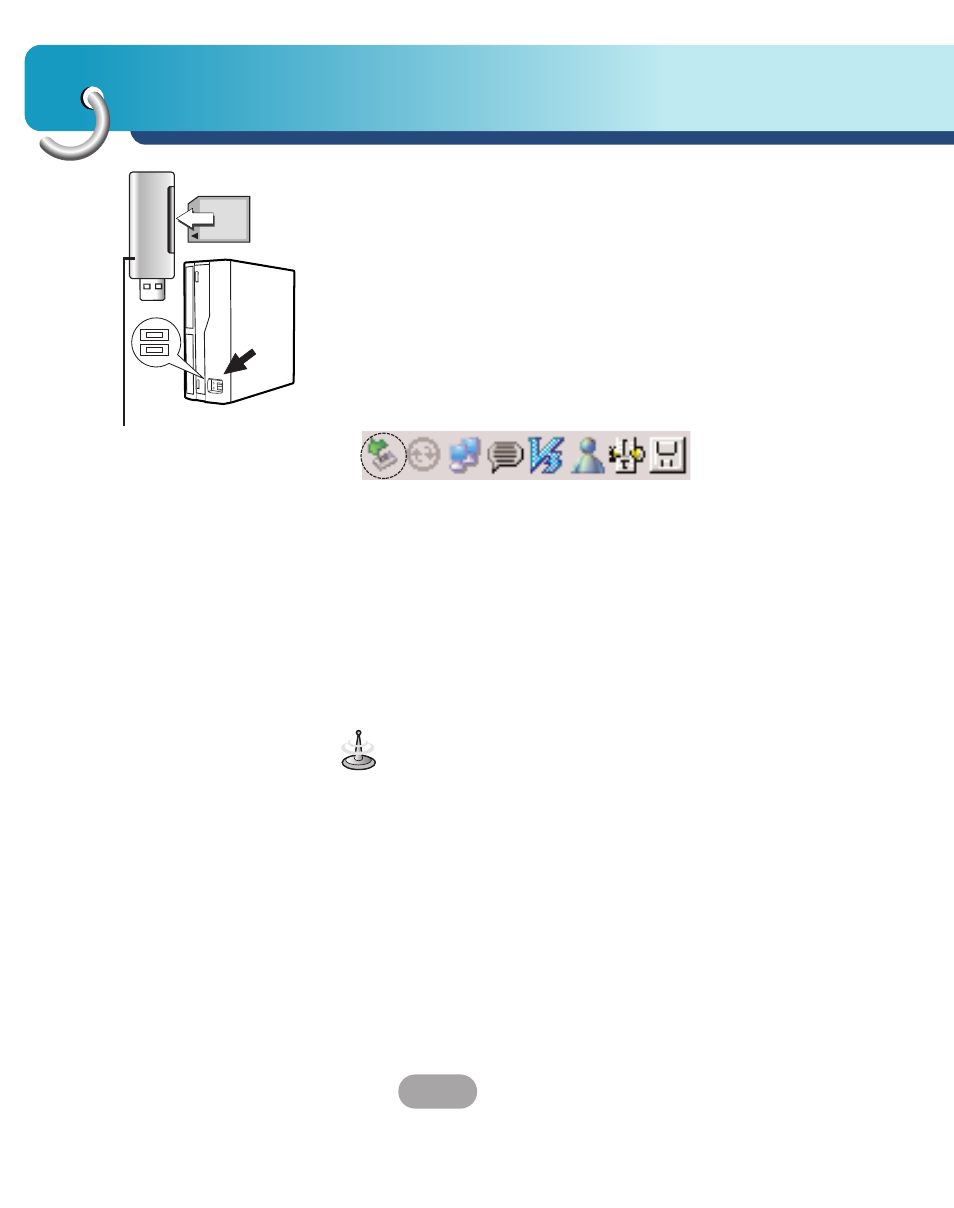
Connecting devices
24
Data exchange via card reader.
You can transfer data via ActiveSync.
However, if you wish to copy large quantities of data
(Music and Photo files) to the memory card these can
also be stored directly to the memory card.
1.
Insert the SD card into your card reader.
2.
Insert the card reader into your computer's USB
port.
3.
An icon is displayed in the system tray if
successfully connected.
Downloading files: Removable disk
1.
Open Windows Explorer on your PC.
The removable disk is displayed in Window
explorer.
2.
Create the folder you want to use.
3.
Select the file you want to save, then drag and
drop it to the removable disk.
Not supplied.
Don’t remove the USB cable while uploading or
downloading files.
