Disposing of used cartridges – Lexmark 5770 User Manual
Page 32
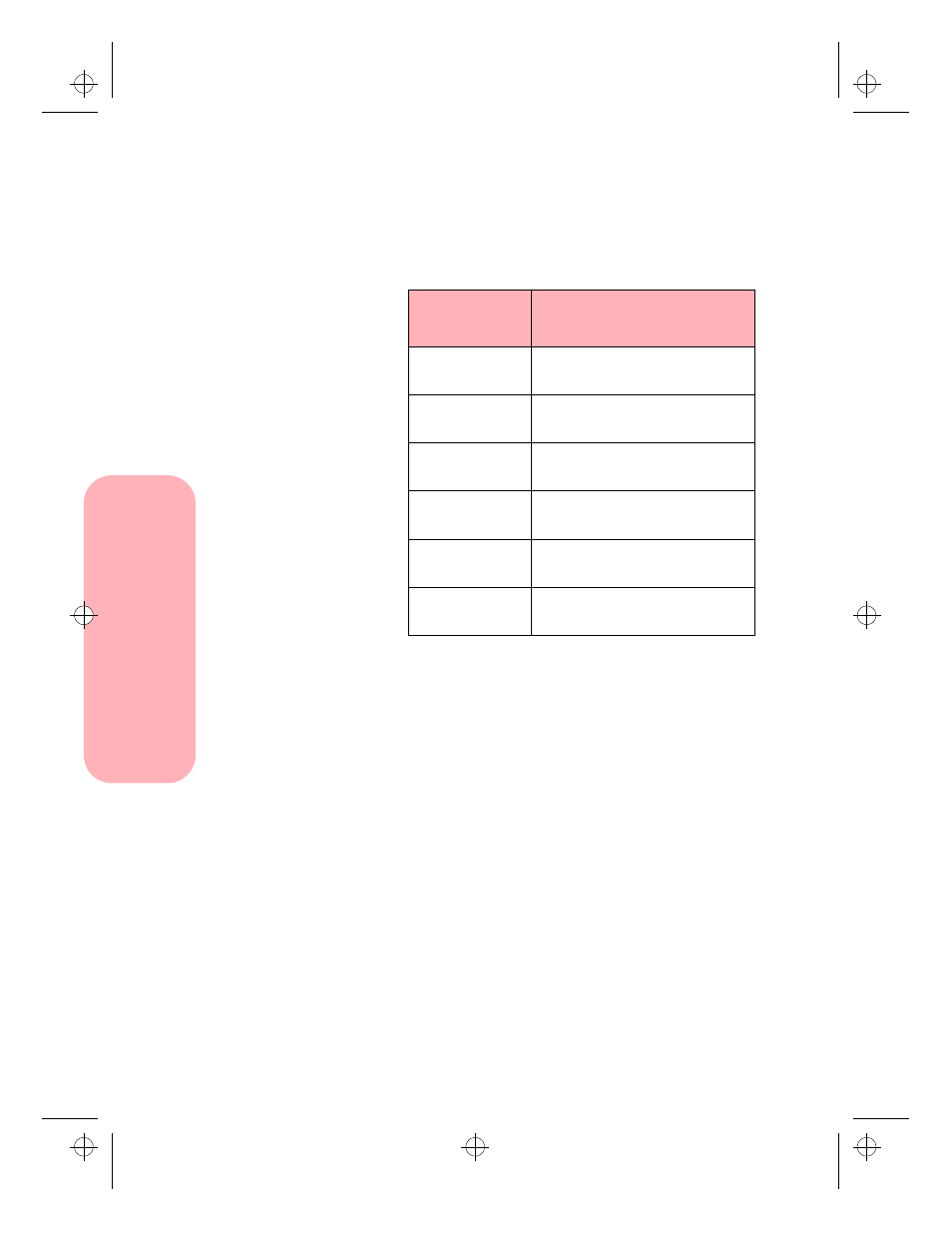
Caring for your print cartridges
26
Caring for your print cartridges
If the print cartridge moves loosely in the carrier, it
is not locked into place. Repeat this step.
4
From the Cartridges tab, choose the appropriate
selection for the cartridge you installed.
5
If you installed an old print cartridge, go to step 6.
If you installed a new print cartridge, align the
print cartridges. For instructions, see “Aligning the
print cartridges” on page 27.
6
Close the printer front cover.
Disposing of used cartridges
Do not shake used print cartridges. The remaining ink
can leak. Before discarding the used print cartridge, put it
in a leak-proof bag.
If you
installed:
Click:
a new Black
cartridge
Black Cartridge, P/N 12A1970
New Cartridge Installed
an old Black
cartridge
Black Cartridge, P/N 12A1970
Old Cartridge Installed
a new Color
cartridge
Color Cartridge, P/N 12A1980
New Cartridge Installed
an old Color
cartridge
Color Cartridge, P/N 12A1980
Old Cartridge Installed
a new Photo
cartridge
Photo Cartridge, P/N 12A1990
New Cartridge Installed
an old Photo
cartridge
Photo Cartridge, P/N 12A1990
Old Cartridge Installed
5700.book : cartrdge.fm Page 26 Thursday, July 16, 1998 3:49 PM
