Operation, H o m e – Lennox International Inc. 43558 User Manual
Page 23
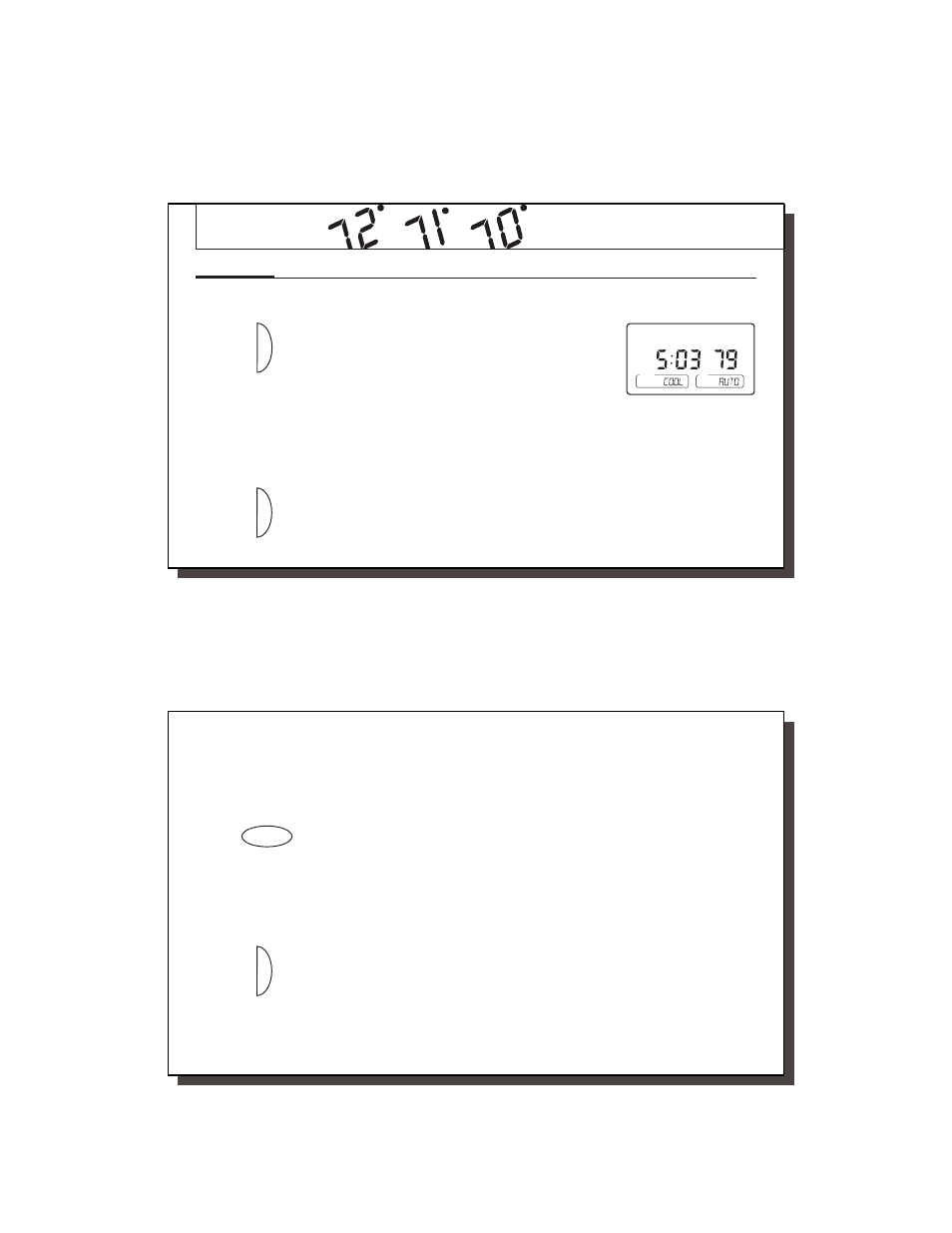
44
44
OPERATION
Home Today
This Climate Technology patented feature allows you to quickly and temporarily override your energy saving program setting on days
when you are normally away from home with one key press.
■ Press to enter the Home Today override. The highest program tempera-
ture for today will be selected from your programs in Heat mode and
become the set temperature. (In Cool mode, Home Today will select the
lowest program temperature for today to be the set temperature.)
■ “HOME” will alternate on the display with the day and any other
messages.
■ When pressed during the first or second program of the day, Home To-
day will automatically return to program control at the start of the
fourth program of the day. If Home Today is pressed after the start of the
third program time of the day, the thermostat will remain in Home To-
day mode until the first program of the next day.
■ If Home Today is already active, you may similarly extend it to the first
program of the next day by pressing the key again after the start time of
the third program.
H o m e
PM
System
Fan
Temp
ho
m
e
to
d
a
y
ho
m
e
to
d
a
y
41653_model43558.pmd
45
45
■ If the system is changed between Heat and Cool modes (either manually
or by Auto Season Changeover) during the “Home Today” override pe-
riod, the setpoint temperature will be automatically updated. It will au-
tomatically change from the highest heat program setpoint to the low-
est cool program setpoint, or from the lowest cool program setpoint to
the highest heat program setpoint.
■ Press to exit Home Today mode before the schedule ending time.
“HOME” is no longer displayed on the LCD screen, and the thermostat
returns to the current program.
■ You can manually change the setpoint temperature while in Home Today
mode. Refer to the Temporary Manual Override instructions on page 40.
Manually changing the set temperature while in Home Today mode will
not affect the Home Today ending time. However, the set temperature
will not change automatically with a manual or Automatic change be-
tween heating and cooling.
■ You may also press the Home Today key while in Temporary Manual
Override. The operation is the same as the previous point above.
ho
m
e
to
d
a
y
hold
vacation
