Linear AKR-1 User Manual
Page 12
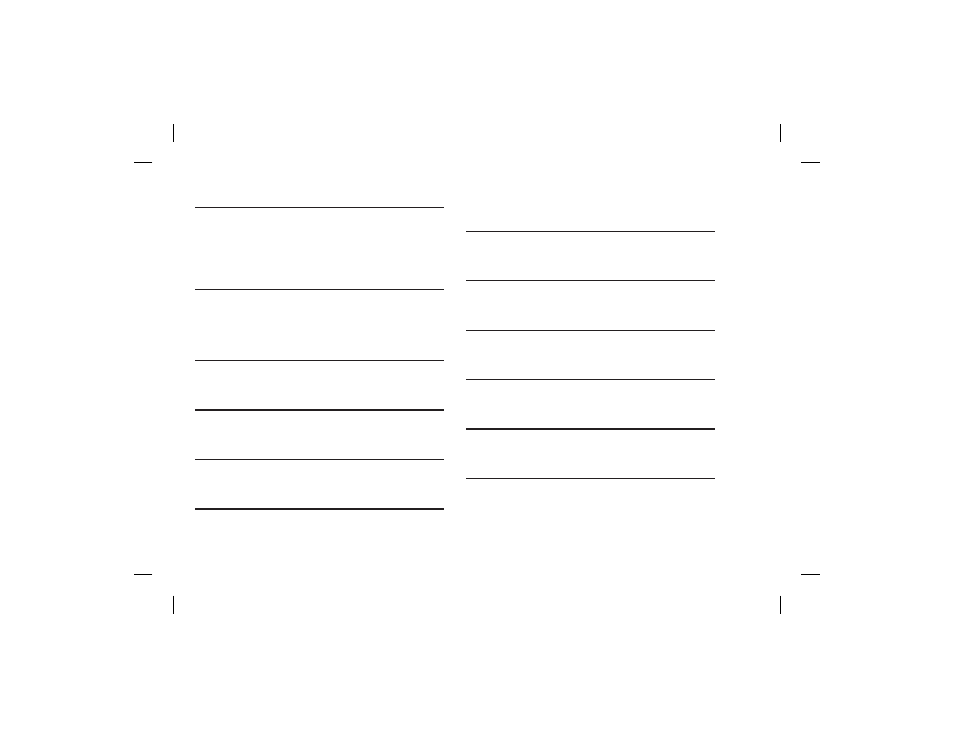
10
Select Alarm Shunt Output
Default: No Output
Sets which output activates during the time access is granted. (Use this output
to shunt alarm contacts attached to the access door.) This output may be timed
or toggled.
Press: 1 5 # Output #
Output = Output to Activate (0-4)
1 = Relay #1 2 = Relay #2 3 = Output #3, 4 = Output #4 0 = No Output
Select Request-to-Enter Output
Default: Relay #1
Sets which output activates when the Request-to-Enter input is grounded. This
output may be timed or toggled.
Press: 1 6 # Output #
Output = Output to Activate (0-4)
1 = Relay #1 2 = Relay #2 3 = Output #3 4 = Output #4 0 = No Output
Relay #1 On-time
Default: 2 Seconds
Sets the length of time Relay #1 activates when triggered.
Press: 2 1 # Seconds #
Seconds = Output time in seconds (0-60), 99 = Toggle mode
Relay #2 On-time
Default: 2 Seconds
Sets the length of time Relay #2 activates when triggered.
Press: 2 2 # Seconds #
Seconds = Output time in seconds (0-60), 99 = Toggle mode
Solid-state Output #3 On-time
Default: 2 Seconds
Sets the length of time Output #3 activates when triggered.
Press: 2 3 # Seconds #
Seconds = Output time in seconds (0-60), 99 = Toggle mode
Solid-state Output #4 On-time
Default: 2 Seconds
Sets the length of time Output #4 activates when triggered.
Press: 2 4 # Seconds #
Seconds = Output time in seconds (0-60), 99 = Toggle mode
Beep Sounds on Keystrokes
Default: Yes
Selects whether or not the keypad beeps as each key is pressed.
Press: 4 0 # Sound #
Sound = 1 for Yes, = 0 for No
Beep Sounds During Relay #1
Default: No
Selects whether or not the keypad beeps during Relay #1 activation.
Press: 4 1 # Sound #
Sound = 1 for Yes, = 0 for No
Beep Sounds During Relay #2
Default: No
Selects whether or not the keypad beeps during Relay #2 activation.
Press: 4 2 # Sound #
Sound = 1 for Yes, = 0 for No
Beep Sounds During Output #3
Default: No
Selects whether or not the keypad beeps during Output #3 activation.
Press: 4 3 # Sound #
Sound = 1 for Yes, = 0 for No
Beep Sounds During Output #4
Default: No
Selects whether or not the keypad beeps during Output #4 activation.
Press: 4 4 # Sound #
Sound = 1 for Yes, = 0 for No
Keypad Lockout Count
Default: 3 Tries
Sets the number of incorrect entry code attempts allowed before the keypad “locks
out”.
Press: 5 0 # Attempts #
Attempts = Number of attempts before lockout (2-7)
217350 D IMAGE 12
