Dvbt-c30b, User manual, Fm radio service – Laser DVBT-C30B User Manual
Page 19
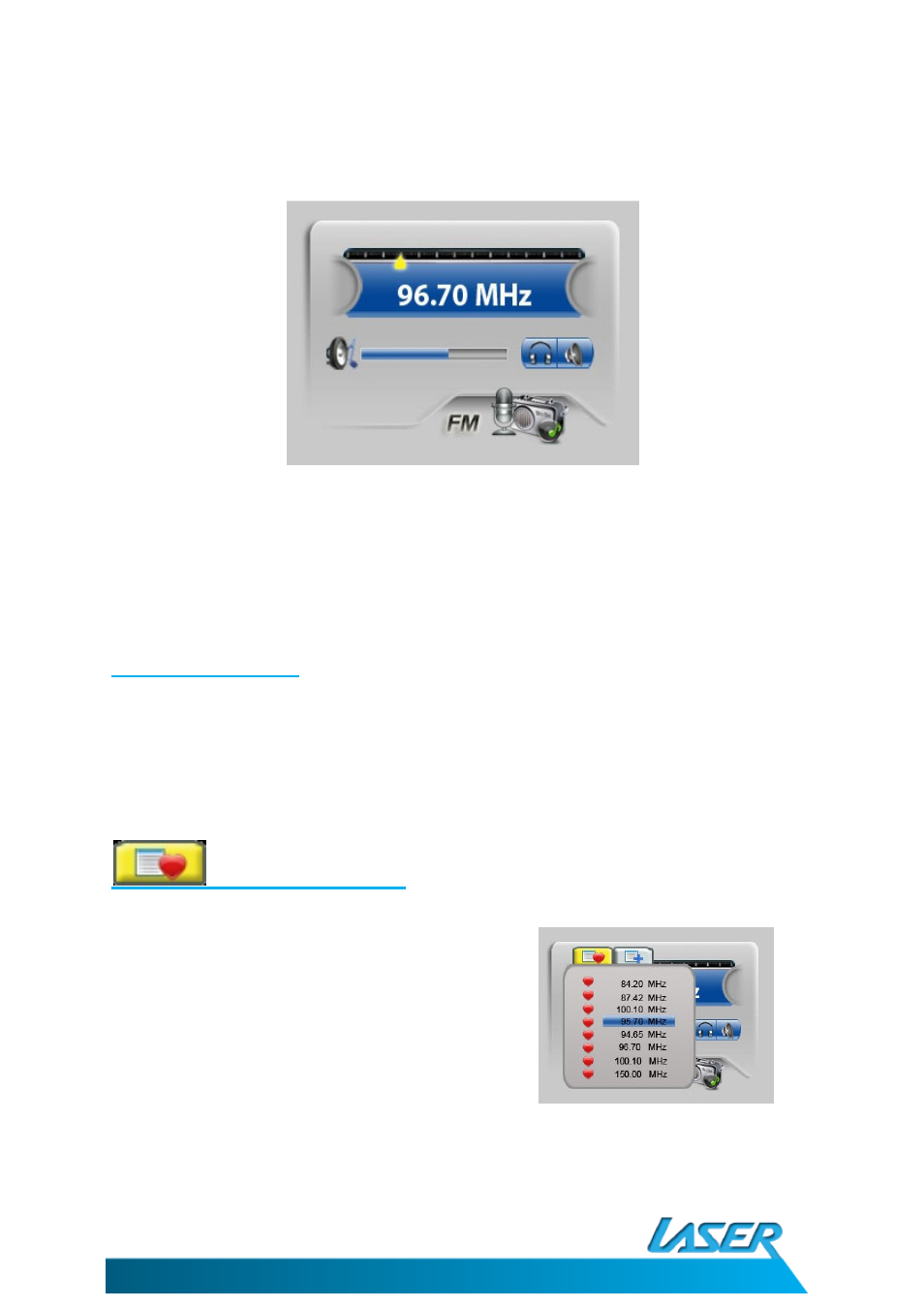
DVBT-C30B
USER MANUAL
18
FM RADIO SERVICE
Press the [CH+]/[CH-] buttons to manually search FM programs. Pressing [CH+]/[CH-] for
about one second will start the auto channel search feature.
IMPORTANT: Please plug earphone for improved FM reception
Favourites list
1.
Press [OK] to open Favourite List
2.
In Favourite List, press [VOL+]/[VOL-] to switch loading Favourite list & storing
Favourite list page.
Load Favourite List
1.
Press [CH+]/[CH-] to move between favourite
2.
Press [OK] to hearing current Favourite or press
[MENU] to cancel loading Favourite programs.
