Connecting to the switch with telnet, Logging on to the console, Selecting menu options and actions – Linksys SFE2010 User Manual
Page 18: Using the console
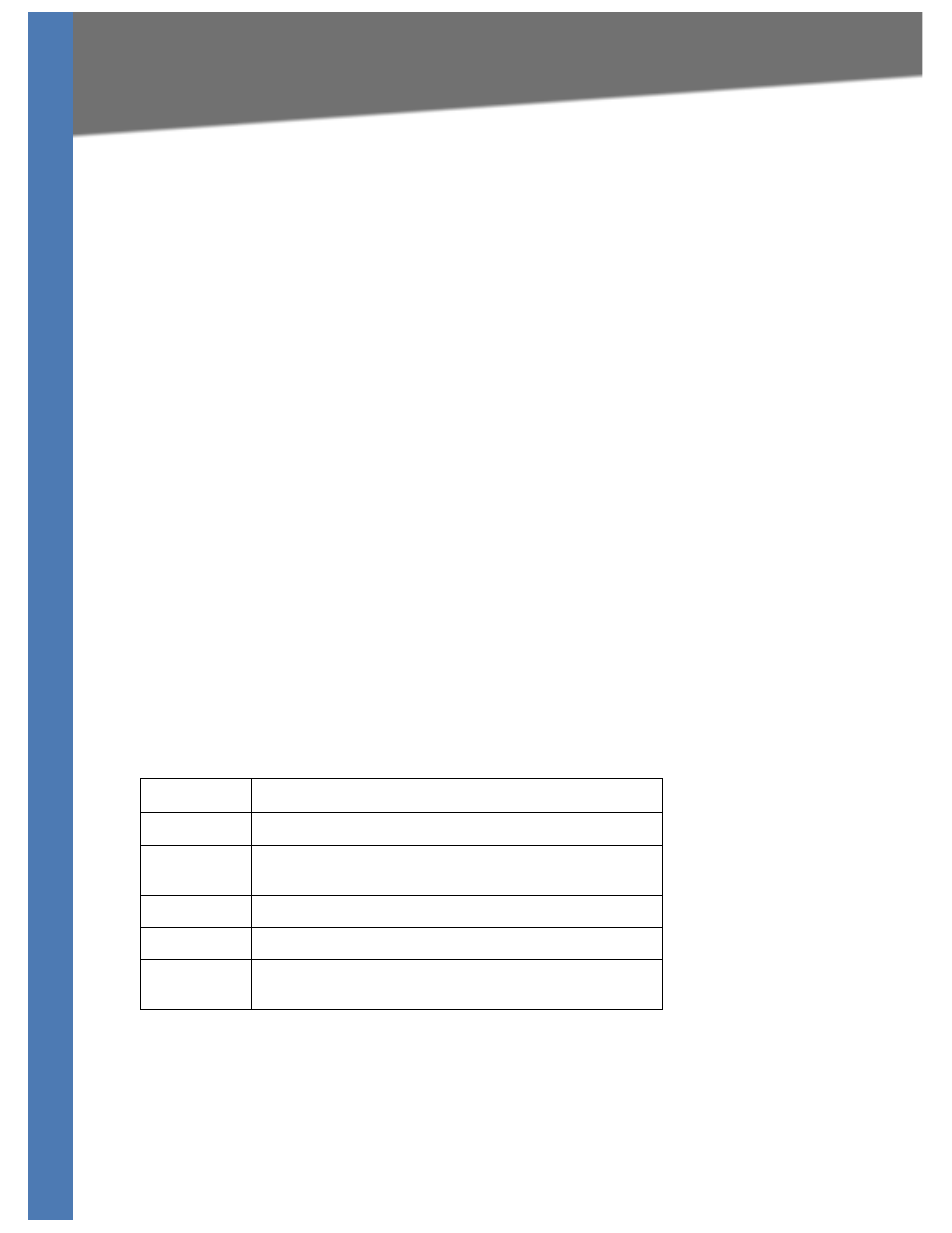
SFE2010/SFE2010P Administration Guide
15
Connecting to the Switch with Telnet
Using the Console
Connecting to the Switch with Telnet
You can connect to the switch with telnet.
1. Open a command line editor and enter telnet
key.
2. When the Login screen appears, select Edit and enter admin in the User Name field. Leave
the Password field blank.
3. Press the Esc key to return to the Login screen.
4. Select Enter to enter the CLI interface.
NOTE: The Username & Password Settings screen can also be used to set passwords for other
users.
Logging On to the Console
1. Start HyperTerminal and open the connection that you configured previously.
2. When the blinking cursor appears, press the Enter key.
3. When prompted to login, enter the default login and password: admin
The Switch Main Menu appears.
Selecting Menu Options and Actions
Within the Console Interface, menus list options in numeric order. Actions appear at the end of
the screen. To select menu options and actions, use the following keys on your keyboard:
Key
Function
Arrow keys
Move the cursor up, down, left, or right.
Number key
Press the menu number and then press Enter key to select a menu
option.
Tab
Move the cursor from one field to the next on an editing screen.
Enter
Select an option that is highlighted by the cursor.
Esc
Return to the previous menu or screen, or move cursor from
editable fields to Action list.
