La Crosse Technology WWVB WS-7394U User Manual
Page 13
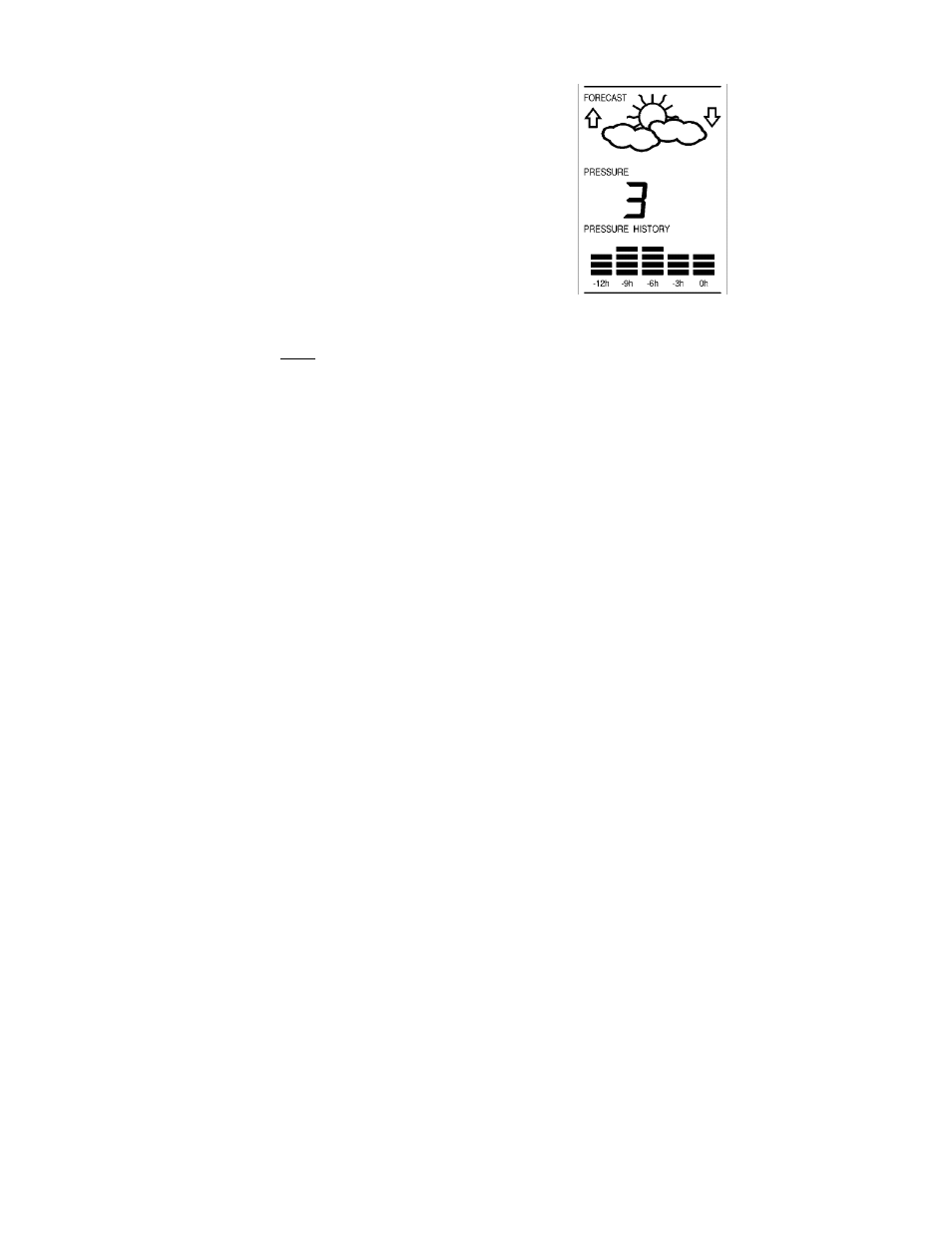
13
O. Forecast Sensitivity Setting
1. Press and hold the “SET” button for
five seconds.
2. “lcd” will appear at the top of the
display and a number will flash next to
it.
3. Press and release the “SET” button
thirteen more times to advance to the
Forecast sensitivity setting.
4. The two air pressure tendency arrows
will begin flashing on either side of the
forecast icon and a flashing number will
appear under the forecast icon.
5. Press and release the “OUT/+” button
to select the desired forecast sensitivity setting.
Note: Barometric air pressure is usually reported as “relative air
pressure”. This reading is based on the combination of absolute air
pressure and altitude. In general, an increase in altitude will result in a
decrease in air pressure. Relative air pressure will make readings in
nearby locations relative to each other to allow for proper forecasting.
The absolute air pressure reading in the Weather Center cannot be
calibrated, only the relative air pressure.
6. Press and release the “SET” button to confirm the forecast
sensitivity setting.
THE MANUAL SETTING IS NOW COMPLETED
