Playing a cd – Lenoxx Electronics CD-2036 User Manual
Page 6
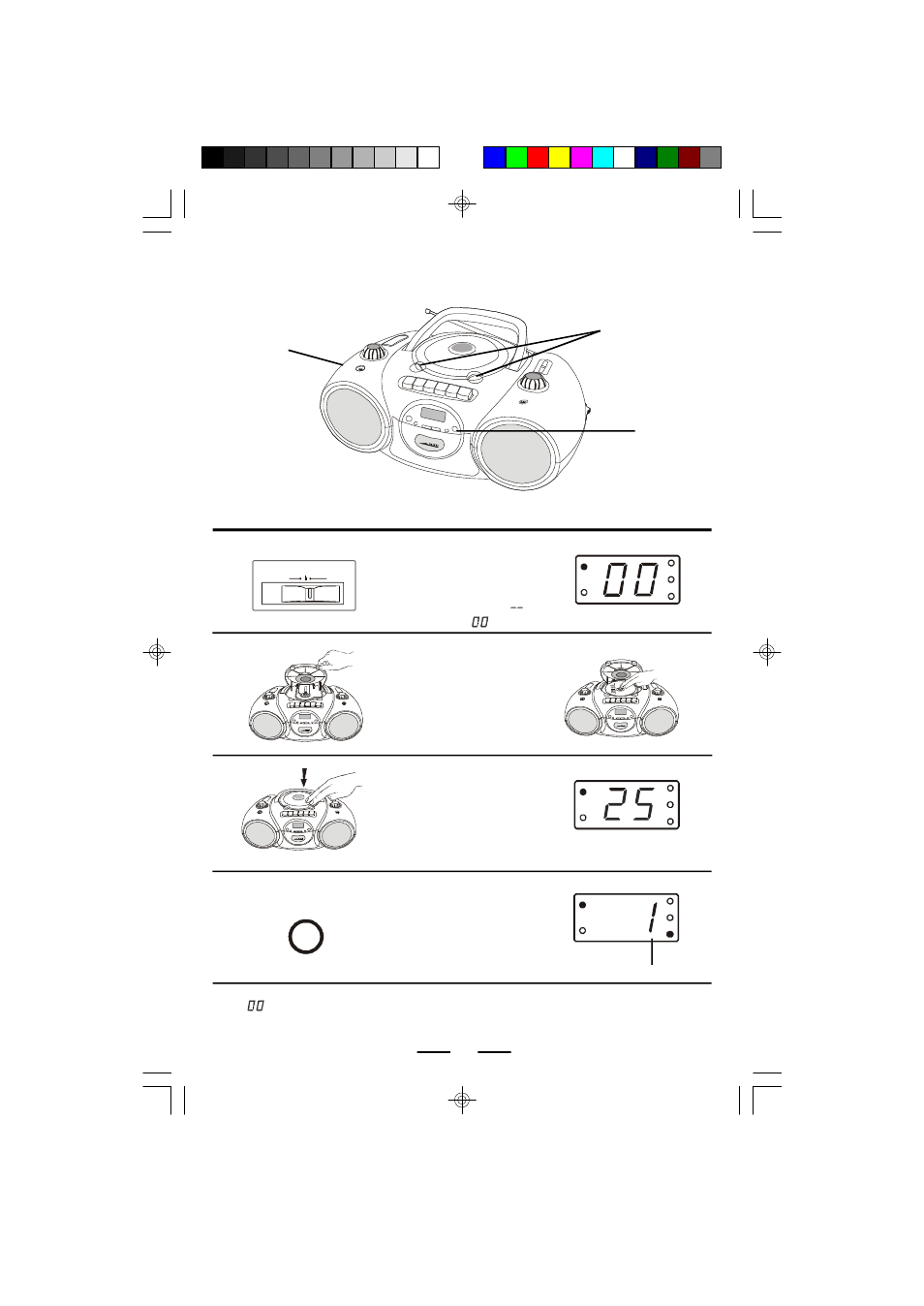
IB-CD2036(SY)-WM-E-010805
1
3
4
2
Connect the supplied AC power cord or batteries (refer to page 4).
Track number
PLAYING A CD
5
Lift the either side of the
CD DOOR to open it and
place a CD in the CD
compartment. The label
side of the CD should face
upward.
Close the CD DOOR by
pushing it down. The
display will show the total
tracks of that CD.
Press the CD PLAY/
PAUSE button, the PLAY/
PAUSE lamp will be
steadily on, the player will
play all the music tracks
once.
TIP: “
” will show in the display if there is no CD disc in the CD compartment or the
CD disc was inserted upside down.
PLAY
PAUSE
Slide the FUNCTION
switch to CD position
(power on), the POWER
lamp will be on, the display
will show 2 dashes “ ”
flashing, then “
”.
RADIO
CD
TAPE/OFF
FUNCTION
POWER
FM ST.
PLAY/
PAUSE
REPEAT
PROG.
POWER
FM ST.
PLAY/
PAUSE
REPEAT
PROG.
POWER
FM ST.
PLAY/
PAUSE
REPEAT
PROG.
FUN C TION
sw itch
(at the left side of the set)
Lift here to open the
CD door
PLAY/PAUSE
button
IB-CD2036(SY)-WM-E-010805.PMD
2/23/2005, 2:38 PM
6
