Using osd menus – Lead Data VIDEOPHONE BVP 8882 SIP User Manual
Page 36
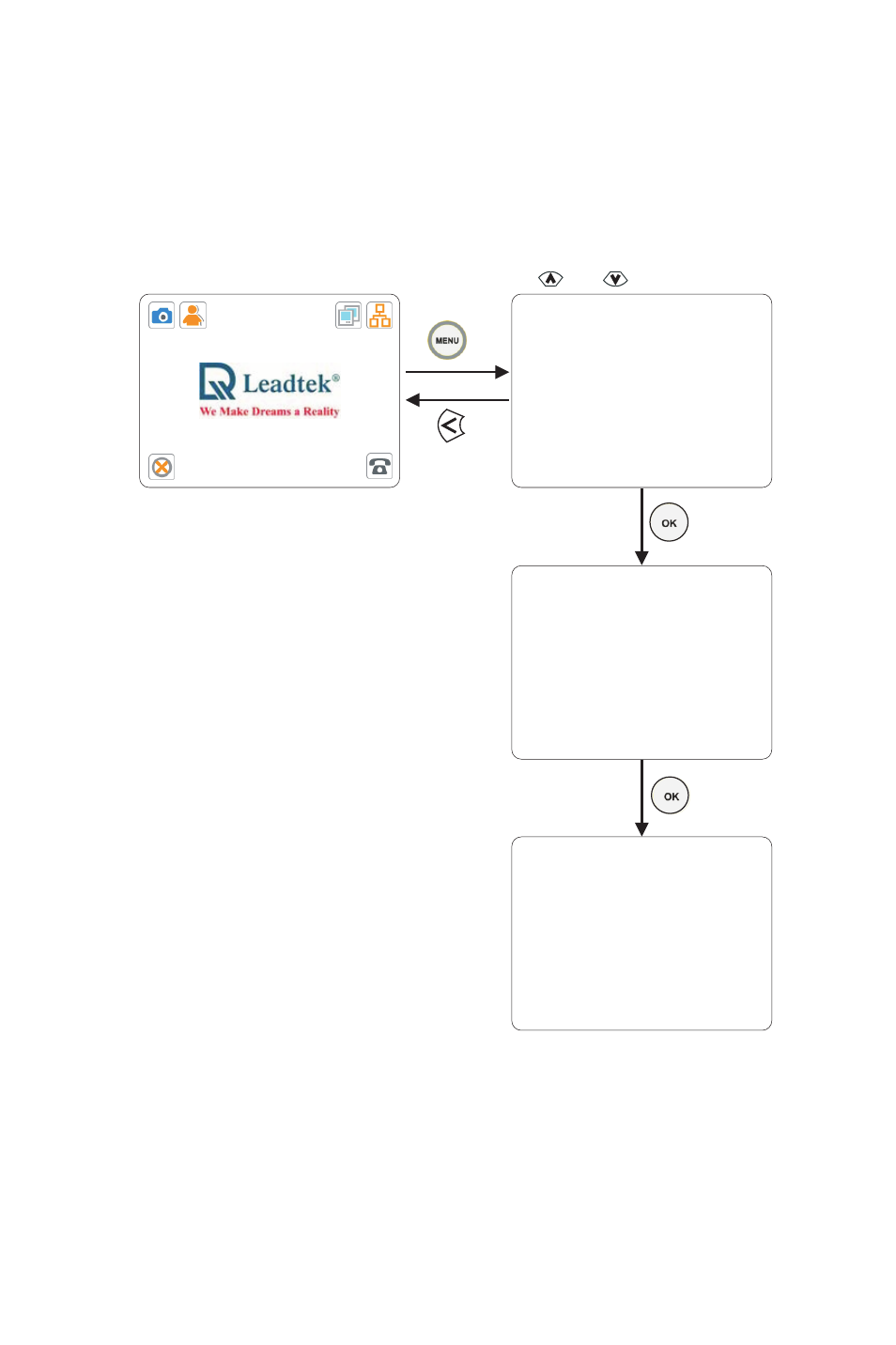
Bandwidth Setup
Remote Update
System Setup
Password Checking
Phonebook
Configuration
Password
Please input password:
|
and
: Item selection
You can enter a combination
of up to 64 letters (upper case
or lower case) and numbers
as the password.
Note:
Only after you enter the correct
password can you change the
settings in the OSD menu.
7
Using OSD Menus
Service Setup
BVP 8882 SIP User's Manual 31
