Send a voice message copy, Send a voice message to a destination, P.14 – Lucent Technologies IP Touch WLAN Handset 610 User Manual
Page 14: Sharing
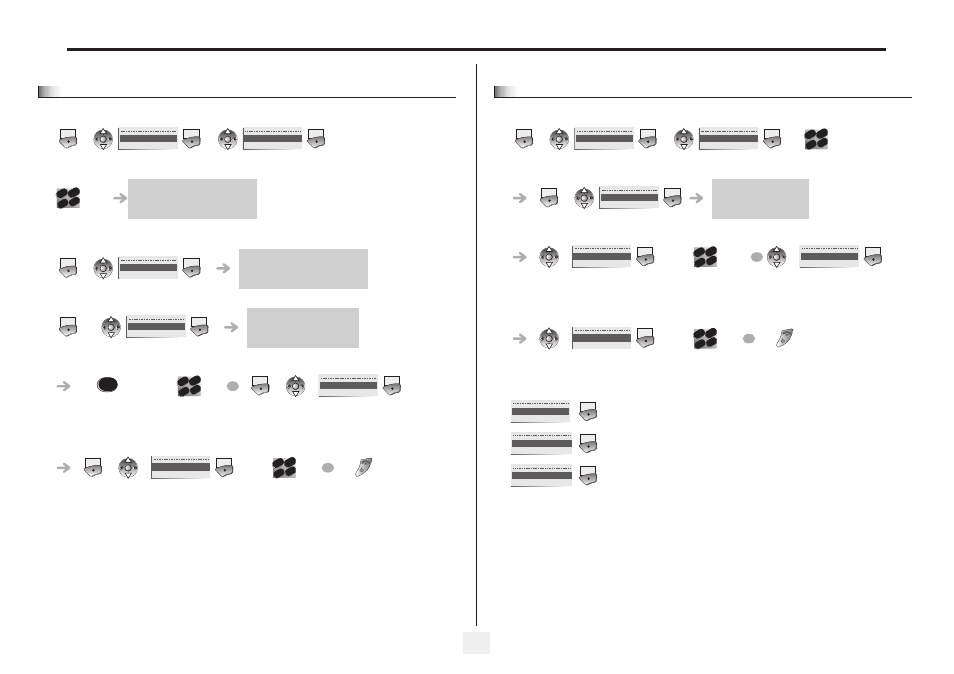
Sharing
14
3
3.7
Send a voice message copy
display number of new and old
messages
personal
code;
consultating messages
record a comment
end of recording
enter the
destination
voicemail number
spell the addressee's name
send message
enter another
destination name
to no longer
send messages
Menu
OK
Messaging
Ok
OK
new voice msg
Ok
2
6
5
3
ab
c
def
jkl
mn
o
Menu
OK
Consult
Ok
Menu
OK
Forward message
Ok
#
2
6
5
3
ab
c
def
jkl
mn
o
OR
Menu
OK
Spell name
Ok
Menu
OK
Send
Ok
2
6
5
3
ab
c
def
jkl
mn
o
OR
3.8
Send a voice message to a destination
•
During the recording, you can:
personal code
recording
end of recording
enter the
destination
voicemail number
spell the addressee's name
send message
enter another
destination name
to no longer
send messages
re-record a message,
stop recording momentarily,
end of recording.
Menu
OK
Messaging
Ok
OK
new voice msg
Ok
2
6
5
3
ab
c
def
jkl
mn
o
Menu
OK
Send
Ok
OK
End
Ok
2
6
5
3
ab
c
def
jkl
mn
o
OR
OK
Spell name
Ok
OK
Send
Ok
2
6
5
3
ab
c
def
jkl
mn
o
OR
Restart
Ok
Pause
Ok
End
Ok
