Installing windvd and viewing a dvd movie, Dvd region codes, Installing – Lenovo ThinkPad 43N3218 User Manual
Page 17: Windvd, Viewing, Movie, Region, Codes
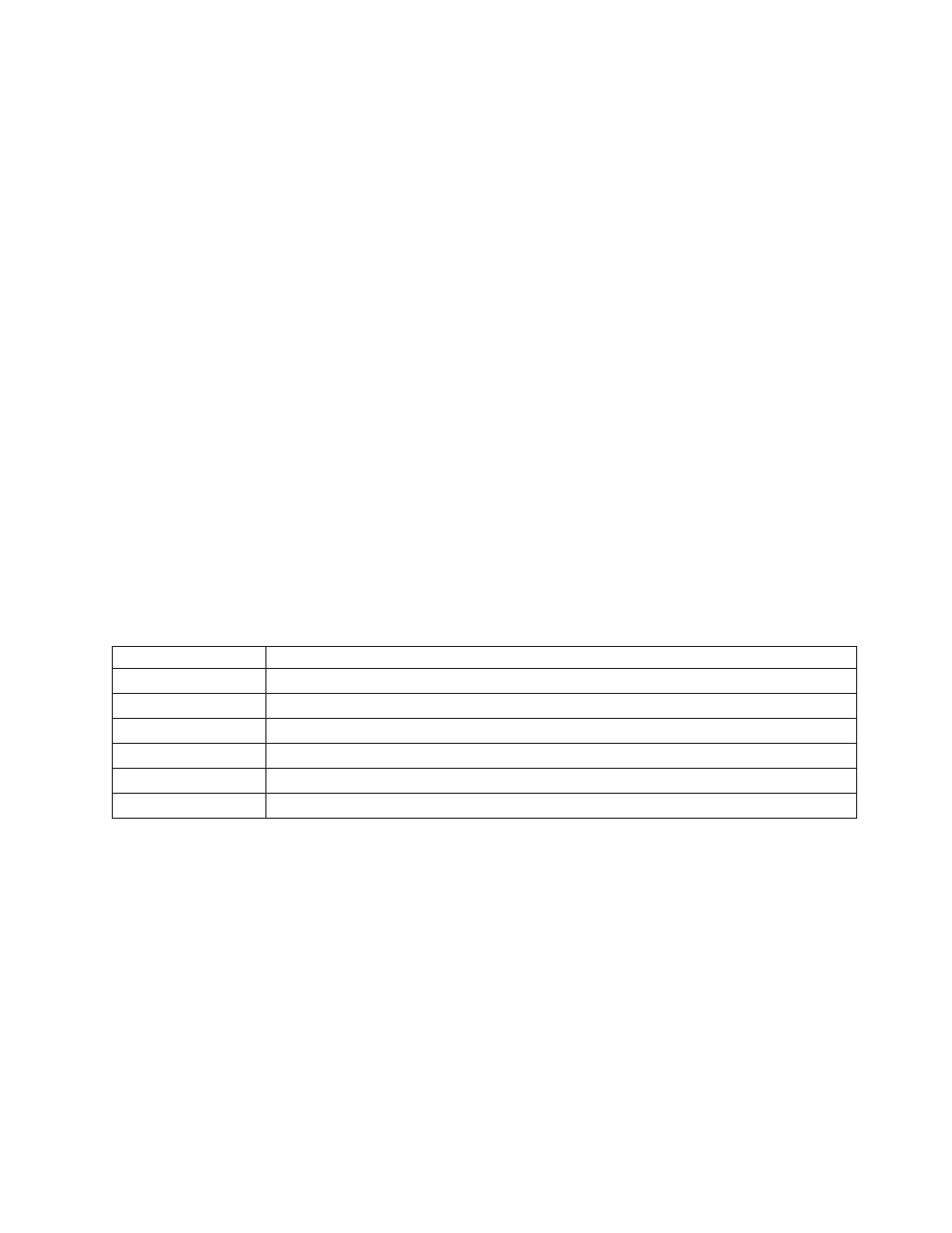
If
you
are
using
a
legacy
operating
system
on
your
computer,
you
might
need
to
update
some
components
of
your
operating
system
to
enable
the
DVD
video
playback
function.
The
requirements
for
legacy
operating
systems
are
as
follows:
v
Windows
95,
Windows
Server
®
2000,
Windows
Server
2003:
You
must
install
the
latest
service
pack,
Internet
Explorer
®
5,
and
DirectX
®
.
v
Windows
98,
Windows
98
Second
Edition,
Windows
Millennium
Edition:
You
must
install
the
latest
DirectX.
v
Windows
95
OEM
Service
Release
2
(OSR2):
You
must
install
Internet
Explorer
5
and
DirectX.
v
Windows
2000:
You
must
install
Service
Pack
2
or
higher,
and
DirectX.
v
Windows
NT:
You
must
install
Service
Pack
6
along
with
Internet
Explorer
5,
DirectX,
and
a
third
party
IDE
DMA
driver.
DirectX
is
not
available
in
Windows
NT
due
to
Microsoft
no
longer
providing
any
official
DirectX
for
Windows
NT.
Installing
WinDVD
and
viewing
a
DVD
movie
To
install
WinDVD,
go
to
the
Software
page
of
the
Software
and
User
Guide
CD.
Select
WinDVD
from
the
available
software
list.
Restart
your
computer
after
installation.
After
you
install
the
ThinkPad
DVD-ROM
Ultrabay
Serial
ATA
Drive
and
WinDVD,
you
can
view
a
DVD
movie.
But
first
you
need
to
set
the
DVD
region
code
for
your
DVD
content.
DVD
region
codes
DVD
region
codes
help
protect
the
contents
of
a
DVD.
The
world
is
divided
into
six
regions
and
specific
content
can
be
viewed
only
in
the
appropriate
region.
For
example,
content
for
Region
1
can
be
viewed
only
in
the
U.S.
and
Canada.
WinDVD
is
also
region–specific.
You
can
verify
the
region
code
of
the
content
by
looking
at
the
region
code
symbol
on
the
back
of
the
content
packaging.
Region
code
Region
1
U.S.,
Canada
2
Europe,
Middle
East,
South
Africa,
Japan
3
Southeast
Asia,
Taiwan,
Korea
4
Latin
America,
Australia,
New
Zealand
5
Former
Soviet
Union,
North
Africa,
India
6
People’s
Republic
of
China
Start
WinDVD
by
inserting
the
DVD
into
the
drive.
The
region
code
is
automatically
set
and
you
can
view
the
movie.
This
is
the
initial
setting.
After
the
region
code
has
been
set,
if
you
insert
a
DVD
with
a
different
region
code,
you
are
prompted
to
change
the
region
code.
You
can
change
the
region
code
from
your
initial
setting
up
to
four
times.
After
the
region
code
has
been
changed
from
its
initial
setting
four
times,
it
is
fixed
and
can
no
longer
be
changed.
Thereafter,
you
can
play
DVD
content
only
from
that
region.
To
display
the
region
code
status,
click
the
WinDVD
Properties
button
on
the
WinDVD
user
interface.
The
General
tab
contains
this
information.
Chapter
2.
Using
the
ThinkPad
DVD-ROM
Ultrabay
Serial
ATA
Drive
5
