Table 11-2 lis – Lucent Technologies 6000 User Manual
Page 442
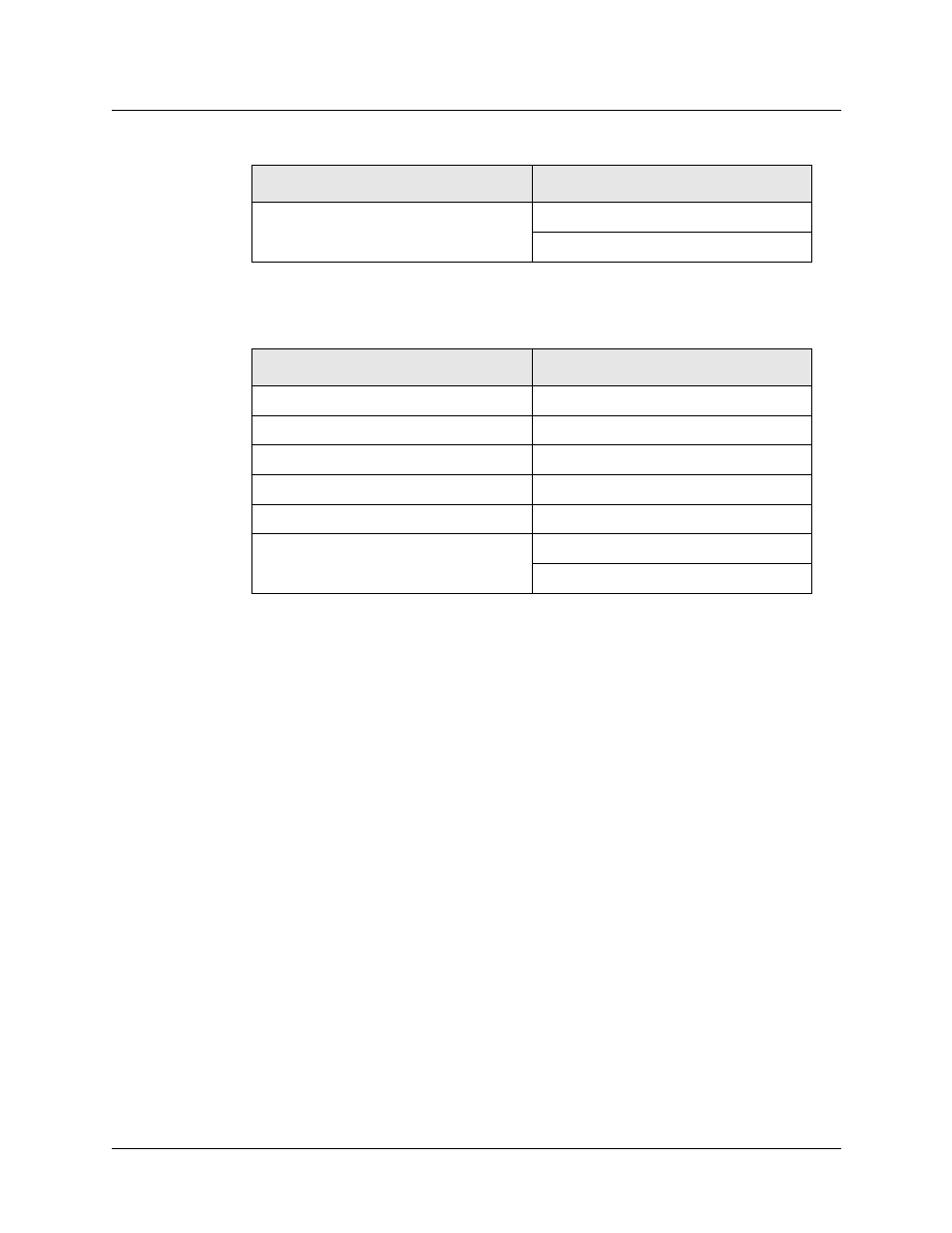
11-8
MAX 6000/3000 Network Configuration Guide
Setting Up Virtual Private Networks
Configuring ATMP tunnels
Following is a description of each Foreign Agent attribute:
Ascend-Home-Agent-UDP-Port
Ascend-Home-Agent-UDP-Port
Ascend-Home-Network-Name
Table 11-2.Required RADIUS attributes to reach an IPX home network
Home Agent in router mode
Home Agent in gateway mode
Ascend-IPX-Peer-Mode
Ascend-IPX-Peer-Mode
Framed-IPX-Network
Framed-IPX-Network
Ascend-IPX-Node-Addr
Ascend-IPX-Node-Addr
Ascend-Primary-Home-Agent
Ascend-Primary-Home-Agent
Ascend-Home-Agent-Password
Ascend-Home-Agent-Password
Ascend-Home-Agent-UDP-Port
Ascend-Home-Agent-UDP-Port
Ascend-Home-Network-Name
Attribute
Description
Ascend-Primary-Home-Agent
IP address of the Home Agent, used to locate the
Connection profile (or RADIUS profile) for the IP
connection to the Home Agent.
Ascend-Home-Agent-Password
Used to authenticate the ATMP tunnel itself. Must
match the password specified in the Home Agent’s
Ethernet > Mod Config > ATMP Options subprofile.
All mobile clients use the same
ATMP-Home-Agent-Password.
Ascend-Home-Agent-UDP-Port
Must match the UDP port configuration in Ethernet >
Mod Config > ATMP Options. Required only for a port
number other than the default 5150.
Ascend-Home-Network-Name
Name of the Home Agent’s local Connection profile to
the home network. Required only when the Home
Agent is operating in gateway mode (when it has a
nailed WAN link to the home network). For details, see
“Configuring a Home Agent in gateway mode” on
page 11-15.
Ascend-IPX-Peer-Mode
Dial-in NetWare clients must specify IPX-Peer-Dialin.
This setting enables the Foreign Agent to handle RIP
and SAP advertisements and assign the mobile client a
virtual IPX network number.
Table 11-1.Required RADIUS attributes to reach an IP home network (continued)
Home Agent in router mode
Home Agent in gateway mode
