Linksys WIRELESS-G WPC54GX User Manual
Page 12
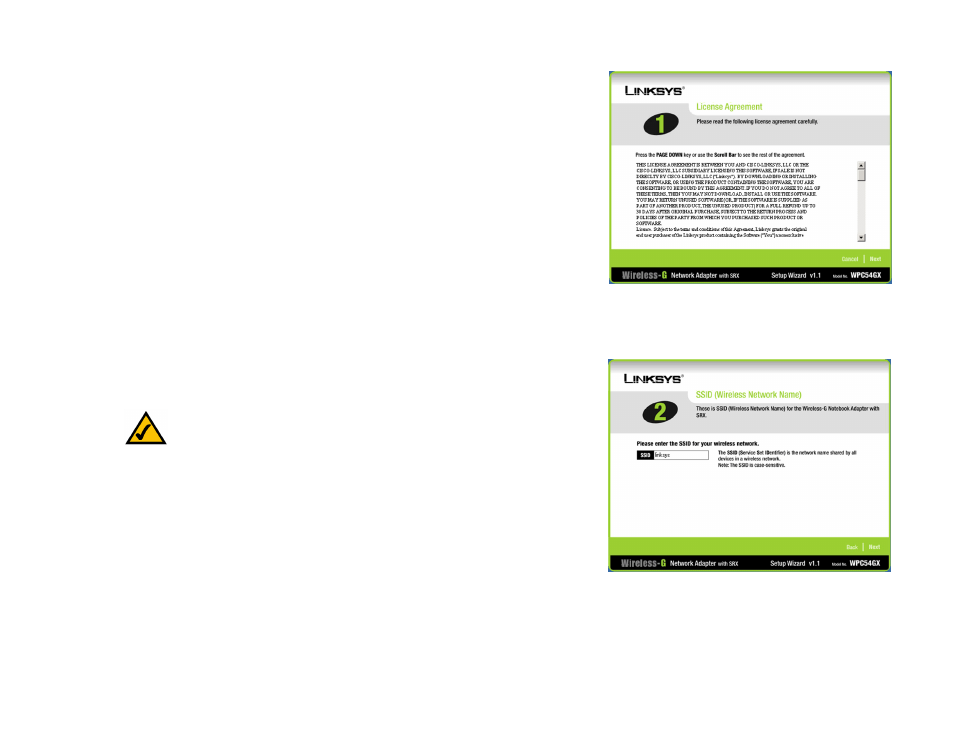
7
Chapter 4: Setting up the Wireless-G Notebook Adapter with SRX
Running the Setup Wizard
Wireless-G Notebook Adapter with SRX
2. After reading the License Agreement, click the Next button if you agree, or click the Cancel button to end the
installation.
3. In the SSID field, enter the SSID or name of your wireless network. The SSID must be identical for all devices
in the network. The default setting is linksys (all lowercase). Click the Next button.
Figure 4-2: The Setup Wizard’s License Agreement
Figure 4-3: The Setup Wizard’s SSID (Wireless Network
Name) Screen
NOTE: The SSID should be unique to your network and identical for all devices
within the network.
See also other documents in the category Linksys Computer Accessories:
- EFAH05W V2 (8 pages)
- SR216 (9 pages)
- SRW224G4 (134 pages)
- SRW2024 (3 pages)
- SRW2048 (123 pages)
- BUSINESS SERIES SRW2048 (96 pages)
- EF3124 (29 pages)
- Business Smart Gigabit Ethernet Switch SLM224P (56 pages)
- PSUS4 (2 pages)
- PSUS4 (58 pages)
- CISCO SLM2005 (32 pages)
- SFE2010P (67 pages)
- SLM248G (56 pages)
- SRW208L (3 pages)
- SRW224 (47 pages)
- WAP11 v.2.6 (10 pages)
- SR2024C (26 pages)
- SR2016 (2 pages)
- EF2H24 (11 pages)
- INSTANT ETHER FAST SERIES EFAH16 (22 pages)
- StackPro 100 (15 pages)
- SFE2000 (28 pages)
- SRW224P (104 pages)
- SRW208 (142 pages)
- SVPAT10 (2 pages)
- Dual Gigabit with 24-Port 10/100 Switch EF24G2 (19 pages)
- EtherFast EZXS55W (2 pages)
- EtherFast EF3116 (14 pages)
- EF1324 (68 pages)
- EF3512 (12 pages)
- SGE2000 (50 pages)
- SRW224G4P (72 pages)
- INSTANT ETHERFAST SERIES EZXS55W-CA (1 page)
- EZXS55Wv2 (10 pages)
- SRW2008P (130 pages)
- SR224G (9 pages)
- EtherFast EF3124 (12 pages)
- SD2005 (24 pages)
- SD2008 (28 pages)
- WIRELESS-G WVC54G (2 pages)
- SRW2016 (73 pages)
- EG0801W (12 pages)
- SGE2000P (4 pages)
- SD216 (9 pages)
- SD208 (39 pages)
