Index a – Lenovo 3000 G530 User Manual
Page 136
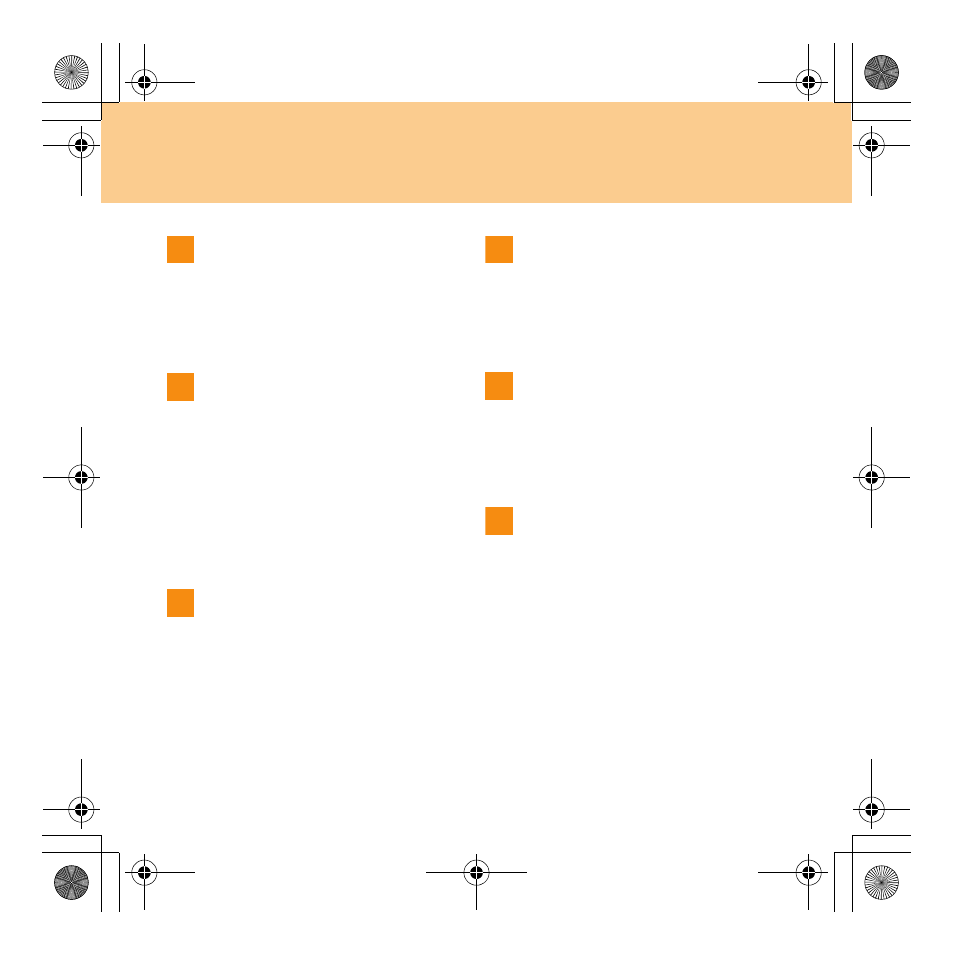
128
Index
A
AC adapter
Jack
.............................................. 5
Using
......................................... 32
B
Battery
Charging
.................................... 34
Bluetooth
Connecting
................................ 43
Interoperability
....................... 112
Switch
.................................... 6, 14
Usage Environment
................ 113
C
Caring Your Computer
...................... 78
Cleaning
Computer Cover......................... 84
Computer Display
.................... 86
Computer Keyboard
................. 85
Custom and volume buttons
............. 15
Customer Support Center
................. 57
D
Display
Cleaning
.................................... 86
Drivers
................................................ 31
F
FCC Statement
................................. 115
Frequently Asked Questions
............. 44
Function key combinations
............... 13
H
Hard Disk Drive
Problems
.................................... 54
Headphone jack
............................. 6, 41
Help
Customer Support Center
........ 57
Help and Service
....................... 56
on the Web
................................ 57
Hibernation Mode Problems
............. 49
Lenovo 3000 G430-G530 UG V1.0_en.book Page 128 Tuesday, July 1, 2008 7:51 PM
