Peration – Liebherr RO500 User Manual
Page 11
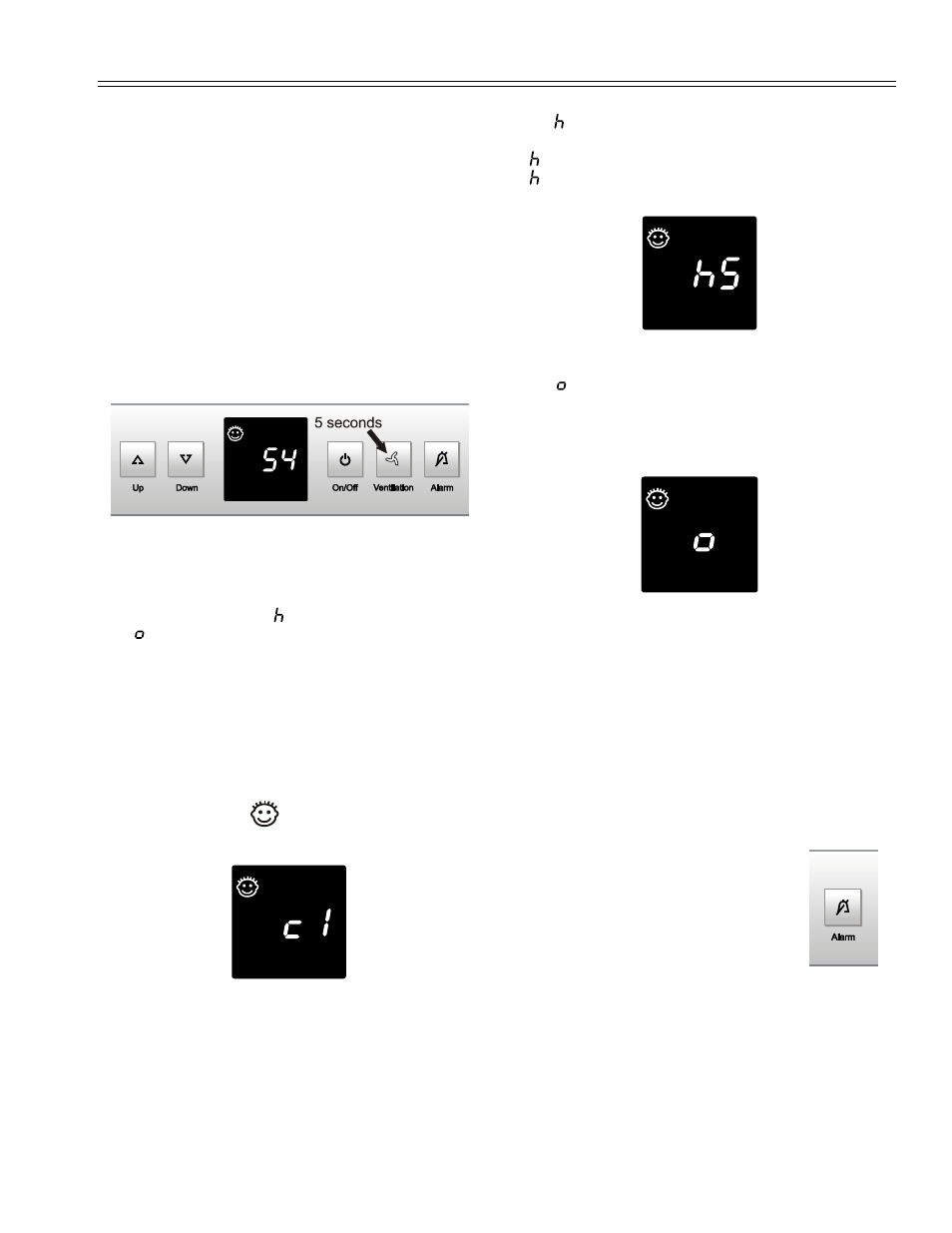
11
O
PERATION
For = brightness, press
Up / Down buttons to
select:
1
= minimum to
5
= maximum brightness and acknowledge
with
Ventilation button.
Figure 11
For = unit of temperature, press Up / Down
buttons to select °C = to display degrees Celsius,
°F = to display degrees Fahrenheit for tempera-
ture display and acknowledge with
Ventilation
button.
Figure 12
Exit the set-up mode:
• Exit the setup mode by pressing the
On/Off but-
tons; after two minutes the electronic system
switches over automatically. The normal operating
mode is activated again.
Audible Warning Signal
- Figure 13
The audible warning signal helps you to protect the
food in your refrigerator and save energy.
- The audible warning signal sounds
when the door is open for longer
than about 180 seconds. The audi-
ble warning device is turned off by
pressing the
Alarm button.
- The audible warning signal sounds
when the interior gets too warm or
too cold. The temperature display
will also flash. The audible warning
device is turned off by pressing the
Alarm but-
ton. The temperature display will continue to flash
until the cause of the alarm has been rectified.
Additional Functions
- Figures 9-12
In the setup mode you can set the
childproof lock,
adjust the
brightness of the display and choose
the
unit of temperature for the display in degrees
Fahrenheit or degrees Celsius. The childproof lock
is designed to protect the appliance from being
switched off accidentally by children.
Activating set-up mode:
• Press the
Ventilation button for approximately
five seconds
- the
Ventilation button flashes - the display
shows
C
for childproof lock.
Note: The value to be altered flashes.
Figure 9
• Select the required function by pressing the
Up / Down buttons:
C
= childproof lock, = brightness
or
= changing the temperature display.
• Now select ON or OFF by pressing the
Ventilation button briefly.
For
C
= childproof lock, press the
Up / Down but-
tons to select:
C 1
= childproof lock on or
C 0
= childproof lock off and acknowledge with
the
Ventilation button.
When the symbol
is lit, the childproof lock is
activated.
Figure 10
Figure 13
