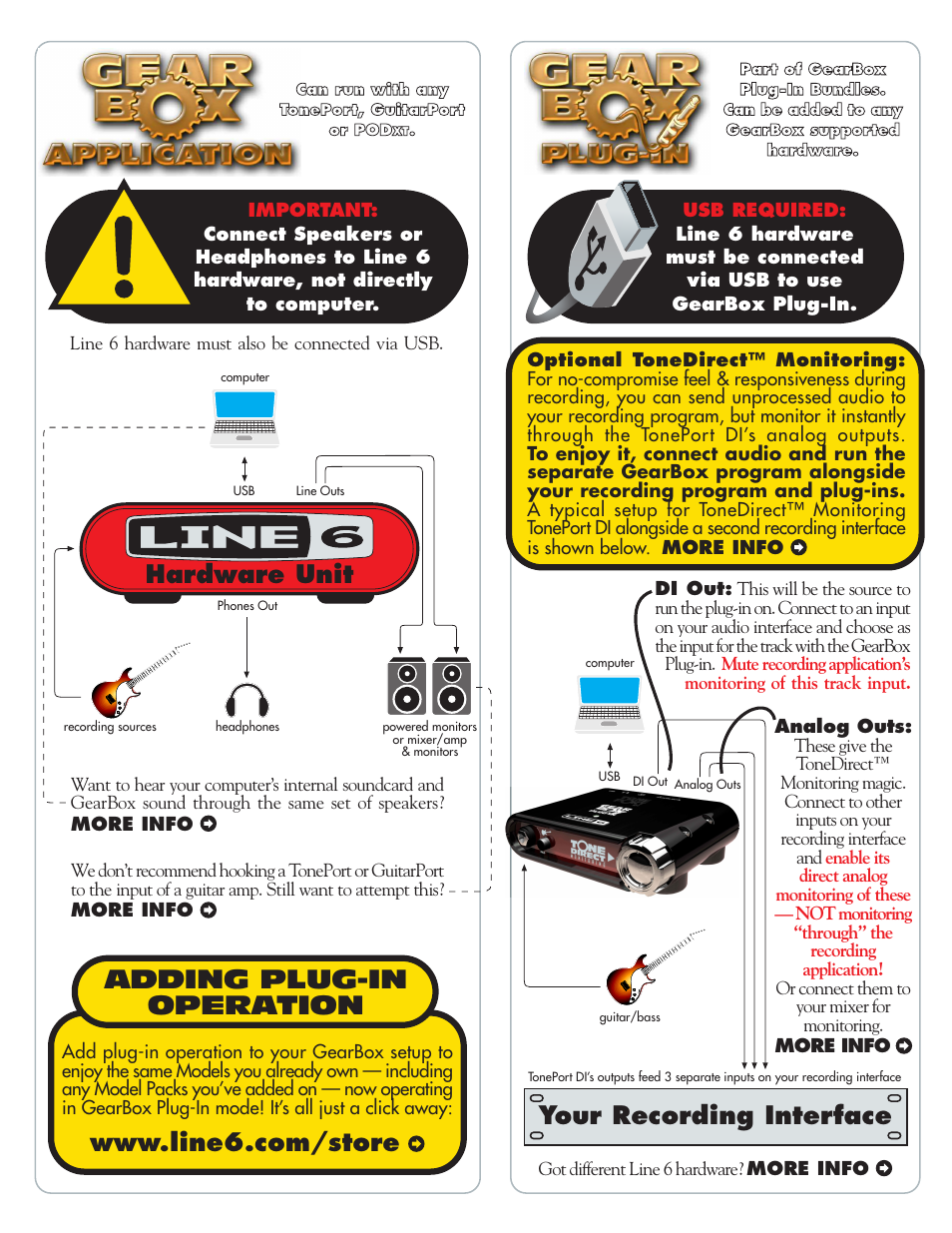Line 6 headphones powered monitors User Manual
Adding plug-in operation, Hardware unit, Your recording interface
Table of contents
Document Outline
- • GearBox 3.1 User Guide •
- Activation
- Before using GearBox
- Compatibility Check
- GearBox (Full Program) Basics
- GearBox with TonePort and GuitarPort
- GearBox with PODxt
- GearBox (Plug-in) Basics
- Hardware Hookup
- TonePort UX1 Connections
- TonePort UX2 Connections
- TonePort KB37 Connections
- TonePort DI Connections
- GuitarPort Connections
- PODxt Connections
- PODxt Live Connections
- PODxt PRO Connections
- Routing audio from your Line 6 hardware to an external device
- Connecting analog outputs to an external device
- Routing analog outputs to another sound card
- Connecting the Digital Output from TonePort UX2, KB37 or PODxt PRO to an external digital device
- How To…
- Basic Operation
- How to turn GearBox's software knobs
- How to fine-tune GearBox's knobs and Model or Tone menus
- How to show an effect's controls without turning on an effect
- How to show/hide all Tone controls
- How to show/hide the Browser
- How to show/hide the Effect control panel
- How to resize the GearBox program window
- Use the Tuner
- Metronome Tips
- Change and Save Tones
- Hardware setup
- Stay Up To Date
- GuitarPort Online Operation
- How to adjust the volume balance between your guitar and the Track
- How to connect to the Internet
- How to disable Download Accelerators
- How to find FAQs
- How to find GearBox Tone and GuitarPort Online Track files on your hard disk
- How to join GuitarPort Online
- How to load an MP3, WAV or AIFF file
- How to load a Track from an Audio CD
- How to load a Track file from GuitarPort Online
- How to load a Track file from your hard disk
- How to load GuitarPort's Tutorial Track
- How to prevent GuitarPort Online from trying to connect to the Internet
- How to set the Loop start and end points
- How to share your Tones with other GuitarPort users
- How to show/hide all Tone controls
- How to show/hide the browser
- How to show/hide the effect control panel
- How to show/hide the Track sections display
- GearBox Plug-in Operation
- Basic Operation
- Model Gallery
- Guitar Amp & Cab Models
- Line 6 Chemical X
- Line 6 Insane
- Line 6 Piezacoustic 2
- Line 6 Spinal Puppet
- Line 6 Treadplate
- 1953 Small Tweed
- 1958 Tweed B-Man
- 1964 Blackface 'Lux
- 1967 Class A-30 Top Boost
- 1968 Plexi Lead 100
- 1968 Plexi Jump Lead
- 1987 Jazz Clean
- 1990 Brit J-800
- 1993 Solo 100 Head
- 2001 Treadplate Dual
- Brit Gain 18
- Citrus D-30
- Tube Instrument Preamp
- Guitar Cab Models
- Bass Amp/Cab Models
- Preamp Models
- Effects
- Mod
- Stomp
- Verb (Reverb)
- Wah
- Bass Effects
- Other Effects
- Model List
- Guitar Amp & Cab Models
- Online Help and Support
- PODxt - Audio Signal Routing & Re-Amping
- Recording & Driver
- Sound Cards and Sound Issues
- ToneDirect™ Monitoring
- Transferring your GearBox Activation
- Troubleshooting
- Audio Glitches
- Auto-connect options don't work
- Why can't I hear the effects?
- Why can't I record a Track from GuitarPort to other programs
- Why can't I play the GuitarPort Track I just downloaded?
- Disabling auto-launching of Windows Media Player, iTunes or other CD player programs while using GearBox
- Download Errors – Download Accelerators
- The Line 6 device Audio Driver cannot be found by your computer when connecting your Line 6 device, or on startup
- Guitar volume is too quiet at max setting
- Trouble accessing GuitarPort Online
- Why do I still hear hum when my Hum Reducer is on?
- Incomplete Downloads
- Light is off on GuitarPort or TonePort hardware
- Multiple computers: using GearBox and GuitarPort Online on more than one computer
- TonePort/GuitarPort hardware does not power up
- No sound
- Causes of excess noise or unwanted distortion and clipping
- I still hear noise when the Gate is on
- Track Level Issues
- Track playback when using the Player is frequently interrupted
- USB Errors
- Warranty, Customer Service and Repair Information
- What Is…
- What is A.I.R.?
- What are the Amp, Cab and Effect Models?
- What are the Amp Panel and Amp Model and Cab Model controls?
- What is ASIO®?
- What is the Auto-Select (Tones) Button?
- What is the Browser?
- What is the Bypass button?
- What is Chorus?
- What is Comp (Compressor)?
- What is Core Audio?
- What is the CPU Usage Meter?
- What is Delay?
- What is the Device Manager in Windows®?
- What are the Effects?
- What is EQ (Equalizer)?
- What is a Flanger?
- What is Gate?
- What is GuitarPort Online?
- What is the (Player) Half Speed Button?
- What are Hot Keys (keyboard shortcut assignments)?
- What is the Hum Reducer?
- What is the Info Bar?
- What is the Loaded (Track) Menu?
- What is the Loop Button?
- What is MIDI?
- What is Mod?
- What are Model Packs?
- What are the numbers shown in some tracks?
- What is a Preferred Audio Device?
- What is Re-Amping
- What is a Record Send?
- What is the Reference control in the Tuner?
- What is a Rotary Drum + Horn?
- What is a soundcard?
- What is Stomp?
- What is Tap Tempo?
- What is a Tone?
- What are Tone Changes (on GuitarPort Online Tracks)?
- What is the Tone Library?
- What is the Tone Locker?
- What is the Track Level?
- What is the Track Sections Display?
- What is the Transfer Manager?
- What is Tremolo?
- What is a USB hub?
- What is Verb (Reverb)?
- What is Vol?
- What is Wah?
- What is the “! Warning” Triangle?
- Windows XP Optimization