Automatic callback, Bridging/manual exclusion, Call coverage/consult – Lucent Technologies Voice Terminal 8434DX User Manual
Page 3
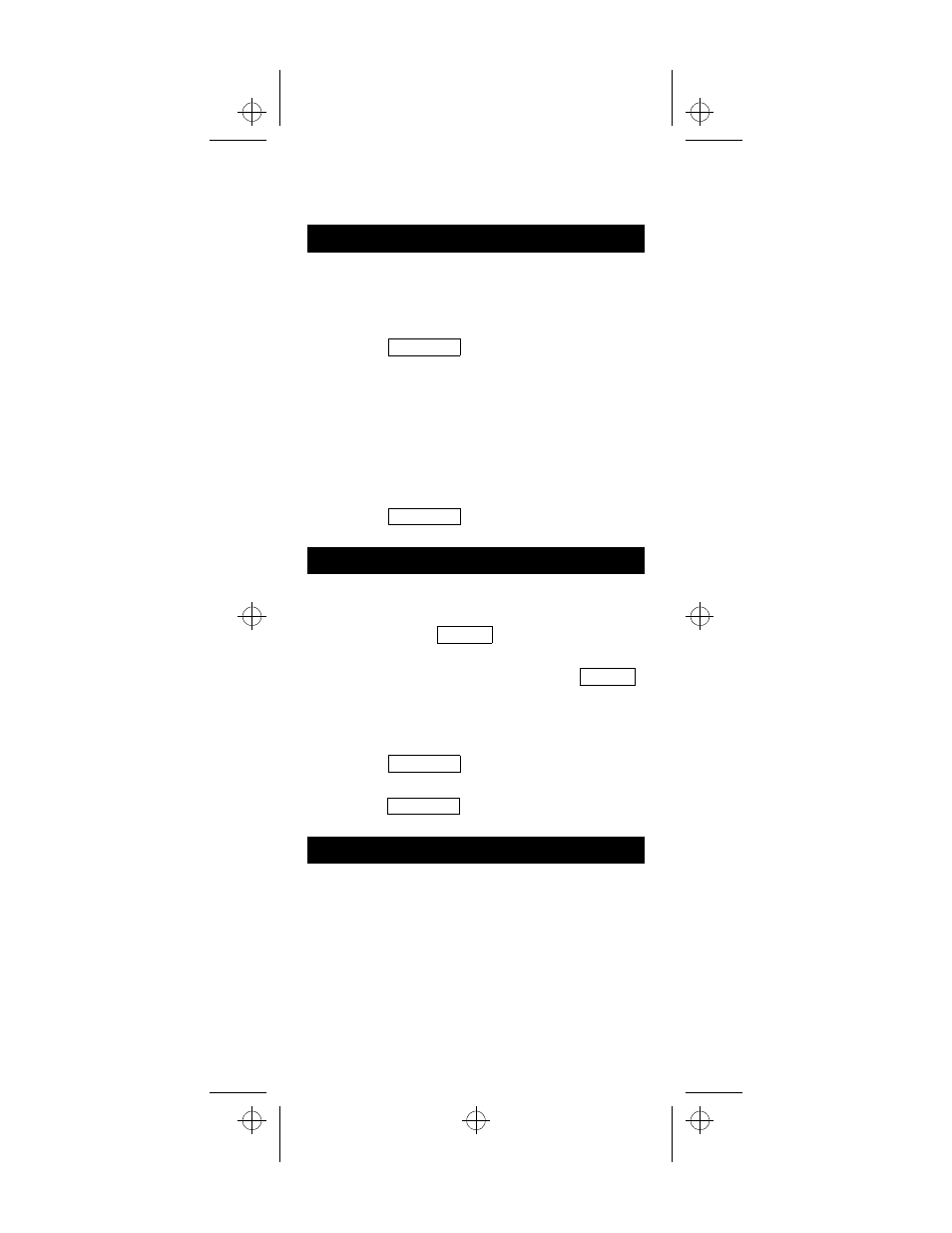
3
NOTE: An Enhanced List may also be available.
2 Dial desired list item (1, 2, 3...).
To automatically place another call to an extension
that was busy or did not answer
1 During call attempt, press softkey below AutCB
(if shown on the display)
or Press
.
Hang up.
•
You hear a 3-burst priority ring when both you
and the called extension are idle.
2 Pick up handset to be connected to call.
To cancel Automatic Callback
1 While on-hook, press softkey below AutCB again
(if shown on the display)
or Press
again.
To answer a bridged call
1 Press call appearance button of bridged call and lift
handset or press
.
NOTE: If your terminal has Ringing Appearance
Preference, just lift the handset or press
.
To prevent other bridged terminals from entering a
call (on a per call basis)
1 Press the softkey below Excl while active on a call
or Press
while connected to the call.
NOTE: Pressing the softkey below Excl or
pressing
again reactivates bridging.
To answer a call for a coworker for whom you are a
coverage point
1 Press the call appearance of incoming call when
ring begins or green light flashes.
AUTOMATIC CALLBACK
BRIDGING/MANUAL EXCLUSION
CALL COVERAGE/CONSULT
AutoCallBk
AutoCallBk
Speaker
Speaker
Excl xxxxx
Excl xxxxx
ACK
CALL FORWARDING ALL CALLS
8434dx.qref.def3 Page 3 Tuesday, October 21, 1997 1:56 PM
