Sound controls, Speaker selection switches, Continued) – Linear RV5055 User Manual
Page 8: Equalizer (eq), Loud, Mute, Main speakers, Speakers set a, Speakers set c speakers sets b, Seek
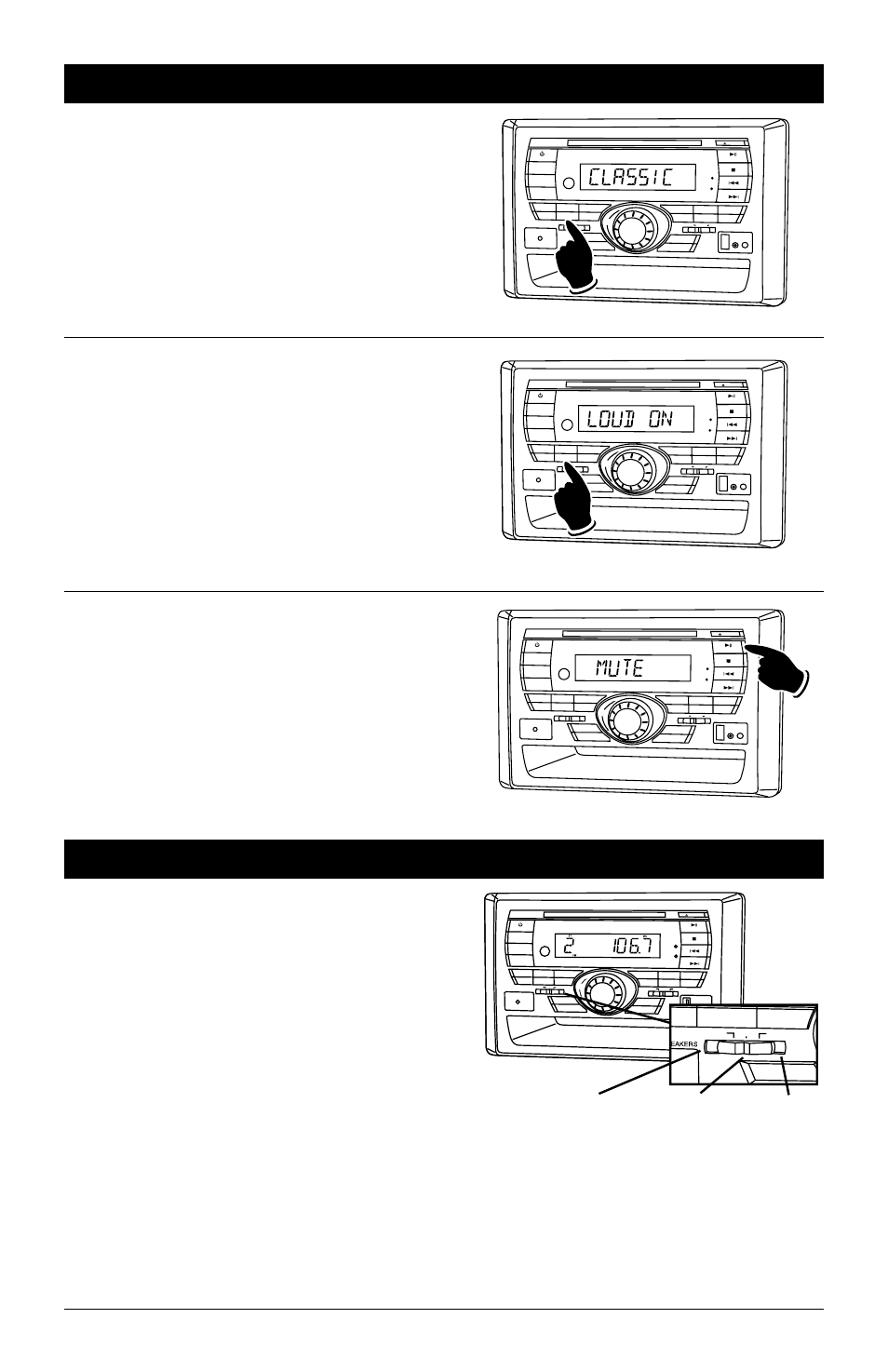
8
Sound Controls
(Continued)
Equalizer (EQ):
Press the EQ button to choose between the
preset equalizer settings: Flat, Classic, Rock,
Popular and Jazz as indicated in the display area.
Loud:
To boost high and low tones at low volume
levels, press and hold the EQ button until “LOUD
ON” appears in the display. To deselect, press
and hold the EQ button again until “LOUD OFF”
appears in the display.
Mute:
Press the MUTE button to mute the volume level.
If a disc is playing the MUTE button will pause
the disc. Press the MUTE button again to restore
the volume or resume playing the disc.
Speaker Selection Switches
Main Speakers:
Slide the Main Speaker Switch to play audio
through speaker set A, speaker set B or speaker
set C.
Hold
AUX OFF
MAIN SPEAKERS
A
C
B
SPEAKER CONTROL
MAIN OFF
ALL ON
DIM
MODE
DISP
POWER
MUTE
1
2
3
BAND
EQ/LOUD
AS/PS
SEEK
SCAN
EJECT
VOLUME
SELECT
PUSH
4
5
6
REPEAT
INTRO
RANDOM
SLEEP
ALARM
STEREO
ALARM
MULTI-MEDIA INPUT
RESET
HEADPHONE
OUTPUT
AUX OFF
MAIN SPEAKERS
A
C
B
SPEAKER CONTROL
MAIN OFF
ALL ON
DIM
MODE
DISP
POWER
MUTE
1
2
3
BAND
EQ/LOUD
AS/PS
SEEK
SCAN
EJECT
VOLUME
SELECT
PUSH
4
5
6
REPEAT
INTRO
RANDOM
SLEEP
ALARM
STEREO
ALARM
MULTI-MEDIA INPUT
RESET
HEADPHONE
OUTPUT
DIM
MODE
DISP
POWER
MUTE
1
2
3
BAND
EQ/LOUD
AS/PS
SEEK
SCAN
EJECT
VOLUME
SELECT
PUSH
4
5
6
REPEAT
INTRO
RANDOM
SLEEP
ALARM
AUX OFF
MAIN SPEAKERS
A
C
B
SPEAKER CONTROL
MAIN OFF
ALL ON
STEREO
ALARM
MULTI-MEDIA INPUT
RESET
HEADPHONE
OUTPUT
STEREO
ALARM
DIM
MODE
DISP
POWER
MUTE
1
2
3
BAND
EQ/LOUD
AS/PS
SEEK
SCAN
EJECT
VOLUME
SELECT
PUSH
MULTI-MEDIA INPUT
4
5
6
REPEAT
INTRO
RANDOM
SLEEP
ALARM
RESET
HEADPHONE
OUTPUT
Speakers
Set A
ND
EQ/LOUD
AS/PS
SEEK
PUT
Speakers
Set C
Speakers
Sets B
C
A
B
MAIN SPEAKERS
C
A
B
SPEAKER CONTROL
ALL ON
MAIN OFF
AUX OFF
