Button locations and functions – Linear RV5055 User Manual
Page 3
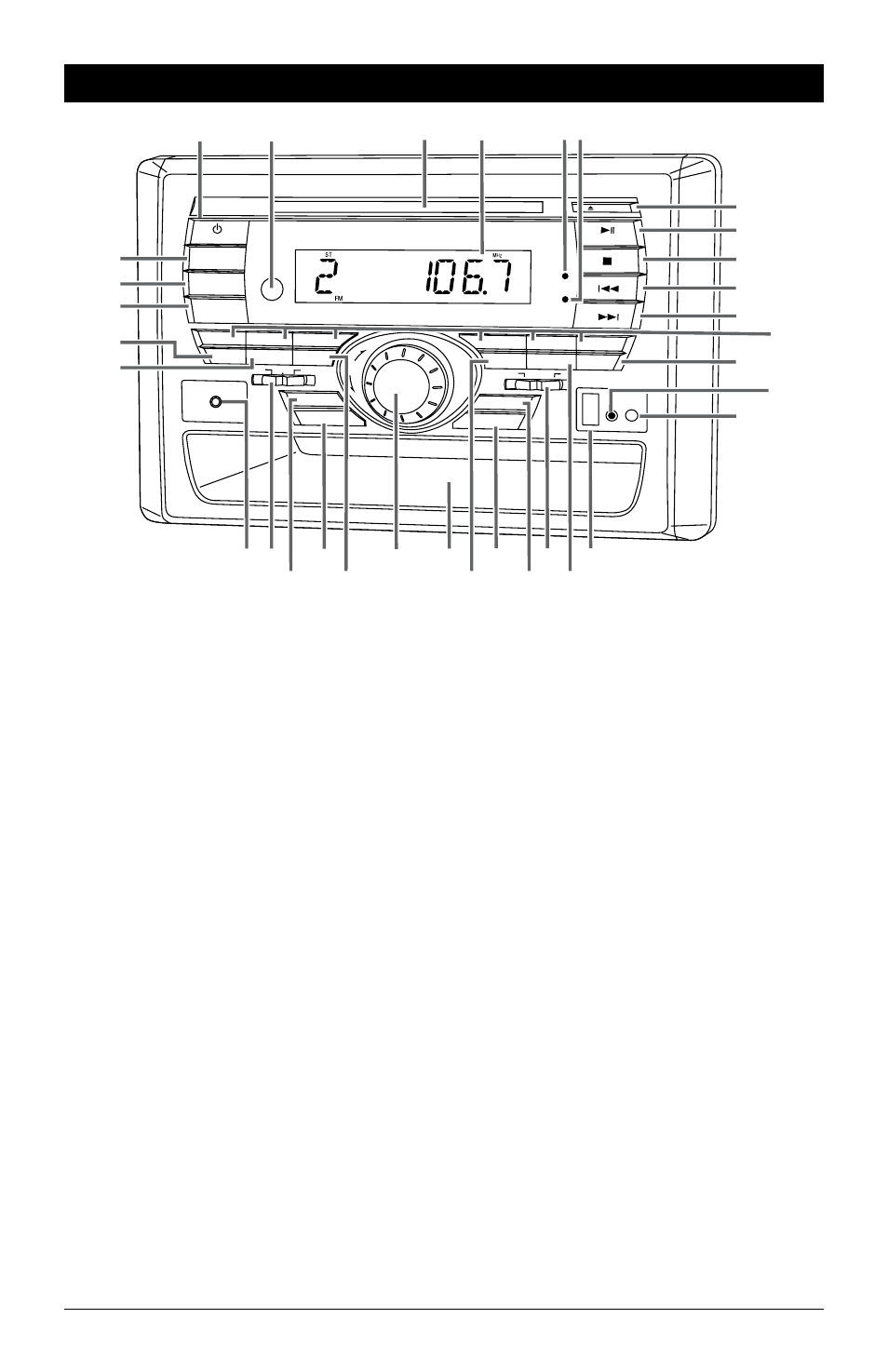
Button Locations and Functions
3
1. Power On/Off: Press to turn the unit on or off.
2. Infrared Eye: Receives the signals from the remote control.
3. Disc Slot: To play a disc, insert the disc into slot with label facing up.
4. Display Area: This area displays all function information for the radio, clock, disc player and IPOD.
5. FM Stereo Indication LED: FM stereo reception is indicated when the LED is on.
6. Alarm Timer LED: The alarm timer has been activated when the LED is on.
7. Eject Button: Press to eject the disc.
8. Play/Pause (
�
ll) and Mute Button:
Radio and Multi-Media Input Modes: Press to mute volume level. Press again to restore.
Disc Mode: Press to pause disc play, press again to resume play.
IPOD Mode: Press to pause play, press again to resume play.
9. Stop Button
Disc Mode: Press to stop play of movie or audio.
10. Seek- l
��
Button:
Radio Mode: Press to tune the radio to a lower frequency.
Disc Mode: Press this button to search for the beginning of the previous track or chapter.
IPOD Mode: Press this button to search for the beginning of the previous track.
11. Seek +
��
l Button:
Radio Mode: Press to tune the radio to a higher frequency.
Disc Mode: Press this button to search for the beginning of the next track or chapter.
IPOD Mode: Press this button to search for the beginning of the next track.
12. Radio Station Recall Buttons (1-6): Press and release when recalling preset radio stations. Press
and hold until the preset number appears to memorize a radio station.
13. Random Button:
Disc Mode: Press to play all the tracks on the music disc in random order. Press again to cancel.
RESET
HEADPHONE
OUTPUT
SPEAKER CONTROL
ALL ON
MAIN OFF
MAIN SPEAKERS
AUX OFF
C
A
B
1
3
8
2
4
5 6
7
9
10
11
13
12
14
15
22
20
23
25
27
28
DIM
MODE
DISP
POWER
MUTE
1
2
3
BAND
EQ/LOUD
AS/PS
SEEK
SCAN
EJECT
VOLUME
SELECT
PUSH
MULTI-MEDIA INPUT
4
5
6
REPEAT
INTRO
RANDOM
SLEEP
ALARM
18
33
32
31
30
29
17
19
21
24
26
STEREO
ALARM
16
