Connect tv with video and audio cable, Connect the portable dvd player to power, Audio/video cable (supplied) – Logik LPD850 User Manual
Page 10
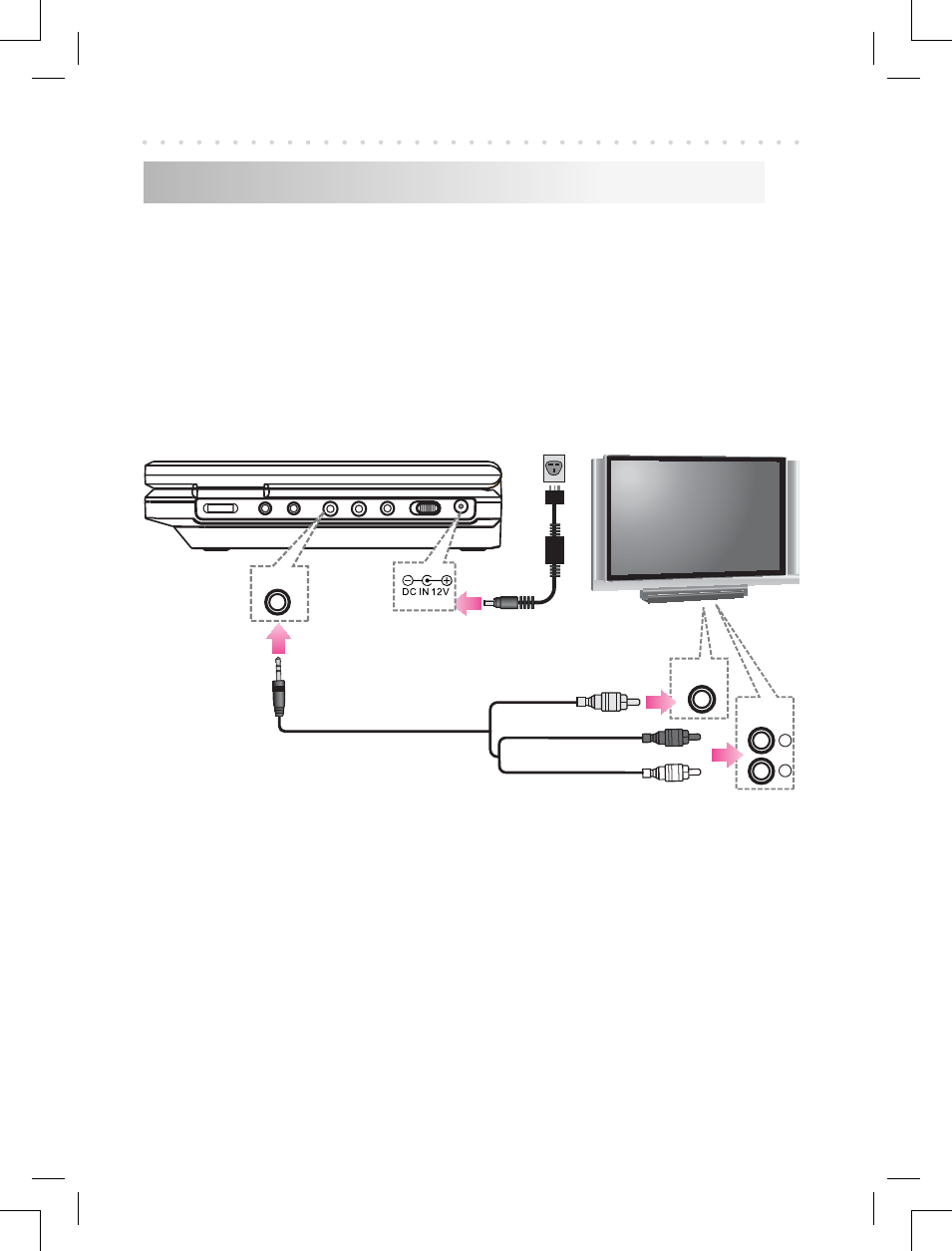
10
PORTABLE DVD PLAYER USER GUIDE
Connection
Connect TV with Video and Audio Cable
1
Connect the Portable DVD Player to Power.
Please connect the supplied AC adapter to the DC IN Socket
on the right side of the unit.
2
Connect the AV OUT of the DVD Player to the Video In
and Audio In of your TV with an Audio/Video Cable.
VIDEO
IN
AUDIO
IN
R
L
RED
YELLOW
WHITE
AV-OUT
Audio/Video Cable (supplied)
