Icons shown on the handset – Linksys CIT200 User Manual
Page 16
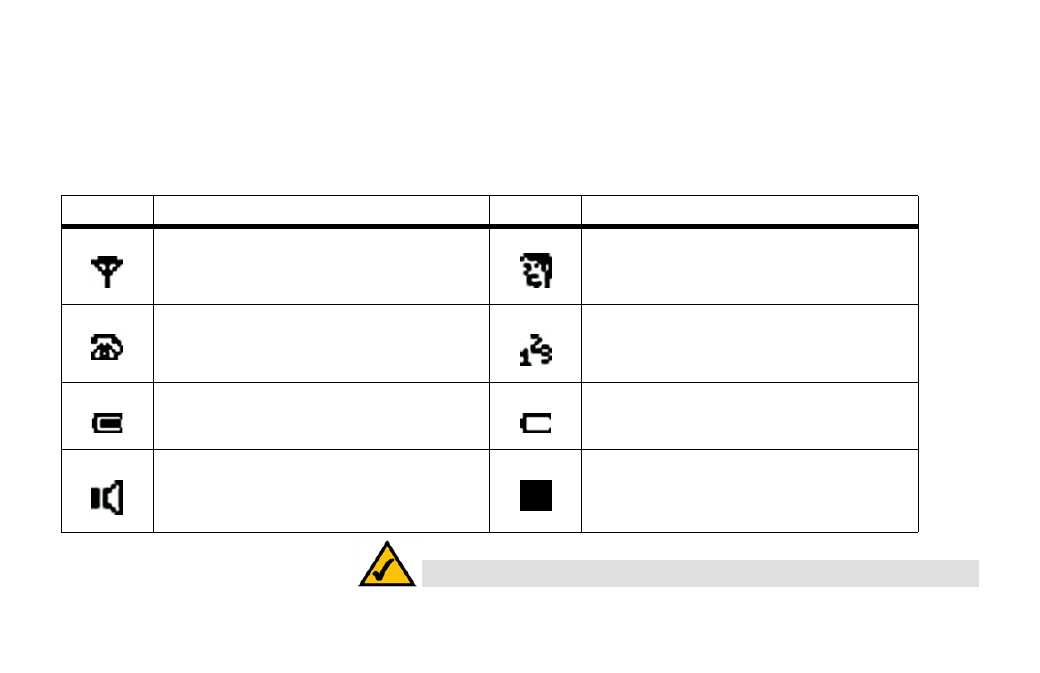
Cordless Internet Telephony Kit
9
Chapter 2: Getting to Know the Cordless Internet Telephony Kit
Icons shown on the Handset
Icons shown on the Handset
Various icons will appear on the Handset’s Display Screen to provide you information about the phone. Some of
the icons are:
Icon
Meaning
Icon
Meaning
Base/Handset Link
Name
Call in Progress
Number
Battery Full (This bar goes lower as the battery charge
runs low.)
Battery Empty (This bar goes lower as the battery charge
runs low.)
Loudspeaker
Volume Level (More blocks equal greater volume.)
NOTE: Please note that handset may not turn ON for up to 15 minutes if the batteries are low
