The buttons on the handset – Linksys CIT200 User Manual
Page 12
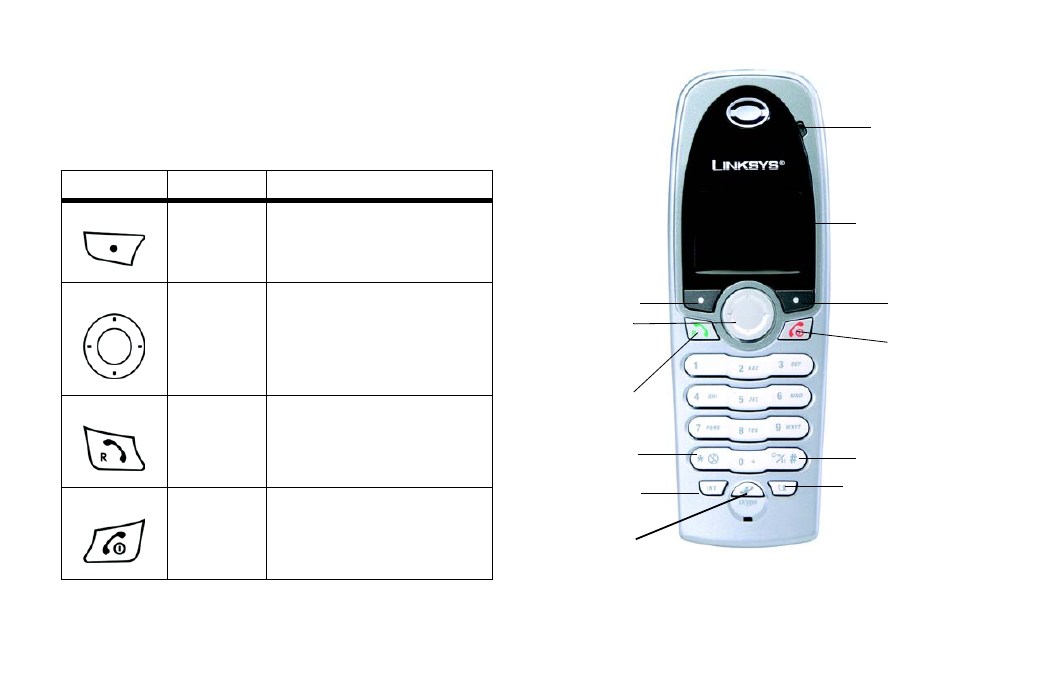
Cordless Internet Telephony Kit
5
Chapter 2: Getting to Know the Cordless Internet Telephony Kit
The Buttons on the Handset
The Buttons on the Handset
The buttons of the Cordless IP Phone’s handset are described here. You can have up to four cordless
handsets for a single base station (refer to Chapter 3: Setting Up the Cordless Internet Telephony Kit for
more information).
Name
Function
Soft Keys
The functions of the soft keys change
depending upon what screen is being
displayed. These functions will be
shown above the appropriate soft key.
Navigation Pad
This pad allows you to navigate the
display menus as well as use the caller
id function.
Talk & Recall
Press this button to answer or make
calls. This button can also be used for
Call Waiting.
End & On/Off
This button can be used to:
End calls.
Exit menus on the display screen.
Turn the phone on or turn it off.
SOFT KEY #1
TALK &
RECALL
INTERCOM
CALLS
SOFT KEY #2
END &
ON/OFF
SKYPE
CALLER ID and
NAVIGATION PAD
Figure 2-3: Front of Handset
STAR & RINGER OFF
POUND, KEY LOCK
& PAUSE
DISPLAY SCREEN
LED
