2 creating a custom button, 3 teaching the harmony 880 an infrared command – Logitech Harmony Remote 880 User Manual
Page 18
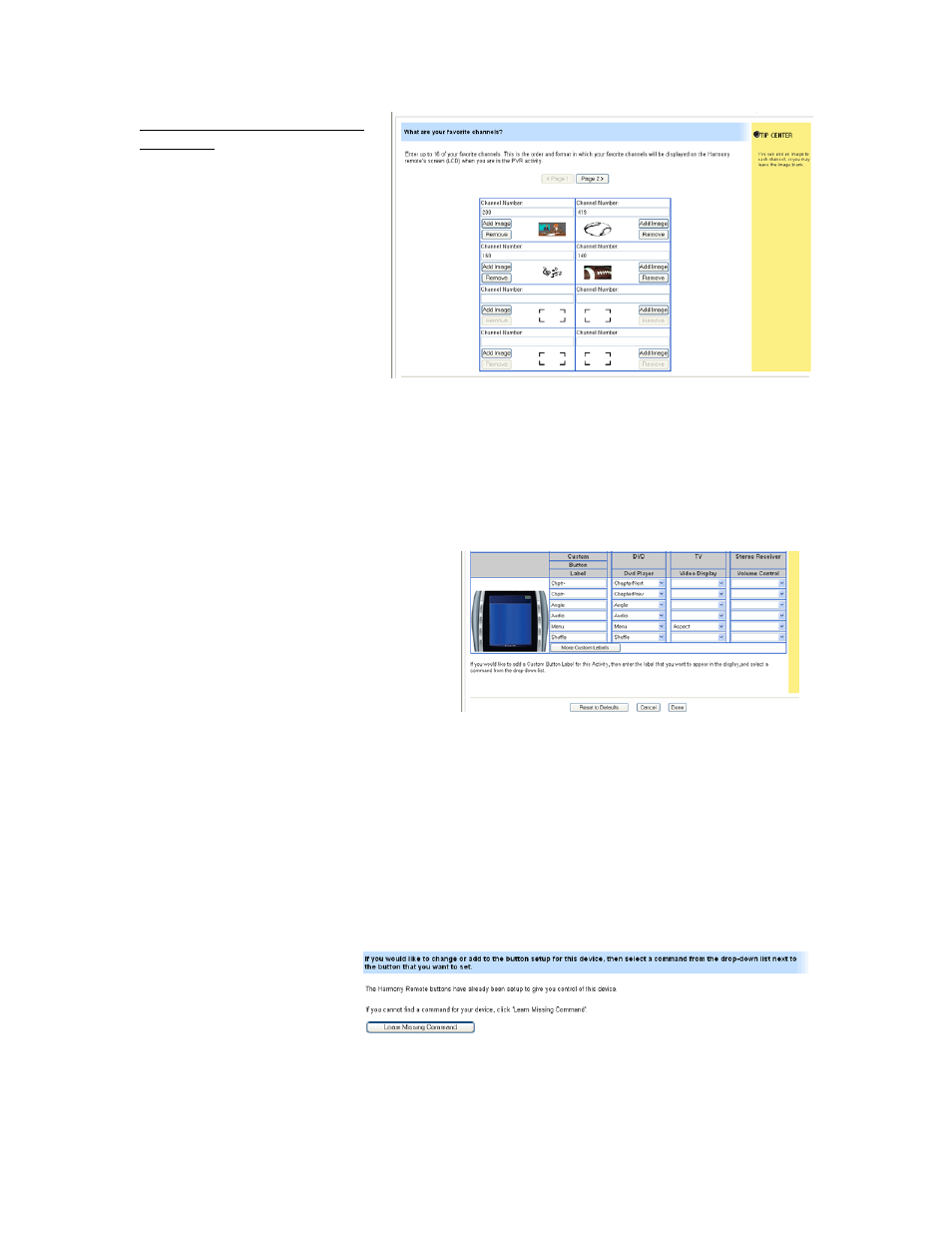
Choosing Images for Favorite
Channels: The Harmony 880 also
allows you to create a list of
favorite channels, and then
choose icons to represent those
favorites. From the Harmony
home page, choose Set Up
Favorite Channels within the
Watch TV, Watch PVR or Watch
HDTV activities. The next window
will allow you to designate your
favorite channel numbers, then
add icons for those channels. If
you choose not to add an image
for a channel, the number will
appear on your Favorite
Channels screen. To access your
favorites while watching
television, click the Media button
just below the LCD screen on the
Harmony remote.
8.2 Creating a Custom Button
It’s easy to add custom buttons on the
Harmony 880 remote LCD screen or change
any button’s function on the remote. These
custom buttons can be created for a
specific activity, or for a specific device.
To try this, log in to your Harmony account
and go to the home page. Click Customize
on the Watch DVD Activity. Click on
Change the behavior of buttons. On the
left, you’ll see the names of the buttons.
Next to it, you’ll see the functions of the buttons that are assigned to the DVD player. And
farther to the right, you may see another component that is used during the Watch DVD
Activity, such as a stereo receiver. You can change any of the drop-down windows to alter the
task of the buttons. And if you scroll down to the bottom of the page, you will see custom
button labels that correspond to the LCD button assignments. Change one to the name and
function of your choice.
8.3 Teaching the Harmony 880 an Infrared Command
Occasionally, a button on a
component remote may not
appear as a default on the
Harmony remote. If that
occurs, it is simple to teach
the Harmony remote new commands. For example, if you want to add a button to enhance your
control of the television, click More Options under Television from your Harmony home page.
The Logitech Harmony 880 Remote Reviewer’s Guide
Summer 2005
Page 18
