Lenoxx Electronics Optima 3 FS User Manual
Page 33
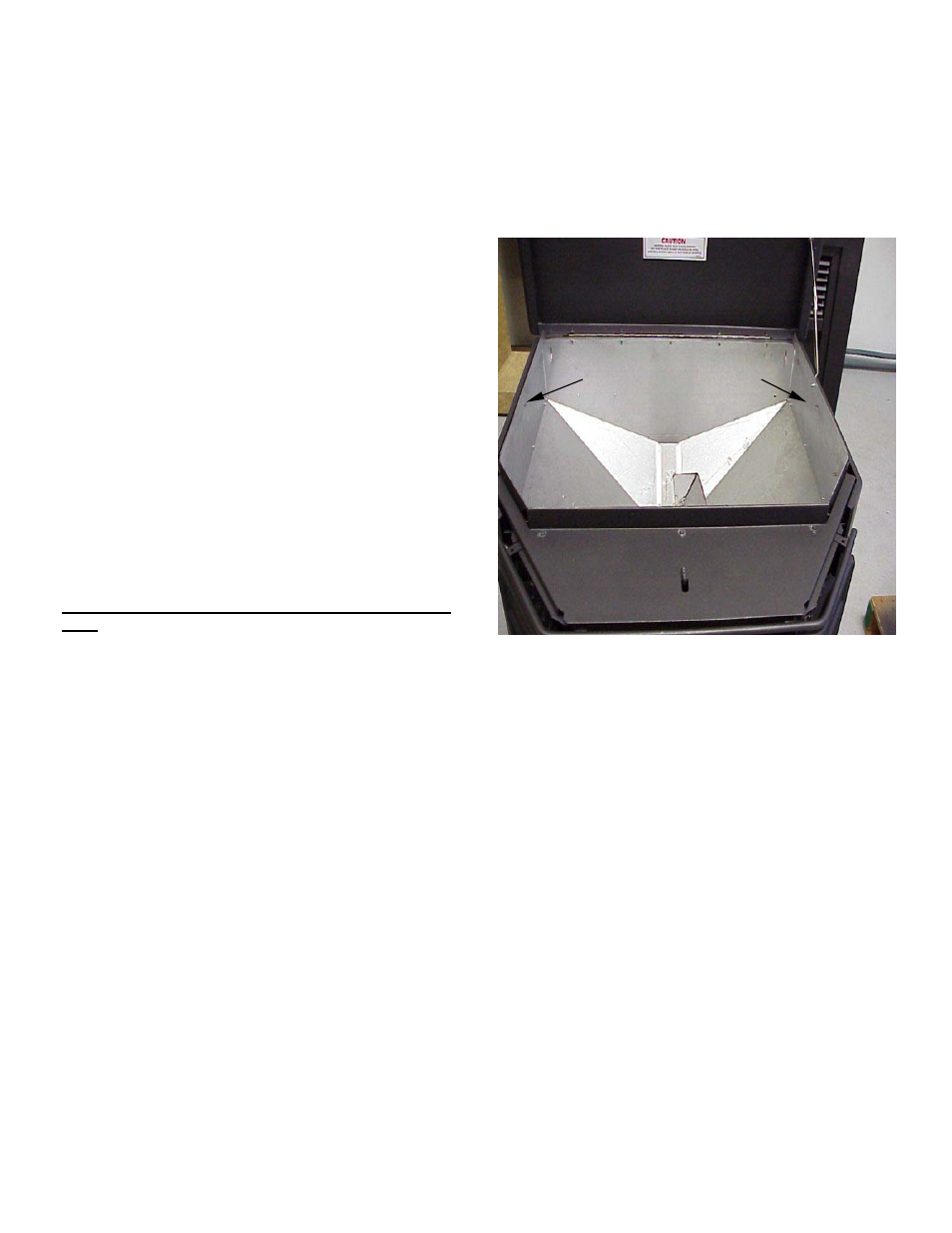
ROUTINE MAINTENANCE
PAGE 33
SMALL AREA PAINT TOUCH-UP
The stove body is painted with a quality high-temperature
stove paint. Use only model TSPK-B Stove Paint, Cata-
log # 70K99. Do not touch-up your stove with any other
paint.
Using one small piece of 320 grit sand paper and lightly sand
the blemish so that the edges are “feathered” or smooth to the
touch between the painted and bare surfaces. Do not let the
sand paper gum up with paint, as this will cause scratches on
the metal surface. If there are any scratches, use 600 grit
sandpaper instead. Mask off surfaces you do not want painted.
Paint lightly over the bare surface first as this will act as an un-
dercoat. Then paint over a larger area in smooth even strokes
to blend.
REAR STOVE COMPARTMENT (All Models)
The rear stove compartment should be cleaned periodi-
cally (a minimum of once a year). DISCONNECT ELEC-
TRICAL CORD PRIOR TO CLEANING STOVE. Any
household dust, pet hair or sawdust should be vacuumed
or wiped out of the rear compartment of the stove, room
air blower, and exhaust blower (paying special attention
to vacuuming out the intakes of both blowers). The elec-
trical components should be wiped clean.
MOTOR LUBRICATION
The blowers are permanently lubricated by the manufac-
turer. Do not apply oil to any part of the blower, doing so
may cause damage.
Opening Side Panels Optima 2 FS and Optima 3 FS
Using a 11/32” nut driver remove the nut from the inside
of the hopper on the side (see following picture). Reinstall
nut to prevent panel from opening accidentally!
Optima 2 FS and Optima 3 FS
Opening Side Panels
Remove nuts on hopper
sides (one each side) to
open side panels
Hopper Lid
