Viewing diagnostic information, Viewing diagnostic information -5 – Lucent Technologies 7820-0657-001 User Manual
Page 25
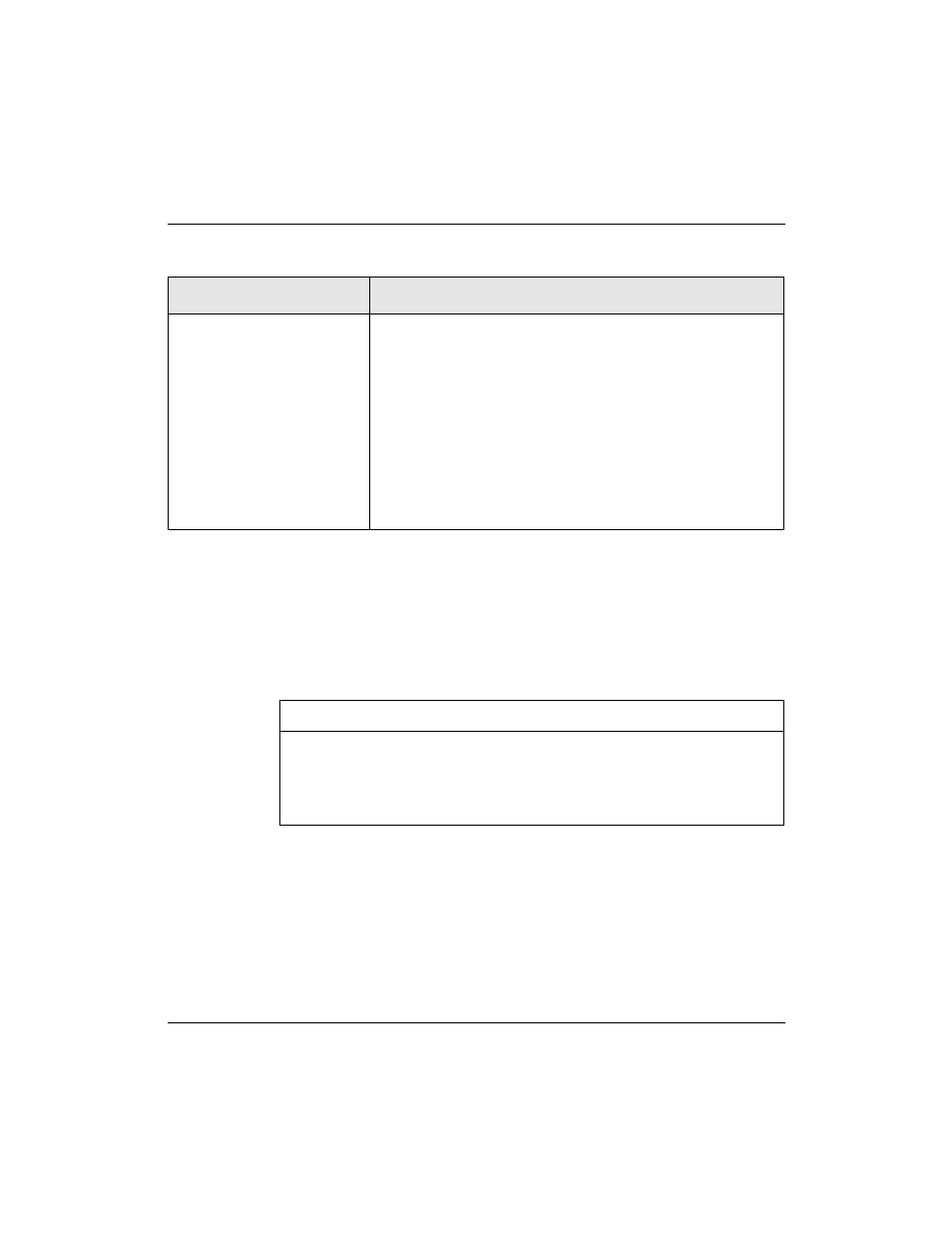
Viewing diagnostic information
DSLPipe DSU (SDSL) User’s Guide
3-5
Viewing diagnostic information
After you set up the communications software and the DSLPipe unit’s
configuration menu appears (see Figure 3-1), you can press
4
to enter debug
mode and view diagnostic information. When you press
4
, the following window
appears:
Figure 3-2. Debug Mode window
At the
Select Function Items
prompt, press 1 to display the HDLC
registers. Table 3-2 describes the fields that display in the list that appears.
V.35 ch Tx CRC
Shows either
Enable
or
Disable
. The default is
Enable
.
This means that the CRC is appended to the end of the frame
when data is sent over the V.35 line.
V.35 ch RxC
Polarity
Indicates
Norm
(Normal) or
Rev
(Reverse). The default is
Norm.
This means that data will be sampled at the rising edge
of the clock.
V.35 ch TxC
Polarity
Indicates
Norm
(Normal) or
Rev
(Reverse). The default is
Norm.
This means that data will be shifted out of the buffer at
the falling edge of the clock.
Table 3-1. Fields in the DSLPipe status window (Continued)
Fields
Description
SDSL V.35 DSU
Debug Mode
0. Return to Main Menu
1. Check HDLC Registers
2. Print Rx Data
