Use these buttons for additional operations, Press or adjust – Lenoxx Electronics CD-102 User Manual
Page 11
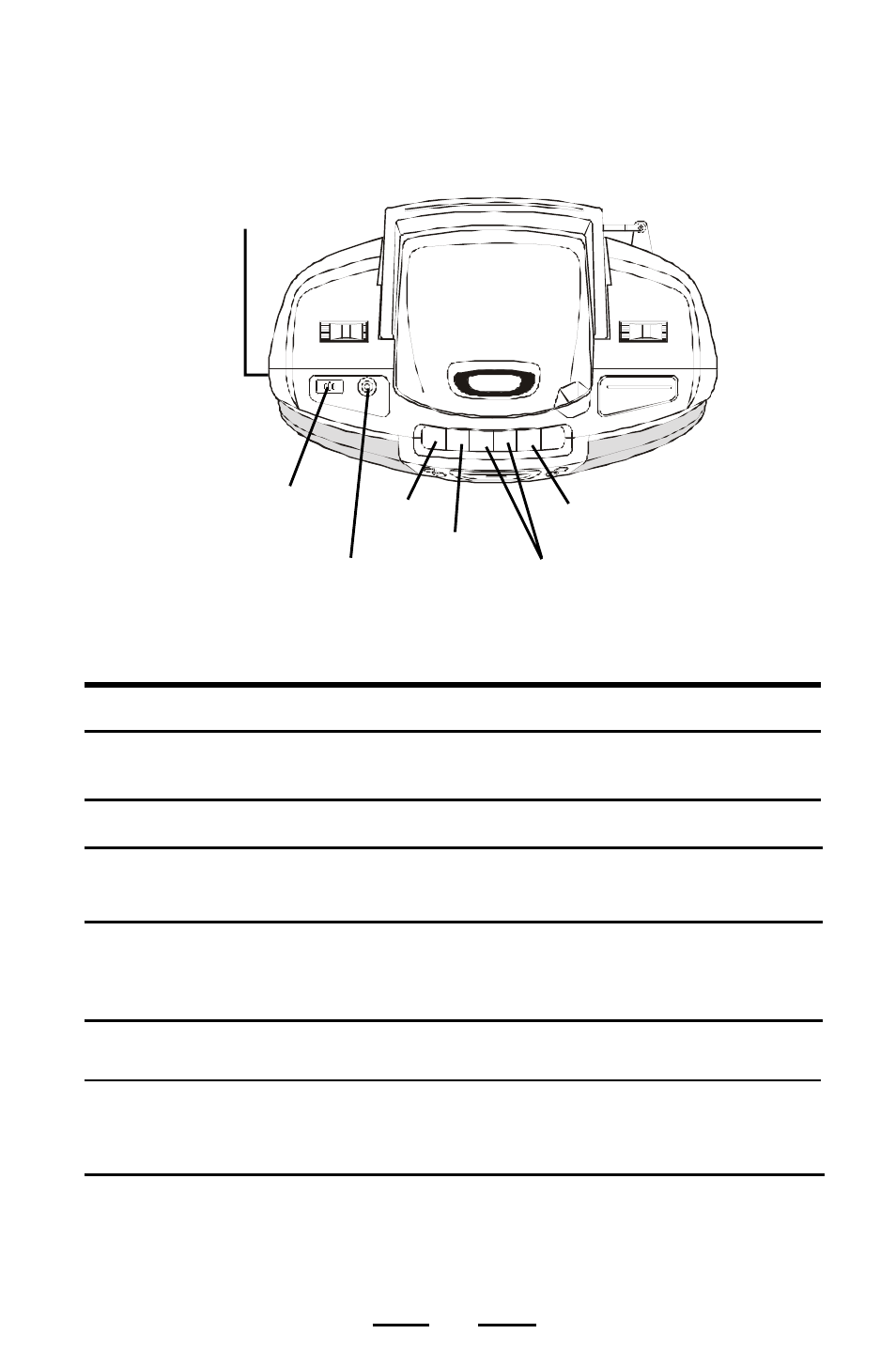
USE THESE BUTTONS FOR ADDITIONAL
OPERATIONS
To
Stop playback
Eject the cassette
Press or Adjust
Adjust the volume
VOLUME control (at the left side
of the set)
Fast forward or rewind
the tape
FAST FORWARD button or
REWIND button
Pause playback
PAUSE button
Press again to resume play after
pause.
STOP/EJECT button
STOP/EJECT button
VOLUME
CONTROL
PAUSE
STOP/EJECT
FAST F.&REWIND
PLAY
To enjoy the music
without disturbing others
Insert your headphone plug into
the HEADPHONE Jack
HEADPHONE
JACK
MICROPHONE
10
To shut power off
Make sure cassette buttons are
all up (stop) and FUNCTION switch
is in the center position (power
off).
See also other documents in the category Lenoxx Electronics CD-players:
- CD-110 (15 pages)
- CD-149 (20 pages)
- BP-103 (20 pages)
- CDR-1902 (17 pages)
- CD-91 (20 pages)
- CD-565 (13 pages)
- CD-90 (16 pages)
- SL-328 (22 pages)
- CD-896 (18 pages)
- CD-104 (20 pages)
- CD-1095 (16 pages)
- CD-78 (20 pages)
- CD85 (15 pages)
- CD-79 (16 pages)
- CD-107 (15 pages)
- CDR-190 (16 pages)
- CD-61 (15 pages)
- CD-163 (26 pages)
- CD-162 (26 pages)
- CD625 (14 pages)
- CD-916 (15 pages)
- KC-720 (14 pages)
- CD-89 (17 pages)
- CD-52 (14 pages)
- CD-106 (20 pages)
- CD-1492 (20 pages)
- CD109 (15 pages)
- CD-2036 (18 pages)
- CD-857 (14 pages)
- CD-1493 (21 pages)
- CD-511 (24 pages)
- CD-566 (12 pages)
- CD-10 (12 pages)
- CD203 (19 pages)
- CD-160 (23 pages)
- CD-96 (20 pages)
- CD-210 (21 pages)
- CD-895 (18 pages)
- CD-2086 (21 pages)
- CD-108 (20 pages)
- CD-87 (16 pages)
- CD-965 (20 pages)
- CD-50 (14 pages)
- CDR1906 (17 pages)
