Playing a tape – Lenoxx Electronics CD-102 User Manual
Page 10
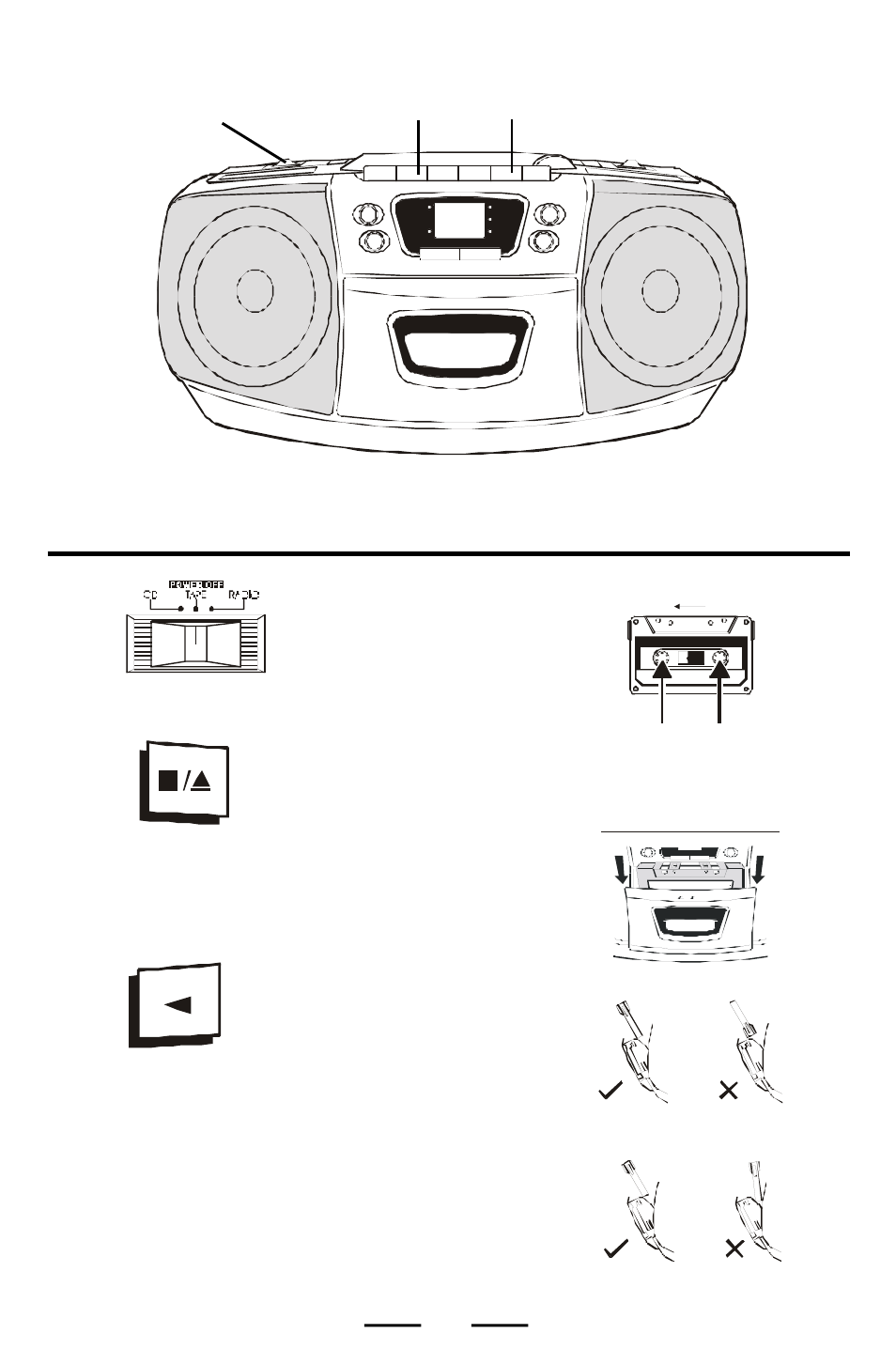
PLAYING A TAPE
Connect the supplied AC power cord or batteries (see page 4).
Press the STOP/EJECT
button to open the tape
compartment and insert
a recorded tape. Close
the door.
3
2
2
3
Press the PLAY button.
The player turns on and
starts playing.
PLAY
Slide the FUNCTION
switch to TAPE position.
1
4
When the set finishes
playing this side of the
tape, the set will stop. To
hear the other side of the
tape, flip the tape over,
then insert and press
PLAY.
AUTO STOP
FU N C TIO N
INS ERT TAPE THIS WAY
F ULL REE L ON RIG HT
STOP/EJECT
9
1
FULL
REEL
EMPTY
REEL
TAPE PLAY DIRECTION
A
OK
NO
OK
NO
See also other documents in the category Lenoxx Electronics CD-players:
- CD-110 (15 pages)
- CD-149 (20 pages)
- BP-103 (20 pages)
- CDR-1902 (17 pages)
- CD-91 (20 pages)
- CD-565 (13 pages)
- CD-90 (16 pages)
- SL-328 (22 pages)
- CD-896 (18 pages)
- CD-104 (20 pages)
- CD-1095 (16 pages)
- CD-78 (20 pages)
- CD85 (15 pages)
- CD-79 (16 pages)
- CD-107 (15 pages)
- CDR-190 (16 pages)
- CD-61 (15 pages)
- CD-163 (26 pages)
- CD-162 (26 pages)
- CD625 (14 pages)
- CD-916 (15 pages)
- KC-720 (14 pages)
- CD-89 (17 pages)
- CD-52 (14 pages)
- CD-106 (20 pages)
- CD-1492 (20 pages)
- CD109 (15 pages)
- CD-2036 (18 pages)
- CD-857 (14 pages)
- CD-1493 (21 pages)
- CD-511 (24 pages)
- CD-566 (12 pages)
- CD-10 (12 pages)
- CD203 (19 pages)
- CD-160 (23 pages)
- CD-96 (20 pages)
- CD-210 (21 pages)
- CD-895 (18 pages)
- CD-2086 (21 pages)
- CD-108 (20 pages)
- CD-87 (16 pages)
- CD-965 (20 pages)
- CD-50 (14 pages)
- CDR1906 (17 pages)
