LCD Digital M6000 User Manual
Page 9
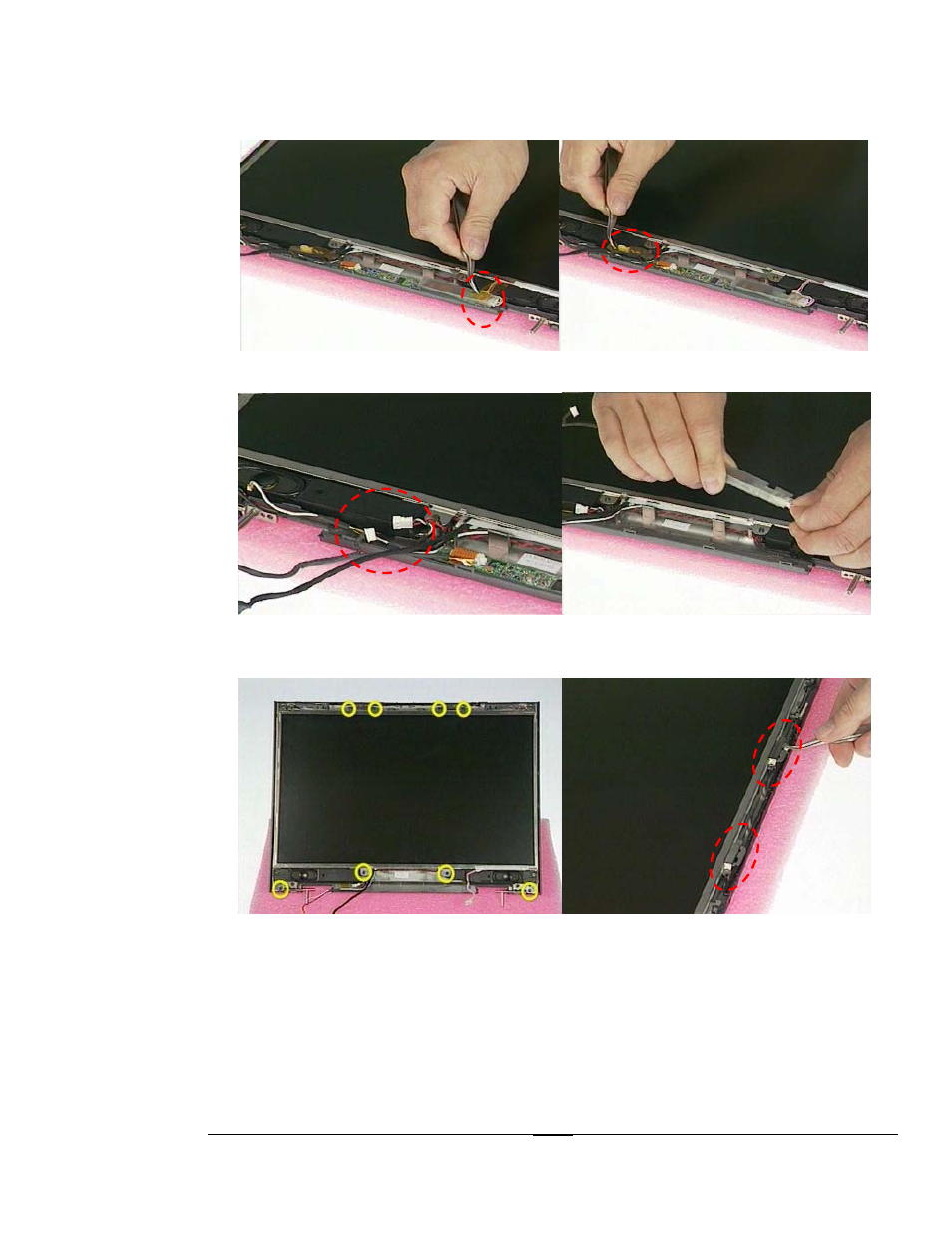
D I S A S S E M B L Y P R O C E D U R E
4. Disconnect the speaker cable and LCD cable then take Inverter board off.
5. Remove 8 screws (
M2*3L(K) x 4 ,(M2*6L(K) x2 ,(M2.5*4L(K) x 2
) and 2 fixed
slices off , then take the LCD Bracket away.
M2.5*4L
6. Remove 7 tapes、2 screws and 2 screws(M2*3L(K)) on the other side.
3 - 9
