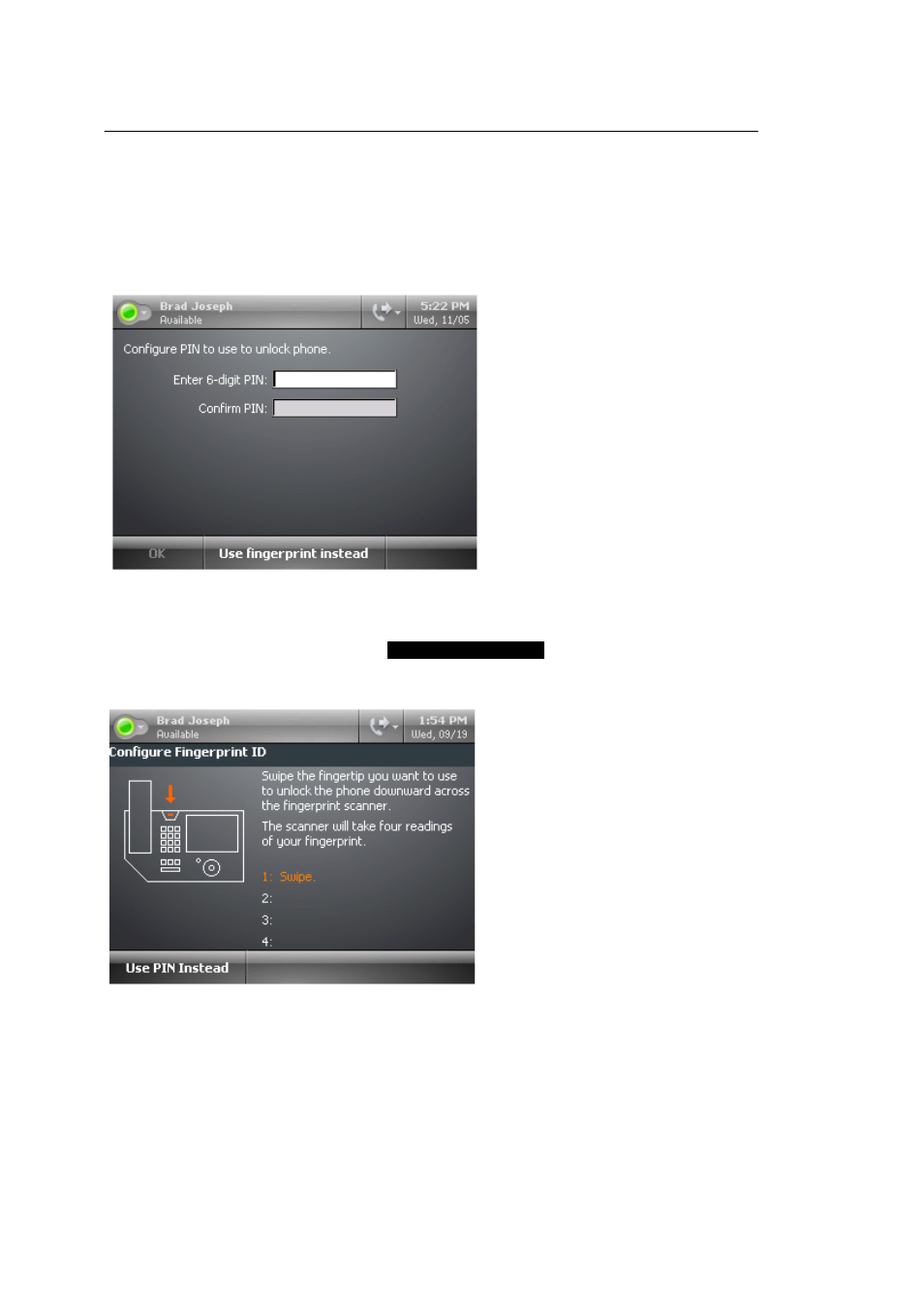
IP8540 User Guide
14
To select and set the unlock method, do one of the following:
•
Create a PIN by typing and retyping a 6-digit PIN.
Or,
•
Enter a fingerprint scan by tapping
Use Fingerprint Instead
.
•
Swipe you fingertip until four readings are measured.