Handling for repair, Cleaning and maintenance, Appendix – Lenovo 3000 H Series User Manual
Page 39
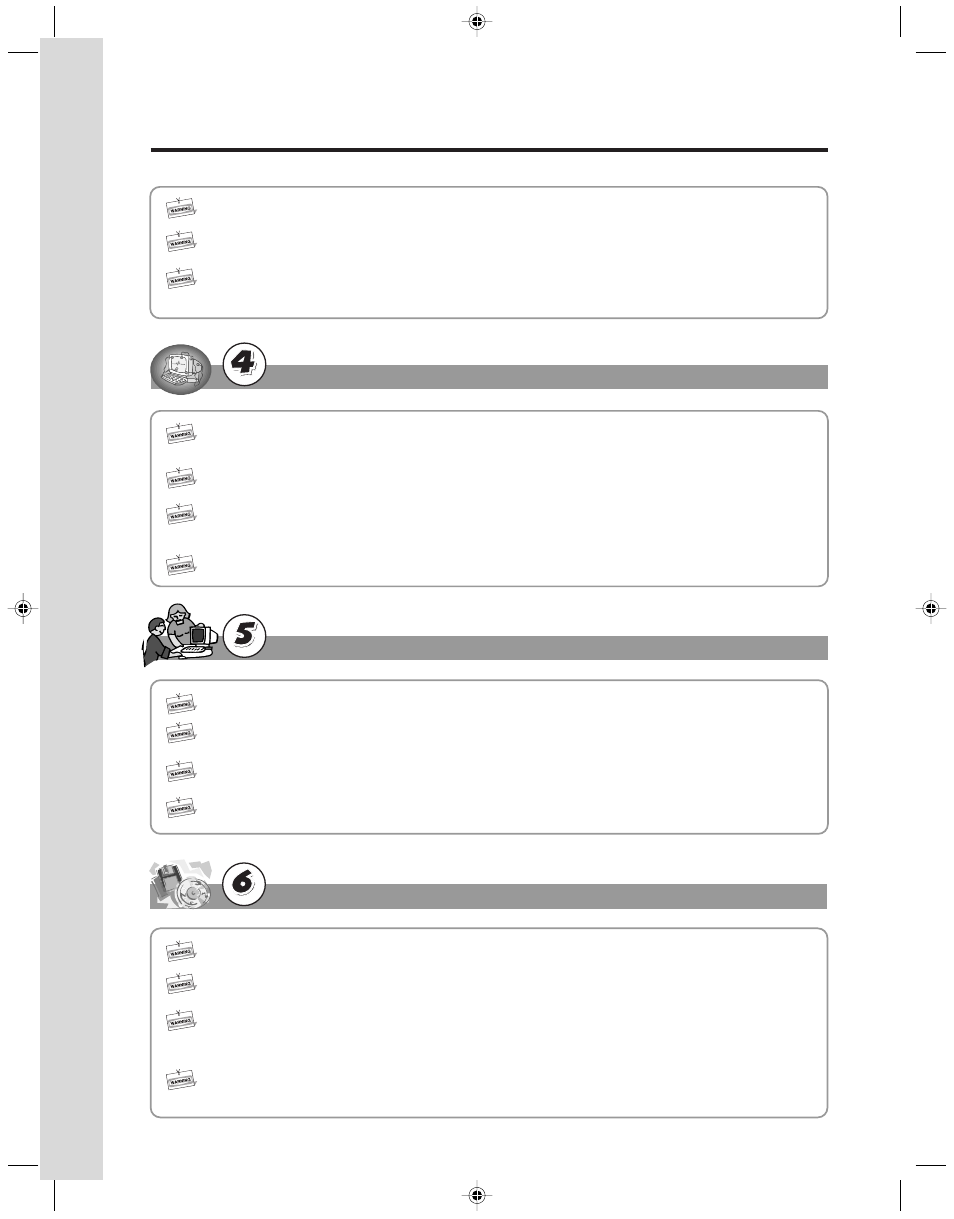
Appendix
Appendix
Handling for Repair
1. Please do not open the chassis or bezel of your computer. Please disconnect all cables before opening the chassis or disassemble
any parts. This should be done by or under the instruction of the professional technician authorized by Lenovo. Do not damage the
seal.
2. Please do not insert your hand or other objects into the hole or the joint parts of the standing of the speaker, to avoid the damage
against the vibrating film. Do not open the power supply of the computer.
3. Please handle your computer devices with care. Do not move your computer when the computer is powered on; otherwise it might
damage the head , hard disk, and CD-ROM drive. Do not move your computer until at least one minute after the system has com-
pletely shut down. And all parts including the hard disk have completed stopped working.
4. Disconnect all cables before moving the computer .
3. Please do not place any beverages or other objects at the top of or beside the computer or the monitor. The liquid from a beverage
can cause short circuits and damage. Keep other objects away to ensure proper heating ventiliation
4. Please place your computer in a well ventilated area and try to avoid any objects that might block the ventilation holes. Otherwise,
your computer might get overheated.
5. Please do not eat or smoke over your keyboard to help prevent from having any particles from falling into your keyboard and cause
damage.
Cleaning and Maintenance
1. Please maintain the cleanness of the operating environment. If necessary, cover your computer with a piece of cloth for dust pre-
vention 3 minutes after the system is turned off.
2. Please disconnect the power supply before cleaning the computer. Use a slightly wet, soft cloth to clean the computer. Do not use
any liquid, spray detergent, or any detergent containing inflammable material.
3. You should clean your monitor screen to avoid any damage again surface coating. Please refer to the section on computer cleaning
and maintenance for a relevant description.
4. Do not spill any liquid into your computer. If this happens, immediately disconnect the power cable and then take the proper action.
Notes in Operation
1. Try to avoid an improper shut down of your computer. Wait at least 30 seconds before restarting your computer after a shut down.
As to extend the life of your computer, do not continously turn your computer on and off.
2. To prevent damage to the diskette or even the head of the diskette drive, do not take the diskette out when the working indicator of
the diskette drive is on.
3. Do not use a CD-ROM that has been cracked or scratched, otherwise the CD-ROM drive might be damaged. Some CD-ROMs
with cracks might get broken while rotating in the CD-ROM drive at a high speed. The fragments might be thrown out at a high
speed when the CD-ROM drive is opened, which likely cause injury to the human. Please do not place any objects other than CD-
ROM on the tray of the CD-ROM drive.
4. Please do not attach any notes or stickers onto the CD-ROM because this may cause the CD-ROM drive to fail to mobilize the CD-
ROM and then get damaged.
