Lenovo 3000 H Series User Manual
Page 32
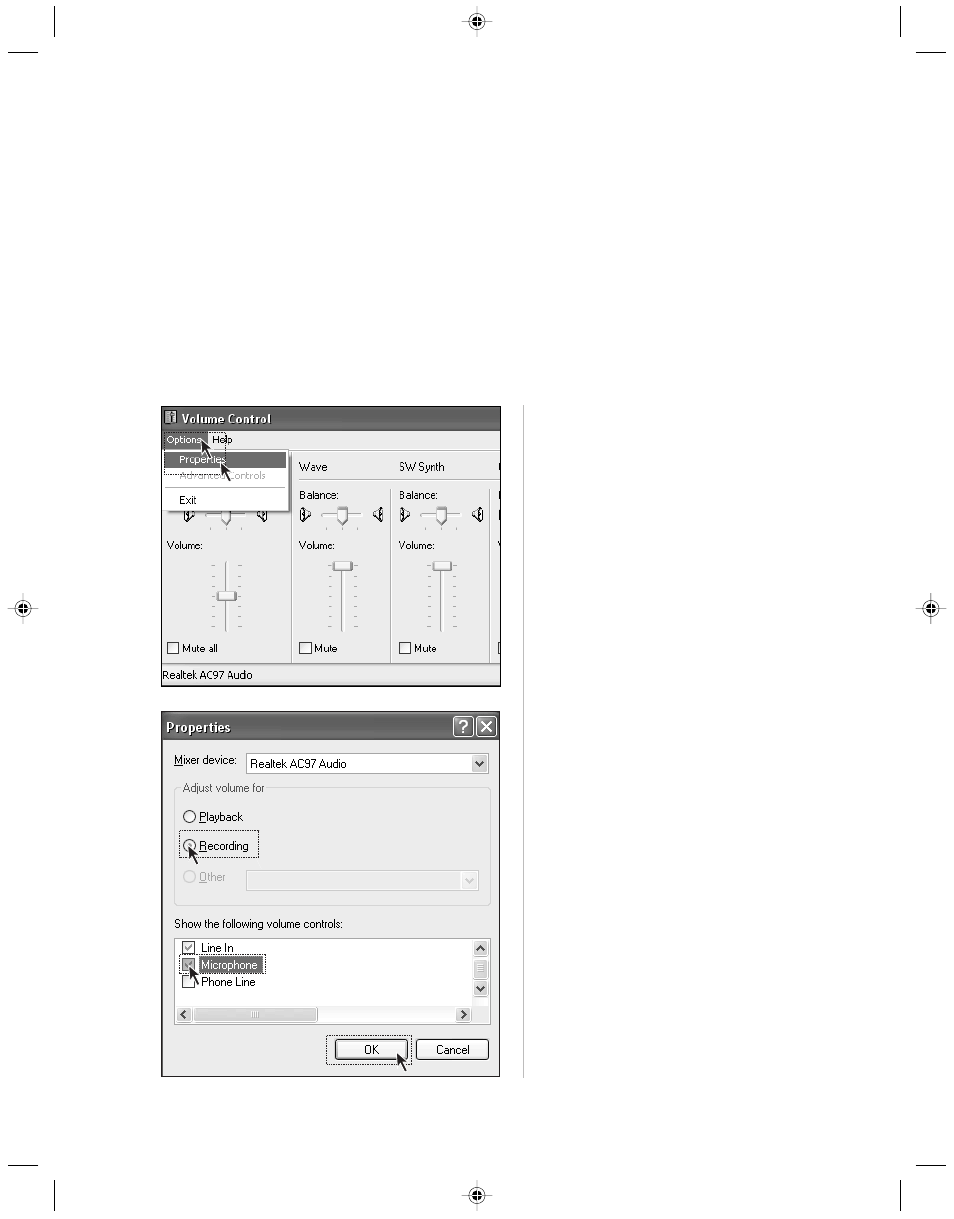
23
Lenovo 3000 H Series User Manual
Step 2
From the Properties menu, select
“Recording”. Check the Microphone option
and click “OK”.
Step 1
Click “Options” at the upper left of the Main
Volume Control window, and select “Properties”.
2 The computer has no sound output at all.
1) Check to see if the speakers are properly connected to the computer.
2) Check to make sure that the sound channels are not muted. Double click the speaker icon at the
bottom right of the toolbar and confirm if the mute option is selected for all sound channels. If yes,
please uncheck them.
3) Check to see if the volume of all sound channels are set at a minimum level. If yes, please adjust the
volume to an appropriate level.
Please re-install the sound card driver.
3 Recording with the microphone
Please following the below instructions to make a recording with the microphone:
- IdeaCentre B325 (53 pages)
- IdeaCentre B320 (1 page)
- IdeaCentre B310 (64 pages)
- IdeaCentre B325 (27 pages)
- IdeaCentre Q150 (33 pages)
- H320 Desktop (47 pages)
- C325 (47 pages)
- IdeaCentre A320 (57 pages)
- IdeaCentre K320 (43 pages)
- H330 Desktop (49 pages)
- IdeaCentre K320 (37 pages)
- 6077 (80 pages)
- 1048 (130 pages)
- 5023 (94 pages)
- 5053 (78 pages)
- 6393 (68 pages)
- THINKSTATION D10 (58 pages)
- THINKSTATION S10 (4 pages)
- 3856 (154 pages)
- 3000 J (90 pages)
- THINKSTATION 4157 (66 pages)
- THINKSTATION 4158 (74 pages)
- Think 6429-16x (4 pages)
- THINKSERVER 387 (248 pages)
- 0B39663 (52 pages)
- ThinkVision E50 (62 pages)
- TD230 (3 pages)
- 3000 J Series (96 pages)
- 6522 (216 pages)
- 1045 (140 pages)
- 6436 (88 pages)
- TS200V (96 pages)
- 1040 (26 pages)
- 4013 (94 pages)
- IdeaCentre D400 (1 page)
- 6447 (112 pages)
- THINKSERVER 3823 (304 pages)
- THINKSTATION S10 (62 pages)
- Think 5500 Series (2 pages)
- 3650 (98 pages)
- 6491 (98 pages)
- 6434 (96 pages)
- 6432 (284 pages)
- H320 Desktop (35 pages)
