Connecting, Unpacking, Connecting to the mains supply – Linn EXOTIK PRE-AMPLIFIER User Manual
Page 7: Positioning
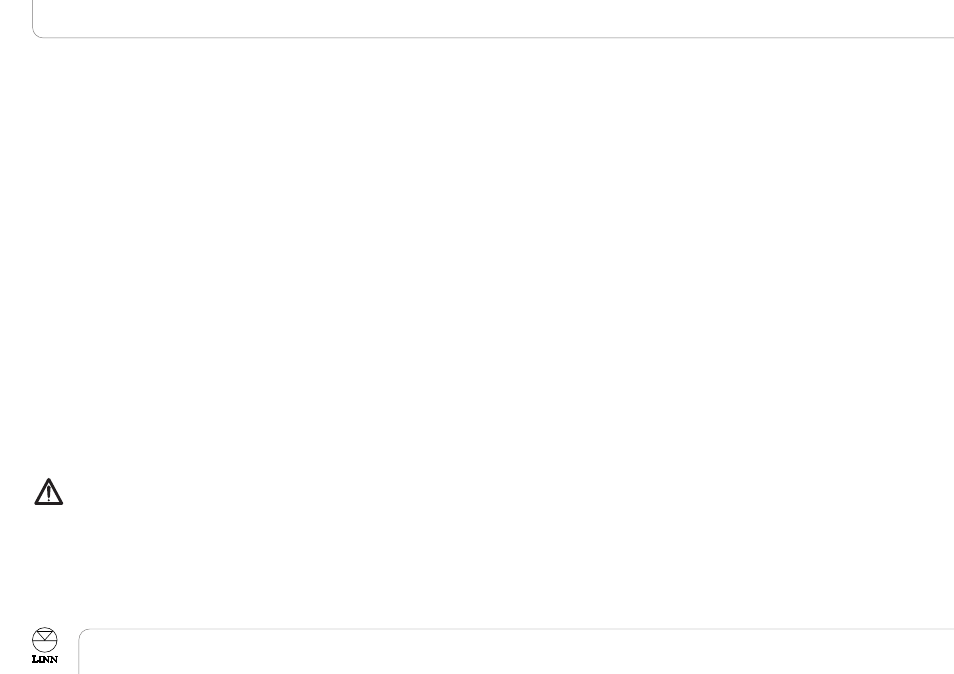
Connecting
This chapter explains how to install the EXOTIK pre-amplifier into your hi-fi/AV system.
Unpacking
The EXOTIK is supplied with the following accessories:
●
luminescent handset with booklet
●
2 x R03 (AAA) batteries for the handset
●
1 pair of black interconnect cables
●
RS232 lead (for connecting the EXOTIK to a Linn UNIDISK player to allow
communication between the two units)
●
mains lead
●
this manual
We recommend you retain the packaging for reuse in case you need to transport the unit
at any time.
Connecting to the mains supply
Manual voltage selection is not required as the EXOTIK operates from any mains AC
power. There are no user-replaceable fuses inside the unit. The mains lead supplied may
be fitted with a fused plug according to local regulations. If this is the case, always
replace this fuse with another of the same type and rating.
The EXOTIK must always be earthed when connected to the mains supply. Use
the earthed mains lead supplied. Never use an unearthed plug or adapter with
this unit.
Positioning
You can locate your EXOTIK anywhere you find convenient (including in a 19” rack), but
there are a few simple points to note regarding positioning:
●
The IR sensor that receives the handset signals is quite sensitive, so the unit
should be kept out of direct sunlight to avoid false operation. The IR beam from
the handset will pass through semi-opaque glass so operation behind, for example,
smoked-glass cabinet doors is possible.
●
Never block the ventilation slots on the top and sides of the unit.
●
The unit should be protected from anything that generates significant amounts of
heat, such as radiators or power amplifiers.
Note regarding Plasma and LCD screens
●
Plasma and large LCD screens emit infra-red (IR) frequencies that can interfere
with the IR remote operation of the EXOTIK if the emitted IR hits the product’s
display. Take care not to place the EXOTIK in a position where it faces the
Plasma / LCD screen or otherwise allows the emitted IR to shine directly on to it.
A position below or directly adjacent to the screen will normally avoid such
interference.
Connecting
EXOTIK PRE-AMPLIFIER
Owner’s Manual
English
2
