Lux Products SMART TEMP TX9100E User Manual
Page 30
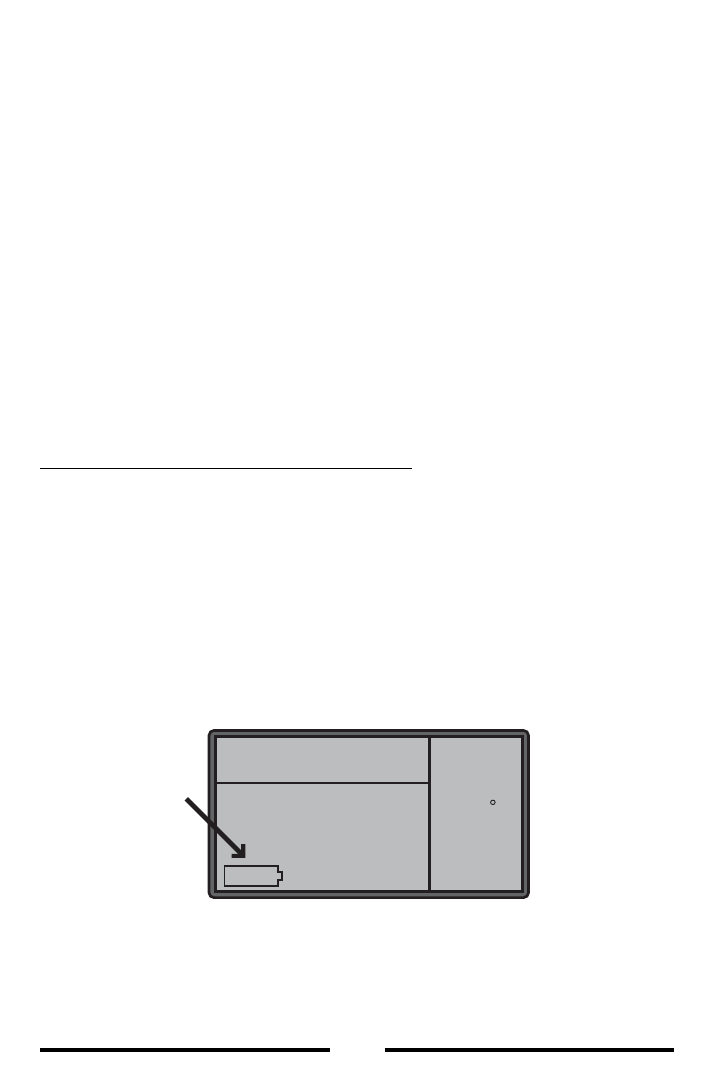
30
will appear on the screen, with one of the days flashing
above. Using the UP/DOWN buttons, select the day that you
want to copy from. Press the NEXT button once. Your
“copy from” day should be on steady with the following day
flashing. Use the UP/DOWN buttons to select the day that
you would like to copy to. A single short press of the COPY
button will perform the copy, and the flashing day will
advance to the next following day. You may continue to
perform short single presses of the COPY button to also
copy to the remaining days, one after the other (certain days
may be skipped by pressing the UP button to advance past
them). To exit the Copy feature, and return to the
programming screen, press and hold the NEXT button for
more than 1 second.
14. BATTERIES AND MAINTENANCE
This thermostat can be powered by either two “AA” alkaline
batteries, a 24VAC common wire from your heating or
cooling system, or a combination of both. If you are using
either batteries alone, or a combination of 24VAC system
power with batteries as a backup, the batteries should be
replaced AT LEAST once per year, or sooner if the “LOW
BAT” battery symbol appears in the lower left portion of the
display screen as shown below.
To replace the batteries in the thermostat, remove the
thermostat’s body from the base plate attached to the wall by
pressing the thumb latch at the bottom center of the unit and
5
:
36
72
HEAT
T
U
D
AY
F
PM
LOW BAT
