Power unit on, Select a channel, Lock on channel – Listen Technologies Satellite Radio User Manual
Page 31
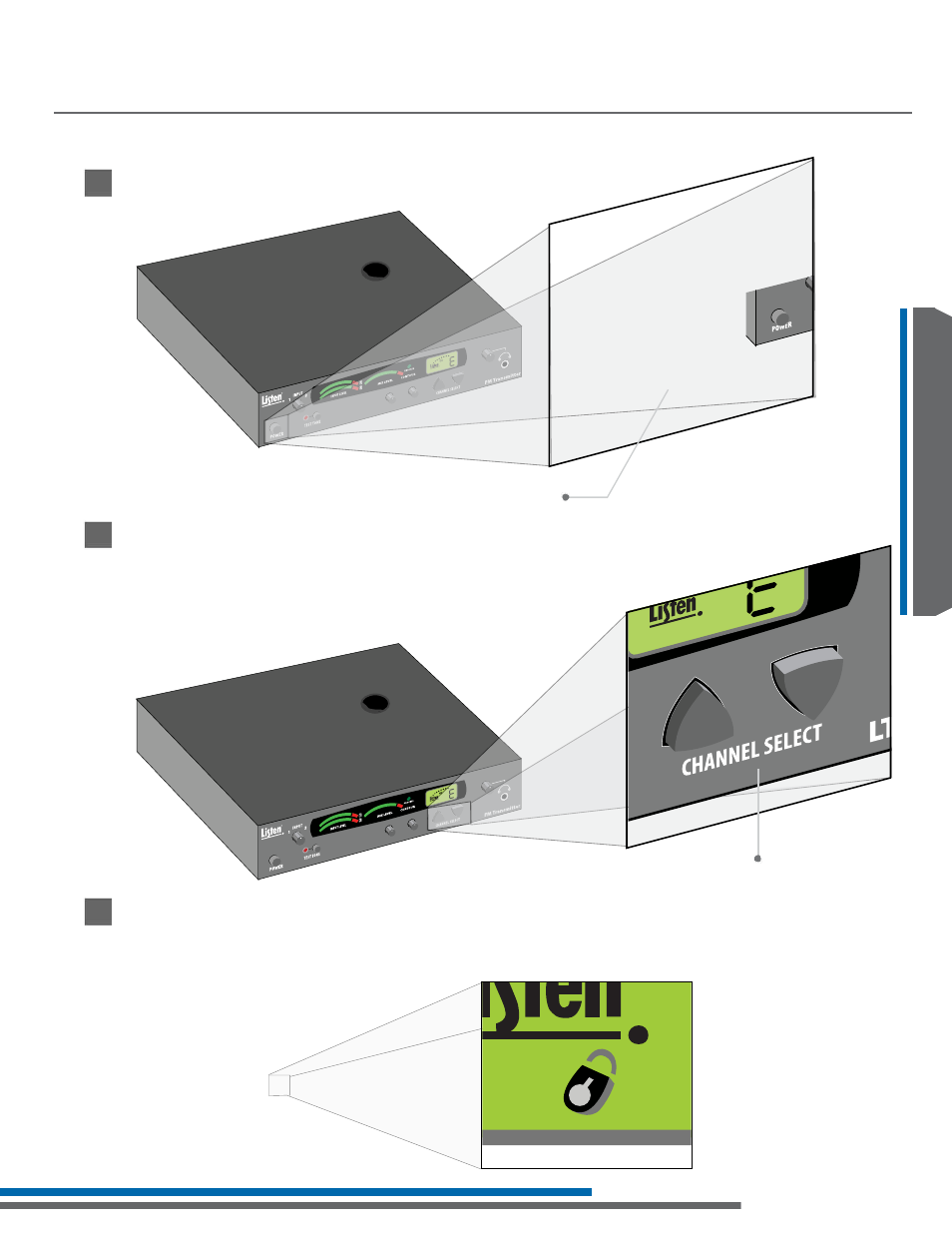
25
LT-800
LT-803-072
LT-803
LT-803-072 Operating Instructions
1
Power Unit On
2
Select a Channel
Select the transmit channel (A, E, H) by pressing the channel select UP/DOWN buttons.
3
Lock on Channel
Once you determine your transmit channel, you can lock the transmitter on that channel. To lock
a channel hold the Channel Select UP button for 3 seconds until the padlock icon appears on the
display. To unlock, repeat this process and the padlock icon will disappear.
LT-803
Channel select UP/DOWN
buttons
Power Button
