Table of contents / setup checklist – LG PCS100R User Manual
Page 6
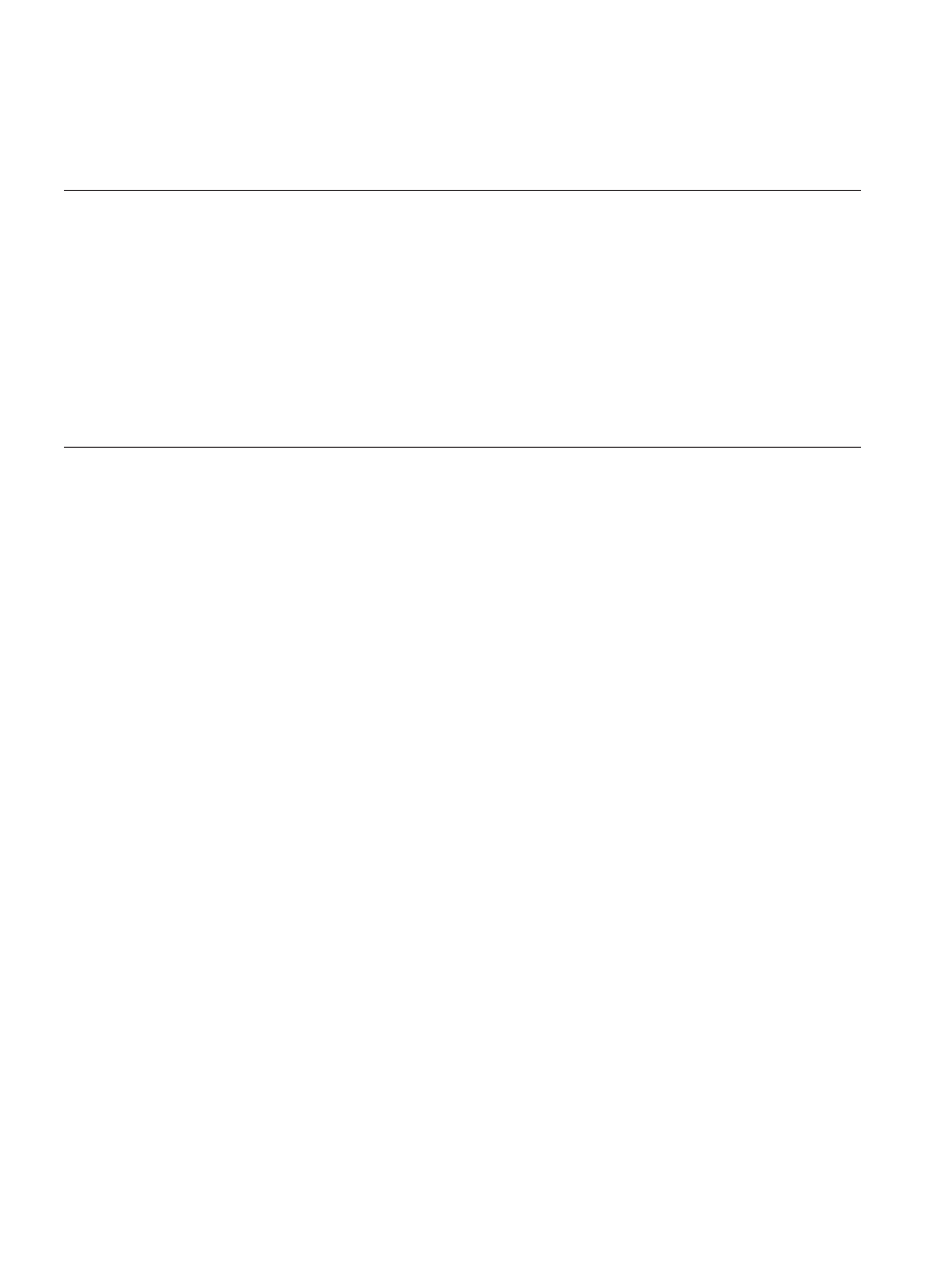
6
206-4142
Safety Warnings . . . . . . . . . . . . . . . . . . . . . . . 2
Important Safety Instructions. . . . . . . . . . . . 3 – 5
Table of Contents / Setup Checklist . . . . . . . . 6
PCS100R Product Description . . . . . . . . . . . . 7
Rear and Front Panel Overviews . . . . . . . . . . 8
Rack Installation . . . . . . . . . . . . . . . . . . . . 9 – 10
System Setup . . . . . . . . . . . . . . . . . . . . . 11 – 12
Troubleshooting / Specifications . . . . . . . . . . 13
Document Revision History / Notes . . . . . . . 14
Open Source Software Notice . . . . . . . . . . . . 15
Warranty . . . . . . . . . . . . . . . . . . . . . Back Cover
Table of Contents / Setup Checklist
Setup Checklist
1. Unpack the PCS100R Pro:Centric™ server unit and all accessories.
Accessories provided: Power Cord and Adapter
2. Select the location for mounting the PCS100R. Ensure that there is adequate ventilation
available.
3. Obtain the necessary attachment hardware to mount the PCS100R chassis in its targeted
location.
4. Plan and install the necessary cabling and network (Ethernet) and AC power access for the
PCS100R. You will also need the following to connect a PC directly to the PCS100R for system
setup verification purposes:
• DB9 Male-to-DB9 Female RS-232 straight-through serial cable (Example: Cables Unlimited
PCM-2100-06 serial cable)
• (Optional) USB 2.0-to-serial DB9 adapter (Example: Cables Unlimited USB-2920 adapter). If
there is no serial port on the PC, use the adapter to connect the serial cable to the PC.
5. Carefully follow the rack installation procedure for the PCS100R (see pages 9 and 10).
6. If not already done, install the modulator and upconverter that will receive the ASI output signal
from the PCS100R. Refer to the manufacturer’s documentation.
7. Complete the setup procedure for the PCS100R (see pages 11 and 12).
Table of Contents
