How to get music – Verizon CHOCOLATE MCDD0007801 User Manual
Page 4
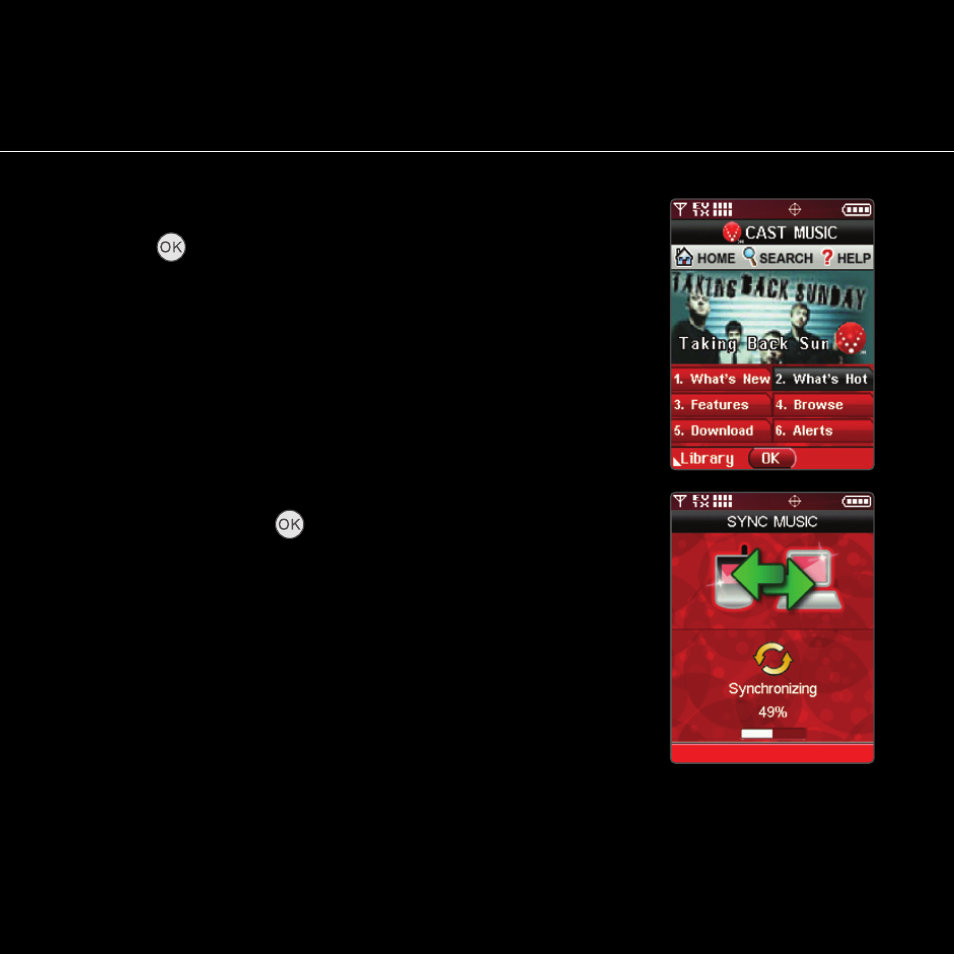
1. Shop the Catalog Using V CAST Music
Tap twice, select Get V CAST Music (7)
to download new music. Choose from over
1,000,000 songs!
2. Sync Music from Your PC to Your Phone
Whether you’re purchasing music from the online
V CAST Music Store or copying music from your
personal library, it’s easy to sync from your PC.
Connect your phone to your PC with an optional
USB cable*. Tap
twice, select Sync Music (8)
to sync music from PC to phone. USB cable and
Windows Media Player 10 are required.
*Refer to the Music Essentials Kit (sold separately) and Quick
Reference Guide (pages 22-28) for more details.
How to Get Music
