Press the digital magnification button – Konica Minolta 2300 User Manual
Page 44
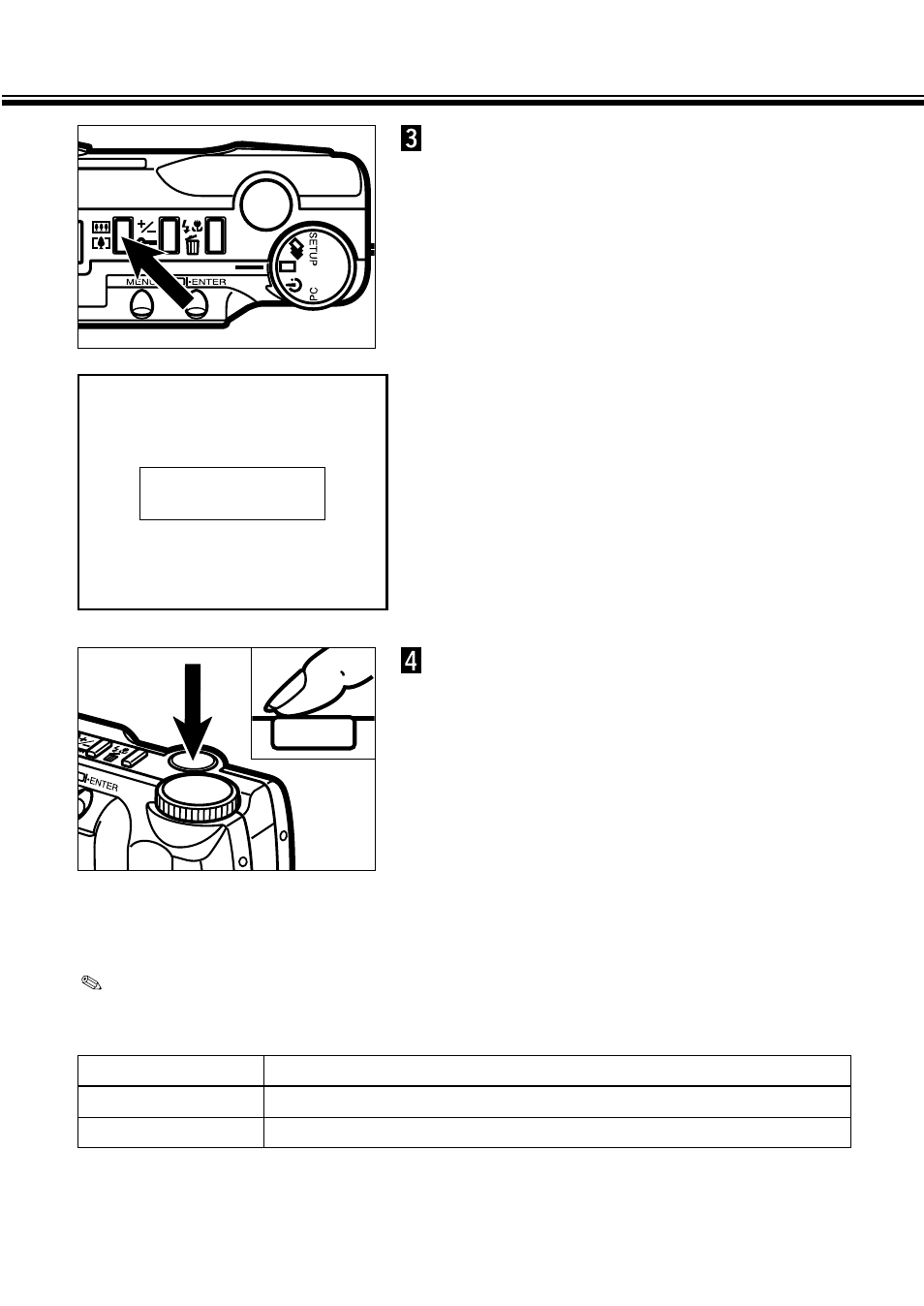
DIGITAL MAGNIFICATION [REC MODE]
- 43 -
Press the shutter-release button
all-the-way down to take picture.
• The digital magnification still remains after
the picture is taken.
• The digital magnification will return to X1.0
when you turn the camera off and turn it on
again.
• The larger the magnification, the smaller the
file size of the captured image.
Press the digital magnification
button.
• If you want to change the magnification,
repeat steps 2 and 3.
• The viewfinder image does not change. Use
the LCD monitor to compose your picture.
REC
0.0
X 2.0
27
LCD Monitor
(Live View)
Magnification
Trimmed area (Displayed area), W X H
X 1.4
1280 X 857 pixels
X 2.0
896 X 600 pixels
Images recorded from the digitally magnified area are trimmed in the horizontal
and vertical directions shown below and are not interpolated to 1792 x 1200
pixels.
- Magicolor 3100 (28 pages)
- Magicolor 3100 (42 pages)
- PAGEPRO 9100 (178 pages)
- 1300 Series (4 pages)
- bizhub PRO 920 (178 pages)
- bizhub PRO 1200 (31 pages)
- bizhub PRO 920 (76 pages)
- bizhub PRO 920 (8 pages)
- BIZHUB PRO bizhubPRO920 (410 pages)
- bizhub PRO C5500 (12 pages)
- C203 (45 pages)
- Magicolor 2480 MF (46 pages)
- SU3 (112 pages)
- IP-511 (122 pages)
- C652 (6 pages)
- bizhub 180 (256 pages)
- Image Controller IC-205 (106 pages)
- SU-502 (156 pages)
- FK-505 (190 pages)
- bizhub 162 (256 pages)
- Copier 2223 (123 pages)
- 920 (76 pages)
- 7075 (311 pages)
- MAGICOLOR 2300 (182 pages)
- Magicolor 2300DL (50 pages)
- MAGICOLOR 2300 (72 pages)
- MAGICOLOR 2300 (172 pages)
- MAGICOLOR 2300 (34 pages)
- MAGICOLOR 2300 (156 pages)
- FAX2900/FAX3900 (60 pages)
- magicolor 1690MF (49 pages)
- magicolor 4690MF (9 pages)
- magicolor 1690MF (285 pages)
- magicolor 1690MF (12 pages)
- magicolor 1690MF (325 pages)
- magicolor 1690MF (113 pages)
- magicolor 1690MF (2 pages)
- magicolor 2550DN A00V014 (67 pages)
- PagePro 1250E (2 pages)
- 7450 (9 pages)
- magicolor 2430 DL (4 pages)
- BIZHUB 250/350 (14 pages)
- PagePro 5650EN (46 pages)
- PagePro 5650EN (394 pages)
- magicolor 4650 (260 pages)
