Fill flash, Auto flash without red-eye reduction – Kodak C800 User Manual
Page 23
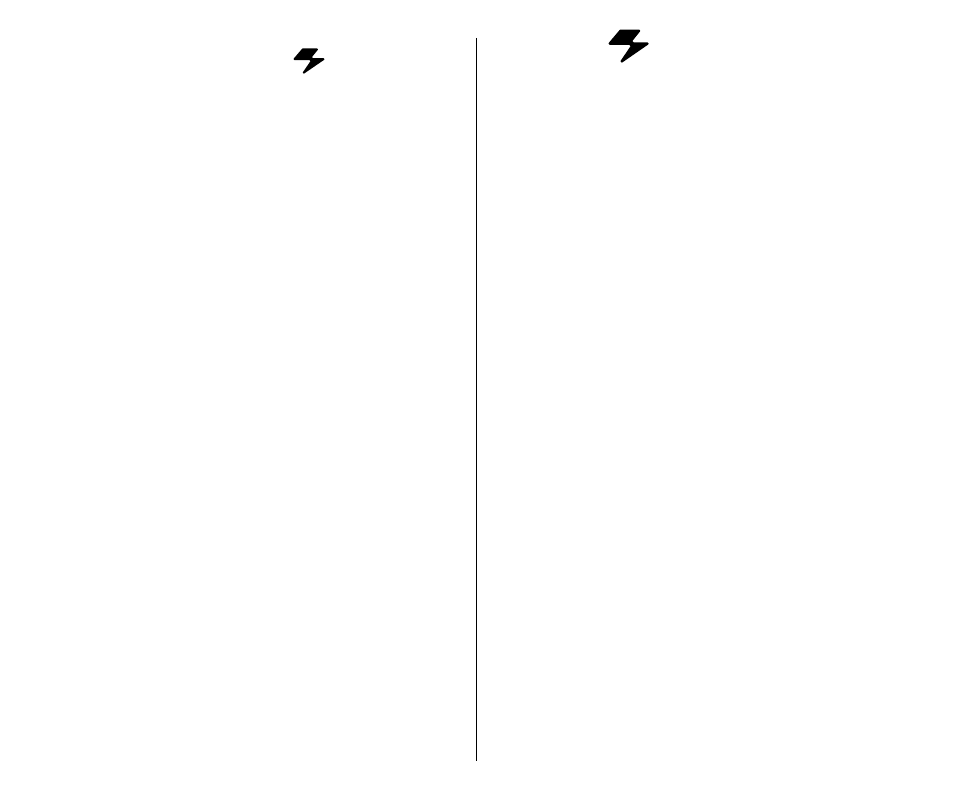
18
Fill flash
When bright light indoors or outdoors
comes from behind the subject
(backlighting), dark shadows (especially
on faces) may occur. Use fill flash to
lighten these shadows.
1. Repeatedly press the
FLASH
-
MODE
BUTTON
(16) until
“FILL FLASH” and
the
FILL
-
FLASH
INDICATOR
(30) appear
on the
LCD
PANEL
(15).
2. Frame your subject within the
VIEWFINDER
EYEPIECE
(14).
3. Press the
SHUTTER
BUTTON
(2) to take
the picture.
• The selection cancels when you
turn off the camera, select a
different flash mode or the infinity-
focus mode, or when the camera
powers down.
Auto flash without
red-eye reduction
Use this feature for taking pictures
without people.
You can change the camera default
setting to auto flash without red-eye
reduction by following these steps:
1. Repeatedly press the
FLASH
-
MODE
BUTTON
(16) until
“AUTO FLASH” and
the
AUTO
-
FLASH
INDICATOR
(31)
appear on the
LCD
PANEL
(15).
2. Frame your subject within the
VIEWFINDER
EYEPIECE
(14).
3. Press the
SHUTTER
BUTTON
(2) to take
the picture.
• The camera now defaults to the
auto flash without red-eye-
reduction mode.
• If you want to change the default
setting back to auto flash with red-
eye reduction, repeat these steps
but select “
REDUCE RED EYE”
instead of
“AUTO FLASH” in step 1.
AUTO
