Taking pictures – Kodak C800 User Manual
Page 17
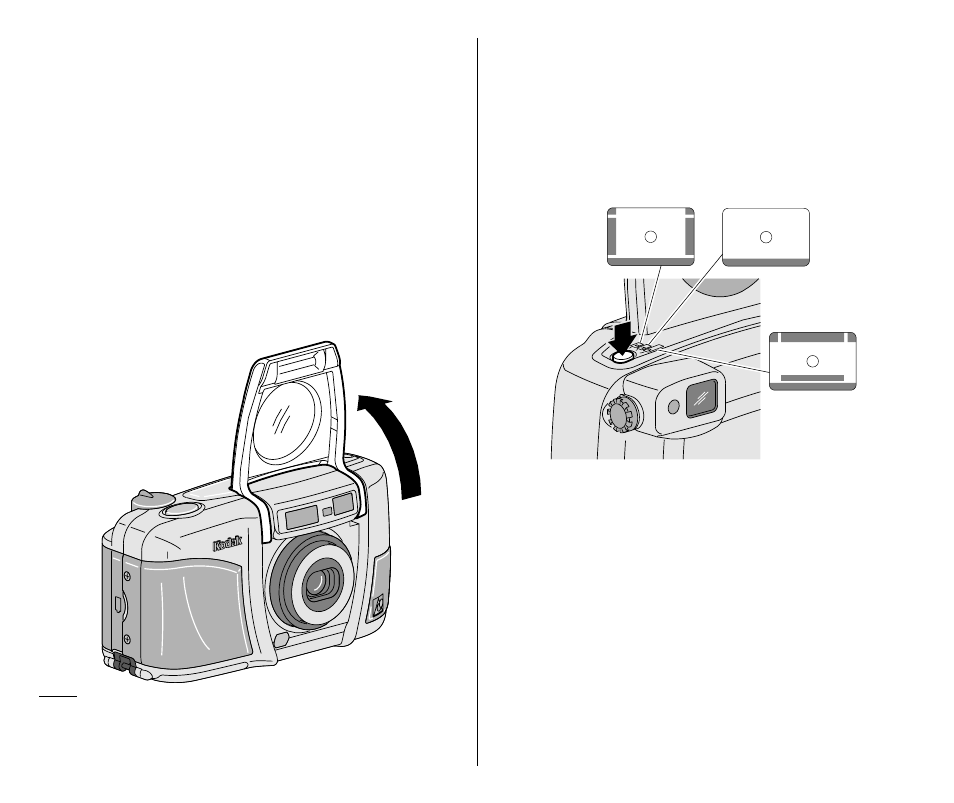
12
2. Repeatedly press the
FORMAT
-
SELECTOR
BUTTON
(4) to select C, H,
or P format. The viewfinder changes
to show the selected field of view.
TAKING PICTURES
You can take Classic (C), Group/HDTV (H)*,
and Panoramic (P) pictures on the same
film cassette. See the table on page 13
for Typical print sizes (formats). Your
photo-processing cost may be based on
the format size(s) that you use to
expose the film.
1. Completely lift up the
LENS
COVER
/
FLASH
(3) to uncover the
LENS
(8)
and to turn on the camera.
* High Definition Television (HDTV) prints are
the same aspect ratio as the TV for CD
interface capabilities.
C
H
P
• Formats C and P cancel and default
to H format when you turn the
camera off.
3. Frame your subject within the
VIEWFINDER
EYEPIECE
(14). For a
sharp picture, stand at least 2 ft
(0.6 m) from your subject.
- LS753 (73 pages)
- LS753 (64 pages)
- DX7590 (82 pages)
- CX7220 (60 pages)
- CX7220 (72 pages)
- C533 EN (67 pages)
- CX7330 (61 pages)
- LS443 (122 pages)
- Z760 (91 pages)
- Z760 (79 pages)
- DX3900 (105 pages)
- Z700 (78 pages)
- CD40 (79 pages)
- Z7590 (118 pages)
- Z7590 (104 pages)
- Z612 (90 pages)
- Z612 (101 pages)
- DC3400 (156 pages)
- CX4200 (106 pages)
- Z650 (94 pages)
- Z650 (77 pages)
- DX7440 (67 pages)
- LS755 (83 pages)
- LS755 (80 pages)
- V610 (106 pages)
- V610 (87 pages)
- Z740 (70 pages)
- CX7530 (67 pages)
- CX7530 (83 pages)
- CX7530 (66 pages)
- CX7525 (83 pages)
- CX7525 (66 pages)
- V530 (95 pages)
- V530 (73 pages)
- EASYSHARE C603 (72 pages)
- C643 (83 pages)
- C340 (83 pages)
- C340 (74 pages)
- EasyShare C340 (74 pages)
- V603 (91 pages)
- V603 (76 pages)
- DX3500 (92 pages)
- C663 (85 pages)
- EasyShare C663 (74 pages)
- Z730 (97 pages)
