Standby mode – Kenwood RFU-6100 User Manual
Page 6
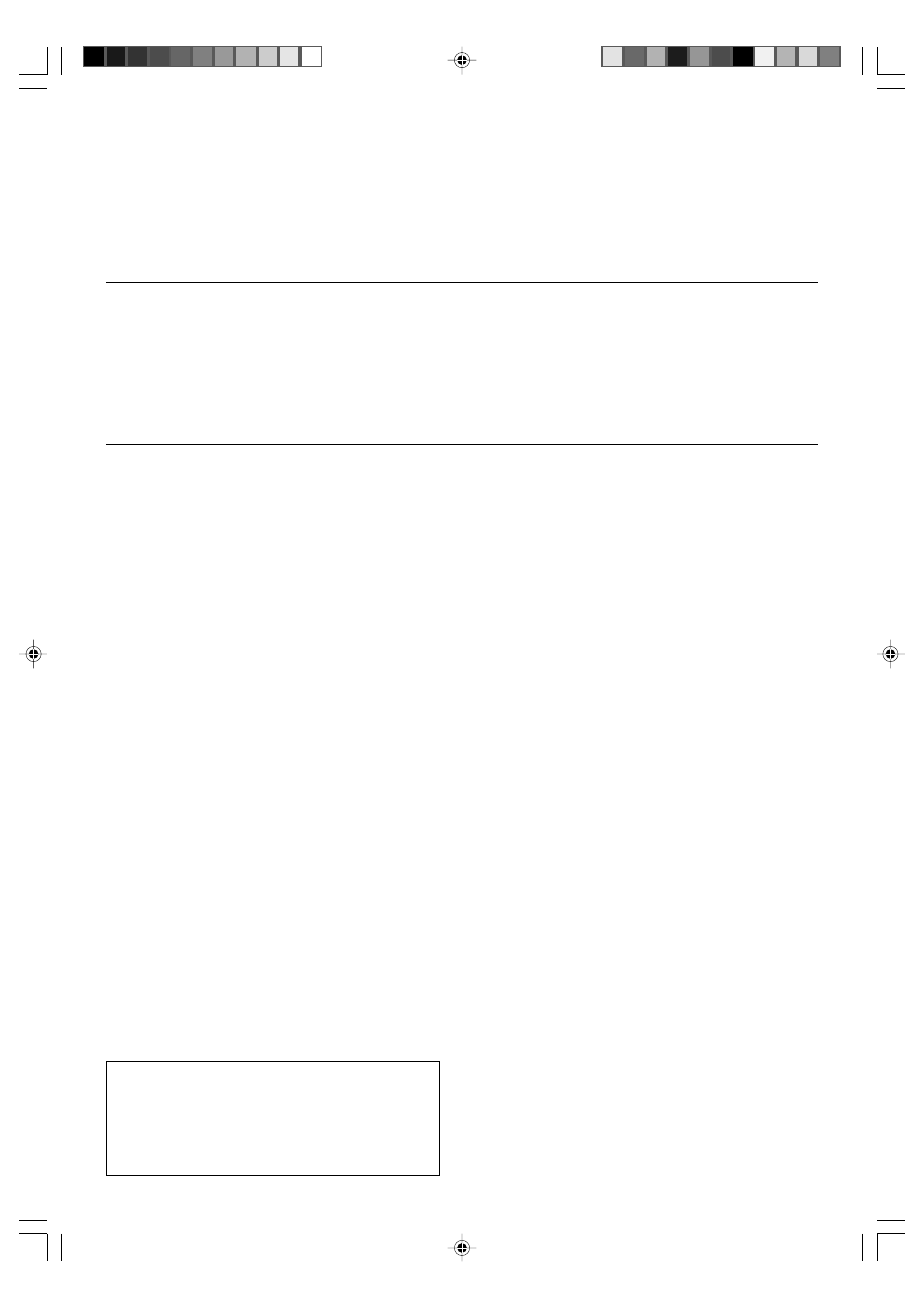
6
EN
RFU-6100 5492/01-08/EN
Standby mode
While the standby indicator is lit, a small amount
of power is supplied to the system. This is called
standby mode.
Notes:
• After you switch off your Receiver, the Wireless Transmitter (RFU-T6100) automatically enters standby mode. On receiving an
incoming audio signal from your Receiver again, the Wireless Transmitter (RFU-T6100) automatically operate.
• When the Wireless Receiver (RFU-R6100) enters the standby mode, the power indicator lights up red.
• Do not position the Wireless Receiver (RFU-R6100) and Wireless Transmitter (RFU-T6100) near metal (such as heat ducts). Metal
can absorb RF signals.
• When there is an obstruction around other equipments that send signal from the Wireless Transmitter (RFU-T6100), the reception
distance by the Wireless Receiver (RFU-R6100) will be short.
• The tests for range limits of the Wireless Receiver (RFU-R6100) and the Wireless Transmitter (RFU-T6100) are conducted in open-
air distance test. Actual distance of the signal will be based on the construction of the building the unit is being used in as well as
other factors such as outside interference.
• As for the Wireless Transmitter (RFU-T6100) input of this Wireless Unit, it is optimal to use it with the receiver of Output Power
100 W.
Caution: Sound will be distorted if it is above 120 W of Output Power.
• It may be greatly audible by test tone reproduction with the standup of sound for a moment for a level setup of a Surround
Speaker.
• A noise may be heard if the Wireless Transmitter (RFU-T6100) is carried on your receiver. Please put on somewhere else.
