Checking your account balance, Top-up your account – Kyocera OYSTR KX9 User Manual
Page 15
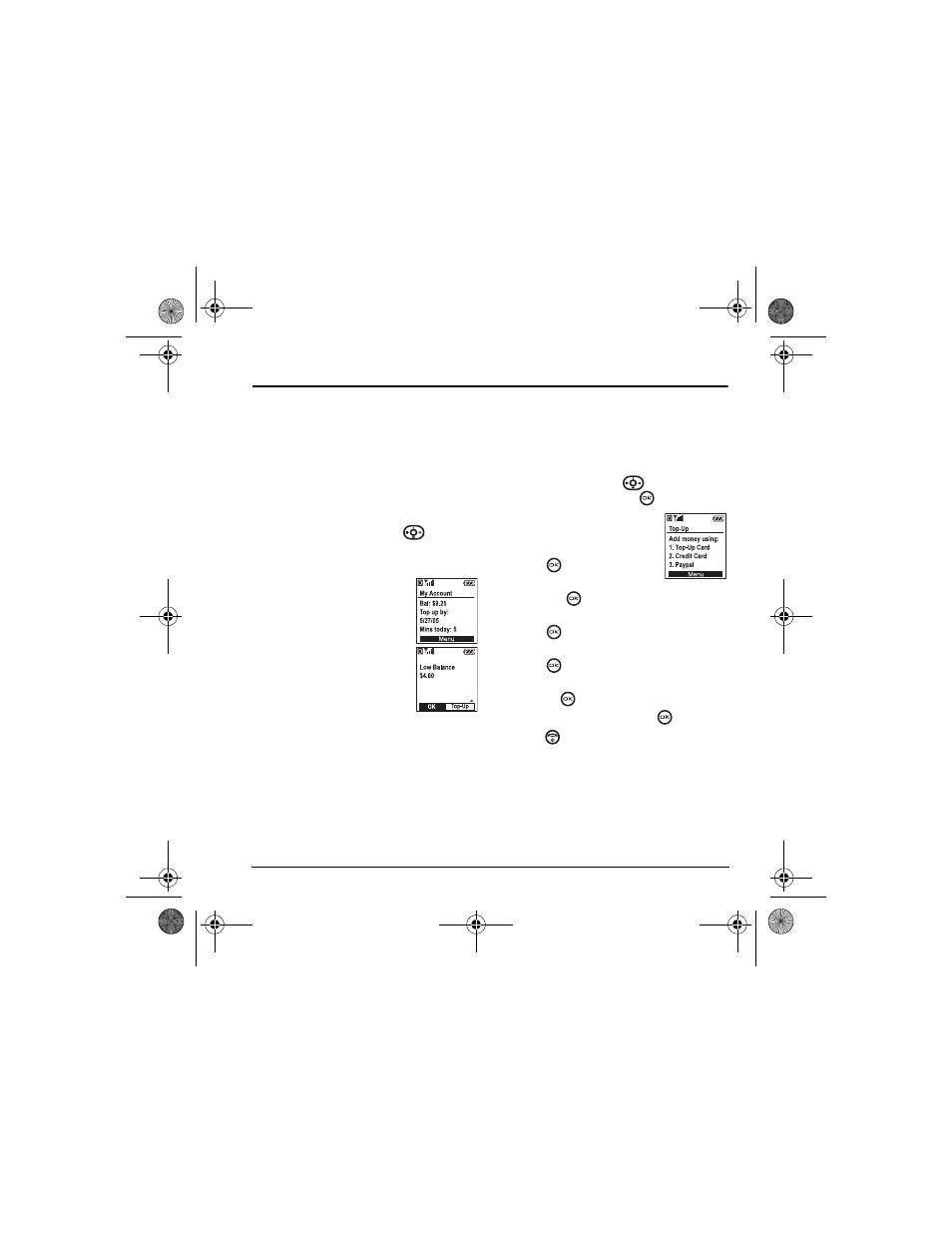
User Guide for OYSTR
8
2 M
Y
A
CCOUNT
You can manage your Virgin Mobile account directly
from your phone. The basic tasks are summarized
in this chapter. For more information about your
account, go to
www.virginmobileusa.com
.
Checking your account balance
You can check your Virgin Mobile account status
in one of two ways:
• From the main screen, press
up.
-or-
Select
Menu
→
My Account
.
– Your account information
appears with Top-Up
information relative to your
selected plan.
– When your account is low
or empty, you will receive a
notification to Top-Up.
Top-Up your account
Top-Up is how you add money to your Virgin
Mobile account. You can Top-Up your Virgin
Mobile account right from your phone. First, buy a
Top-Up card at the thousands of retailers that carry
them; or register your debit card, credit card, or
Paypal account at
www.virginmobileusa.com
.
When your balance is low, you can Top-Up your
account from your phone:
Top-Up with a Top-Up Card
1.
Select
Menu
→
My Account
.
2.
Use the navigation key
to scroll down to
the
Top-Up
link and press
.
3.
Scroll down and select
Top-Up Card
.
4.
Enter your Account PIN and
press .
5.
Scroll down to select
Login
and press
.
6.
Enter your Top Up card’s PIN number and
press .
7.
Scroll down to select
Top-Up Now
and
press
.
8.
At the confirmation screen, select
Yes
by
pressing .
9.
At the Approved screen, press
.
10.
Press
to exit. You’re topped up!
To find a store near you that sells Top-Up cards,
select
Find a Store
from the Top-Up menu.
ACE-Kx9D-VMU-EN.book Page 8 Monday, July 2, 2007 2:27 PM
