Orientation, Front panel – Kenwood TK-880 User Manual
Page 8
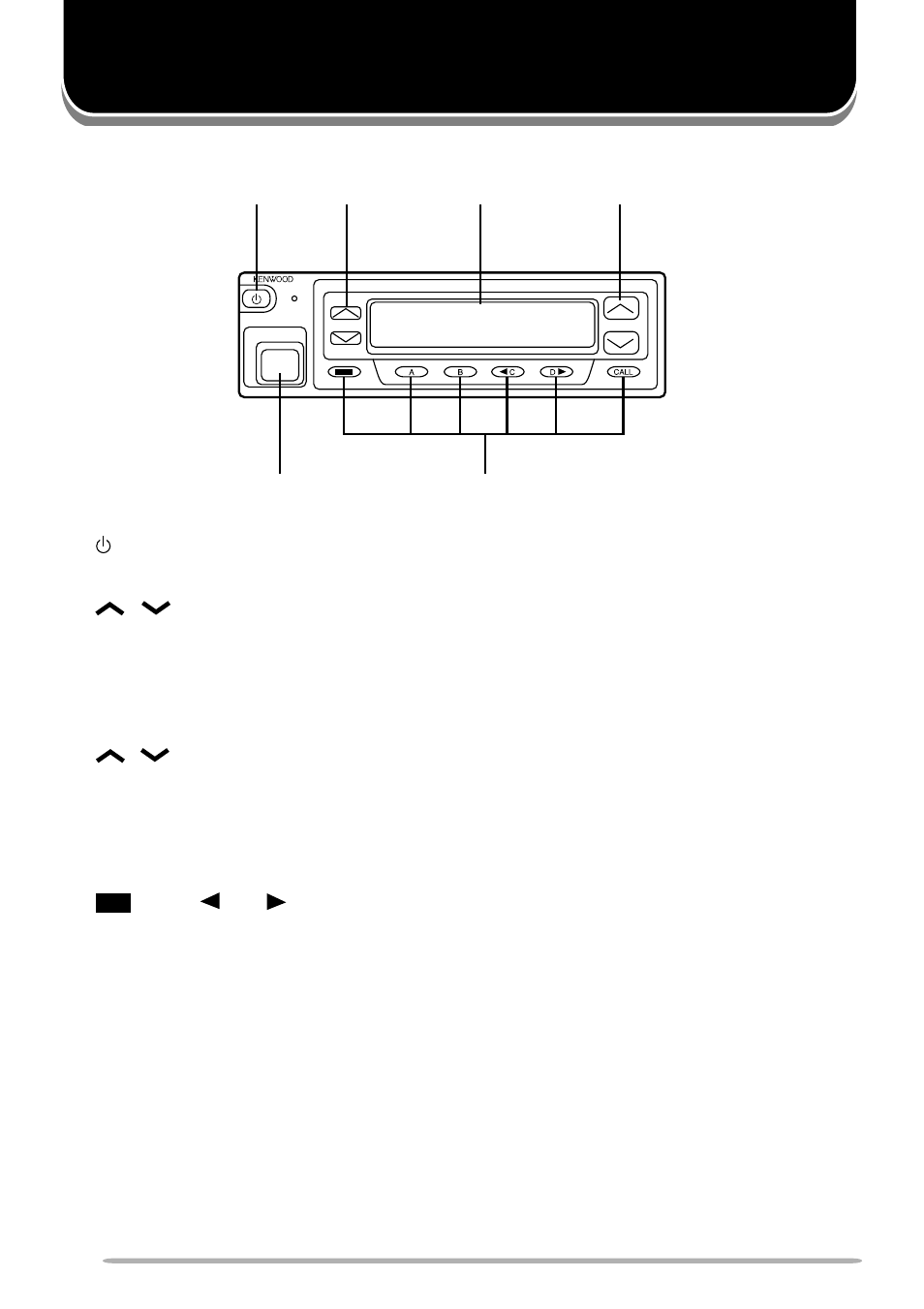
4
ORIENTATION
FRONT PANEL
q
q
q
q
q
(Power) switch
Press to switch the transceiver ON (or OFF).
w
w
w
w
w / keys
Press these keys to activate their programmable auxiliary functions
{page 6}.
e
e
e
e
e Display
See page 5 for more information.
r
r
r
r
r / keys
Press these keys to activate their programmable auxiliary functions
{page 6}.
t
t
t
t
t Microphone jack
Insert the microphone plug into this connector.
y
y
y
y
y , A, B, C, D , and CALL keys
Press these keys to activate their programmable auxiliary functions
{page 6}.
q
t
y
w
e
r
This manual is related to the following products:
See also other documents in the category Kenwood Radio Stations:
- TH-D7E (112 pages)
- TKR-751 (2 pages)
- TKR-9300S (2 pages)
- KCH-14 (1 page)
- VC-H1 (24 pages)
- TK-6110K (2 pages)
- TK-8180K (2 pages)
- TKR-7400S (2 pages)
- TK-2306 (21 pages)
- TK-2306 (32 pages)
- NEXEDGE NX-700H (37 pages)
- TK-8160 (32 pages)
- TH-G71A (60 pages)
- KRK-11 (2 pages)
- TK-2100 (28 pages)
- TK-8160H (2 pages)
- ProTalk XLS TK-3130 (48 pages)
- TK-863G (2 pages)
- NEXEDGE NX-700HK (2 pages)
- TM-V708 (100 pages)
- TK-2212LK (2 pages)
- TK-280 (5 pages)
- FleetSync TK-8102H (16 pages)
- NEXEDGE NXR-800 (8 pages)
- TKR-901 (2 pages)
- TKR-8500S (2 pages)
- UBZ-GR14 (24 pages)
- FleetSync TK-981 (2 pages)
- NEXEDGE NX-800 (12 pages)
- FleetSync TK-5810(H) (2 pages)
- TKR-7400P (2 pages)
- FleetSync TK-690 (2 pages)
- TK-272g (8 pages)
- TKR-750 (2 pages)
- TM-255E (66 pages)
- TK-2170 (51 pages)
- TM-G707A (84 pages)
- ProTalk TK-2200LP (2 pages)
- FleetSync TK-8150 (2 pages)
- TK-6110 (20 pages)
- UHF P25 Transceiver TK-5810 (44 pages)
- TK-380 (37 pages)
- TK-5210 (2 pages)
- TKR-840 (2 pages)
