Short messages feature, Gps report – Kenwood TK-880 User Manual
Page 18
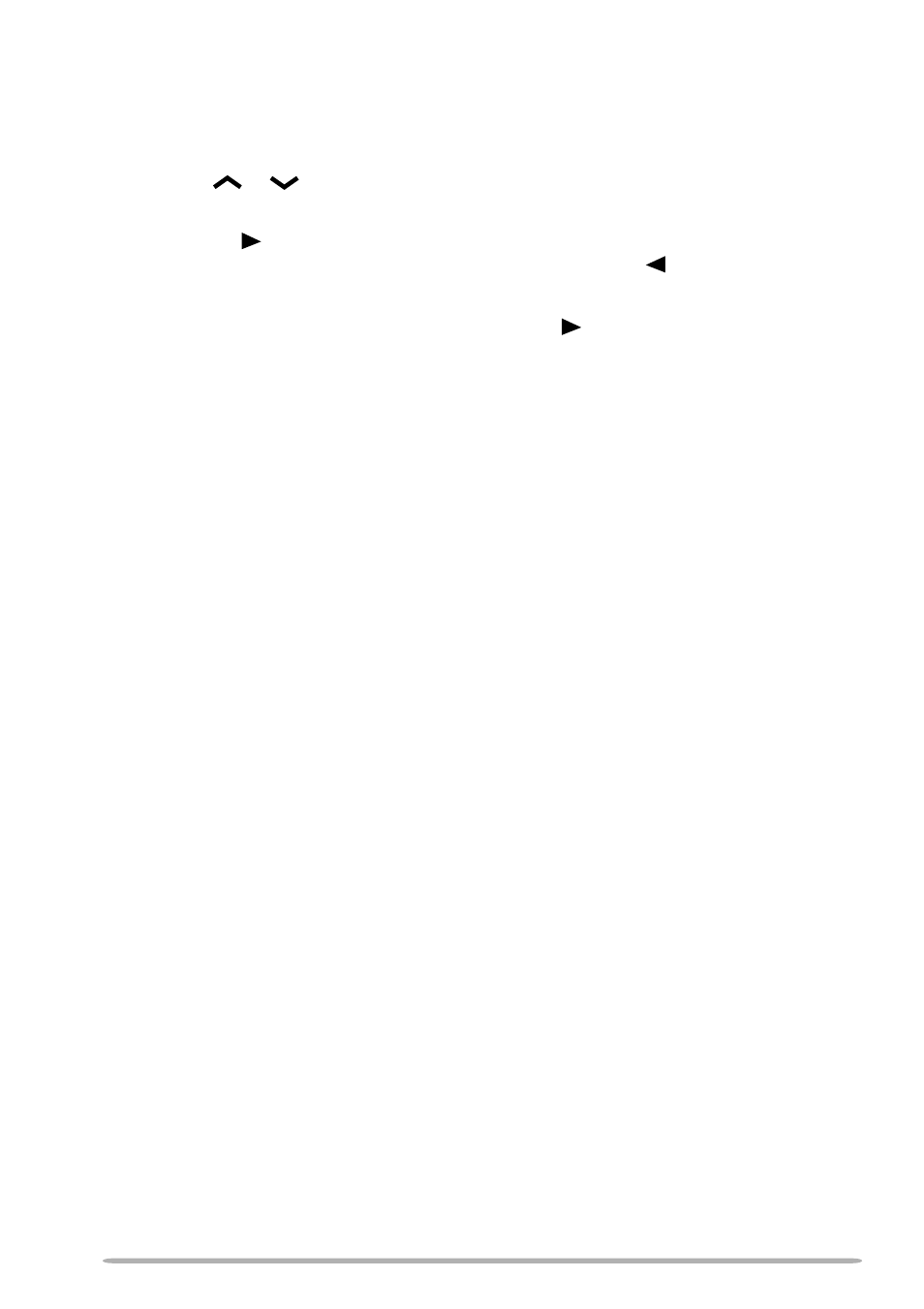
14
■
Reviewing Messages in the Queue Memory
1 Press the key programmed as Queue to enter Queue Mode.
• The last received message is displayed with the message number.
2 Use the
/
keys (right side keys only) to select the message you
want to view, if more than one message is stored in the queue memory.
3 Press the D
or 6 key to cycle through the message, the caller’s ID, and
the channel which received the message. Press the
C or 4 key to toggle
between the numeric display and the message display.
4 To erase the message, press and hold the D
key for approximately
1 second, or press the microphone # key.
■
Automatic Status Response
If you pre-select a status number and then leave the transceier in Status
Mode, the transceiver will automatically respond with that status number
when a request from the base station is received.
SHORT MESSAGES FEATURE
Received short messages (up to a maximum of 48 characters) are displayed in
the same way as Status messages {page 13}.
GPS REPORT
If a GPS unit (NMEA-0183 format) is installed on the transceiver and the Send
GPS function is programmed onto a key by your dealer, you can press the
programmed key to send your location data.
