Kompernass KH 2370 User Manual
Page 4
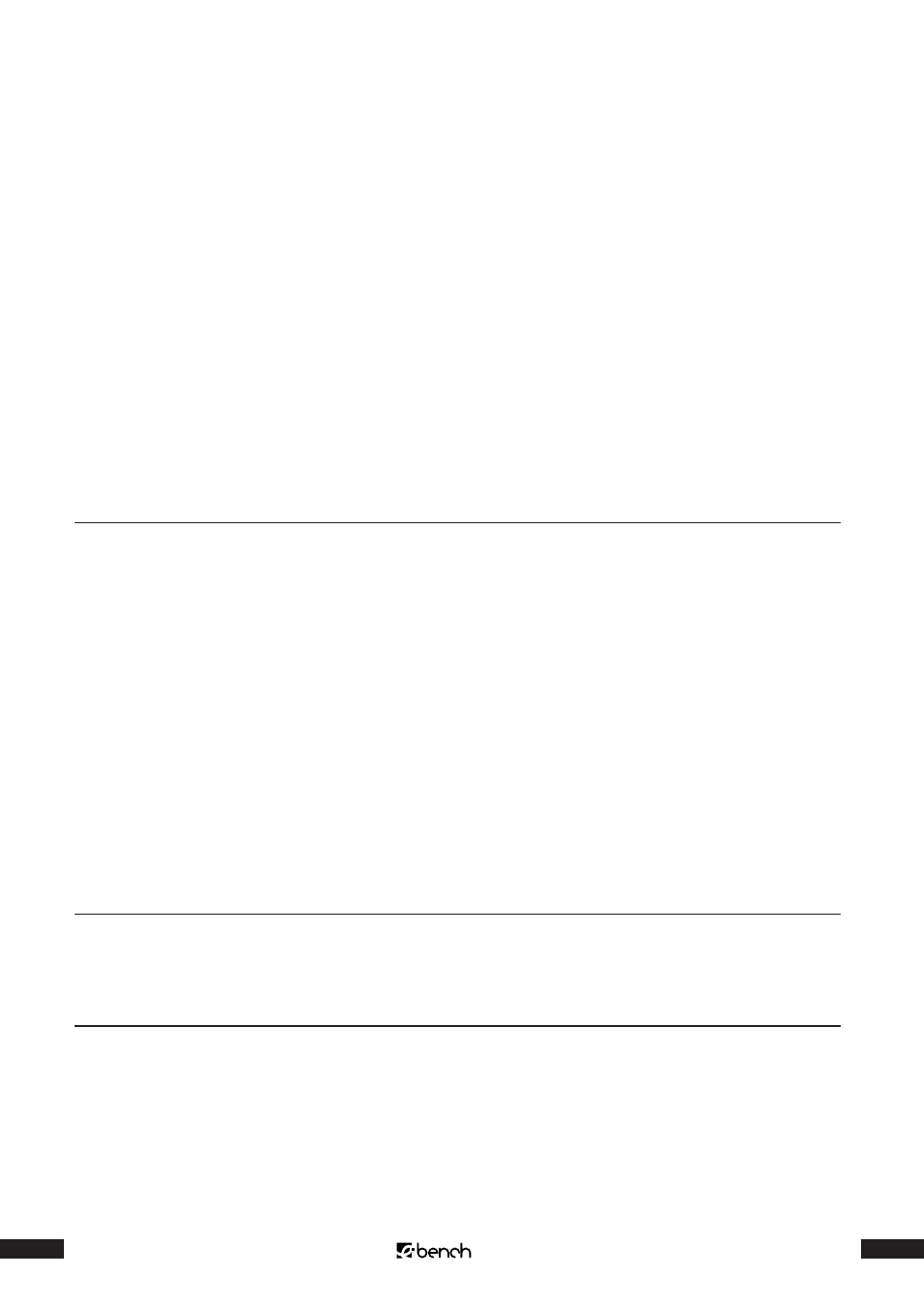
4
KH 2370
5
KH 2370
Switching on/off disc navigation menu ..........................................................................................................................................................16
General settings .......................................................................................................................................................................................................16
Set picture format ....................................................................................................................................................................................................16
NORMAL/PS ...............................................................................................................................................................................................................17
NORMAL/LB................................................................................................................................................................................................................17
WIDE .............................................................................................................................................................................................................................17
Setting the language of the OSD menus ........................................................................................................................................................17
Switch on the screensaver ...................................................................................................................................................................................17
Loudspeaker settings .............................................................................................................................................................................................17
DOWNMIX...................................................................................................................................................................................................................17
CENTER.........................................................................................................................................................................................................................18
REAR..............................................................................................................................................................................................................................18
Subwoofer...................................................................................................................................................................................................................18
CNTR DELAY ...............................................................................................................................................................................................................18
REAR DELAY................................................................................................................................................................................................................18
TEST TONE ...................................................................................................................................................................................................................18
Set the volume level of the surround loudspeakers ...................................................................................................................................18
Other audio settings ..............................................................................................................................................................................................19
Setting audio output ..............................................................................................................................................................................................19
Settings for mono VCDs/S-VCDs.........................................................................................................................................................................19
Dynamic range compression/Set midnight mode .....................................................................................................................................19
Using the combination unit
19
General functions of the combination unit ................................................................................................................20
Setting playback volume ......................................................................................................................................................................................20
Switching the playback sound to mute (Mute) .............................................................................................................................................20
Equalizer functions..................................................................................................................................................................................................20
Setting the clock ......................................................................................................................................................................................................20
Using the timer ........................................................................................................................................................................................................20
Using the sleep timer..............................................................................................................................................................................................21
Childproof protection.............................................................................................................................................................................................21
Switch on the childproof protection.................................................................................................................................................................21
G .....................................................................................................................................................................................................................................21
PG...................................................................................................................................................................................................................................21
PG-13 ............................................................................................................................................................................................................................22
PG-R...............................................................................................................................................................................................................................22
NC-17............................................................................................................................................................................................................................22
ADULT ...........................................................................................................................................................................................................................22
Selecting your own password .............................................................................................................................................................................22
Setting back the combination unit to the settings made in the factory .............................................................................................22
Switching off the combination unit ..................................................................................................................................................................23
Radio mode
23
Saving radio station ................................................................................................................................................................................................23
Improving the reception of FM/very high frequency radio stations ....................................................................................................23
Improving the reception of AM/medium wave radio stations ................................................................................................................23
DVD/VCD/S-VCD mode
24
Playing back DVDs, VCDs or S-VCDs ............................................................................................................................24
Functions when playing back a DVD, VCD or S-VCD...................................................................................................24
To pause playback (Pause) ....................................................................................................................................................................................24
Stopping the playback (Stop) ..............................................................................................................................................................................24
Playback stop with resume function ................................................................................................................................................................24
Playback stop without resume function..........................................................................................................................................................24
Calling up disc menu (Menu) ...............................................................................................................................................................................25
Rapid search forwards/backwards ....................................................................................................................................................................25
