Kodak C750 User Manual
Page 22
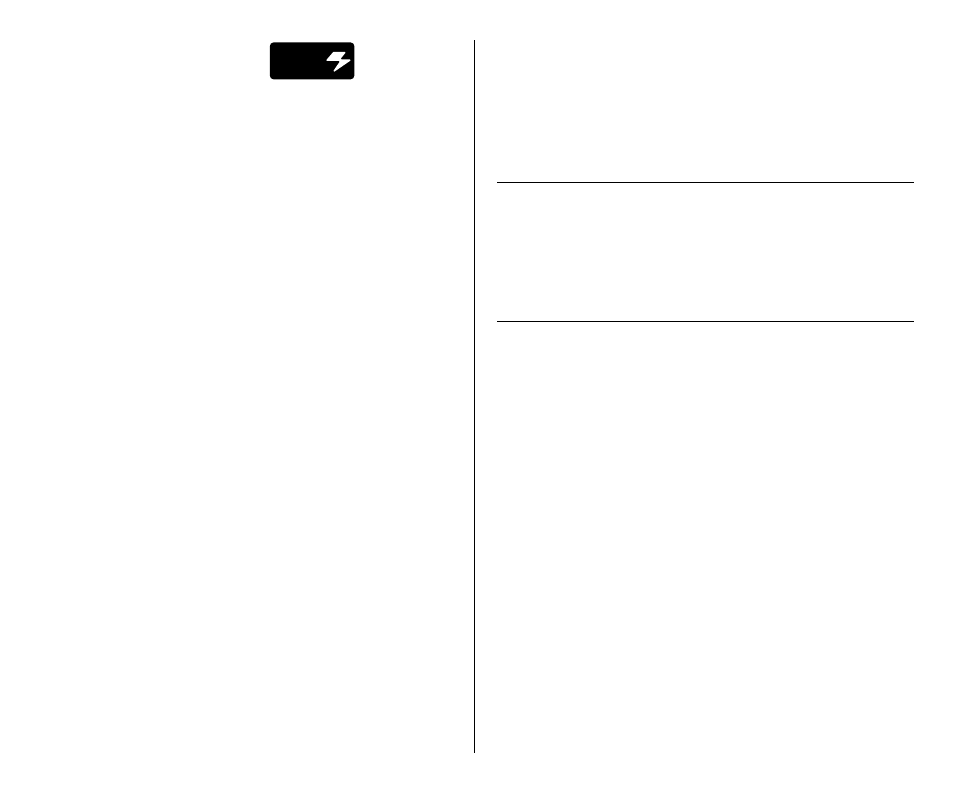
20
Auto flash without
red-eye reduction
Use this feature to take pictures of
subjects other than people.
Selecting the flash modes
1. Completely lift up the lens cover/
flash (4) to uncover the lens (8)
and to turn on the camera.
2. Repeatedly press the flash-mode
button (15) until the mode-selector
arrow (28) points to the fill-flash
indicator (26), flash-off indicator (27),
auto-flash indicator (24) without red-
eye reduction, or auto-flash
indicator (24) and red-eye-reduction
indicator (25).
3. Frame your subject within the
viewfinder eyepiece (12).
4. Partially press down the shutter
button (1). When the flash/camera-
ready lamp (13) glows green, fully
press down the shutter button to take
the picture.
The fill-flash and flash-off modes
cancel when you turn off the camera,
select a different flash mode, or when
the camera powers down. The auto-
flash modes remain selected in these
instances.
AUTO
- LS753 (73 pages)
- LS753 (64 pages)
- DX7590 (82 pages)
- CX7220 (72 pages)
- CX7220 (60 pages)
- C533 EN (67 pages)
- CX7330 (61 pages)
- LS443 (122 pages)
- Z760 (91 pages)
- Z760 (79 pages)
- DX3900 (105 pages)
- Z700 (78 pages)
- CD40 (79 pages)
- Z7590 (104 pages)
- Z7590 (118 pages)
- Z612 (101 pages)
- Z612 (90 pages)
- DC3400 (156 pages)
- CX4200 (106 pages)
- Z650 (77 pages)
- Z650 (94 pages)
- DX7440 (67 pages)
- LS755 (83 pages)
- LS755 (80 pages)
- V610 (106 pages)
- V610 (87 pages)
- Z740 (70 pages)
- CX7530 (83 pages)
- CX7530 (66 pages)
- CX7530 (67 pages)
- CX7525 (83 pages)
- CX7525 (66 pages)
- V530 (73 pages)
- V530 (95 pages)
- C643 (83 pages)
- EASYSHARE C603 (72 pages)
- C340 (83 pages)
- C340 (74 pages)
- EasyShare C340 (74 pages)
- V603 (91 pages)
- V603 (76 pages)
- DX3500 (92 pages)
- C663 (85 pages)
- EasyShare C663 (74 pages)
- Z730 (97 pages)
