Using wireless mode, What are the wireless features of my frame, Setting up your frame for wireless operation – Kodak EX1011 User Manual
Page 30: Wireless networking and the internet, 5 using wireless mode
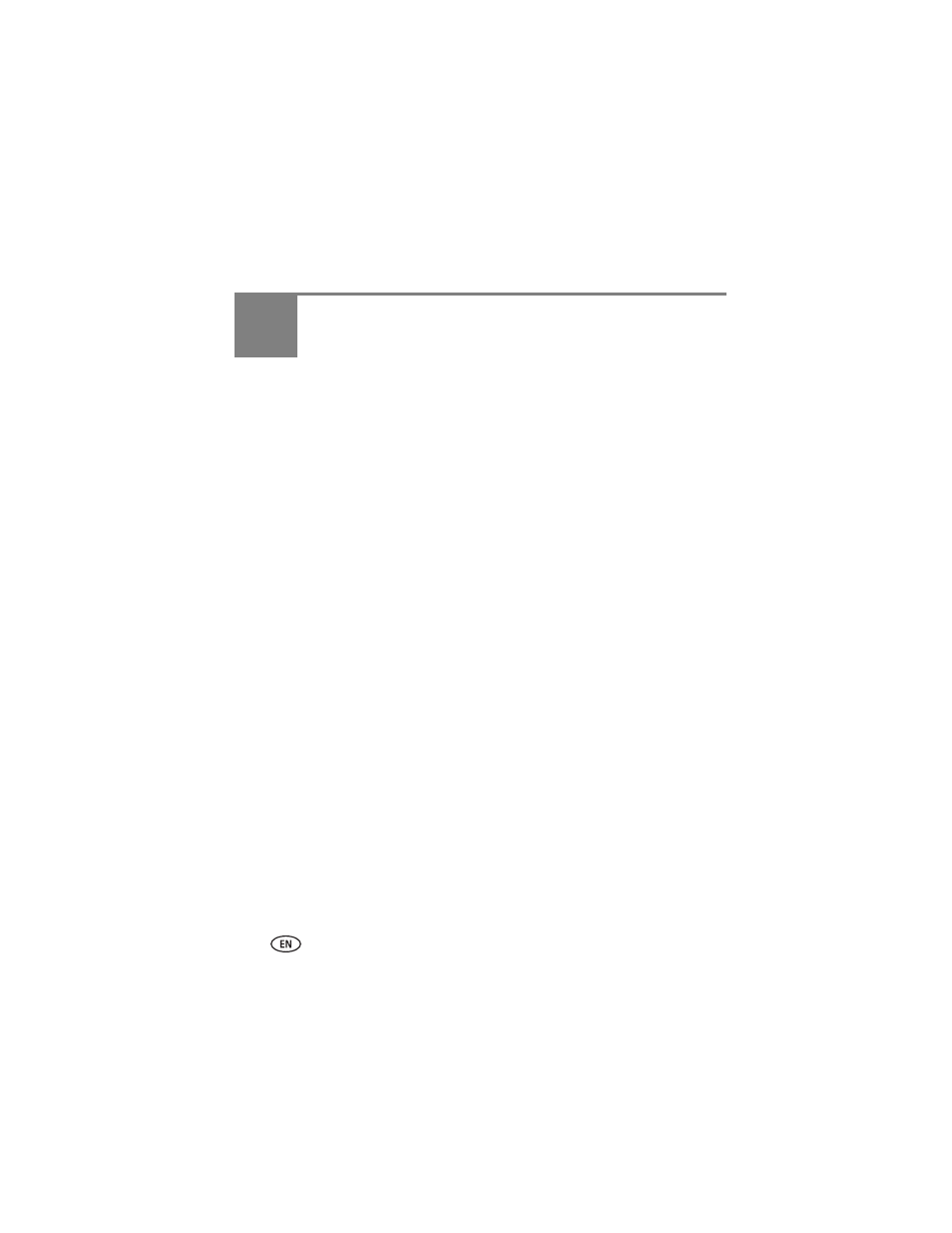
24
www.kodak.com/go/support
5
Using wireless mode
For more information on wireless setup, operation, and networks, see the Wireless
Setup Guide
(included with EX model frames only) or visit
What are the wireless features of my frame?
Connect to your home wireless network and:
■
Display pictures on your frame directly from your computer hard drive (see
■
Display pictures from your Kodak Gallery account (see
).
■
Automatically receive pictures from your friends and family at the Gallery (see
■
Automatically upgrade your firmware from the Internet (see
).
■
Copy pictures wirelessly from your frame to your computer (see
).
Setting up your frame for wireless operation
See the Wireless Setup Guide, included with your frame, for detailed instructions on
installing software and setting up your frame.
Do you have security enabled on your wireless network? If so, have your network
name and security key (WEP or WPA) available.
Wireless networking and the Internet
Some wireless functions on your frame, including viewing pictures on Kodak Gallery
(see
), require access to the Internet.
