Playing the best selection file – Kenwood DPF-J5010 User Manual
Page 28
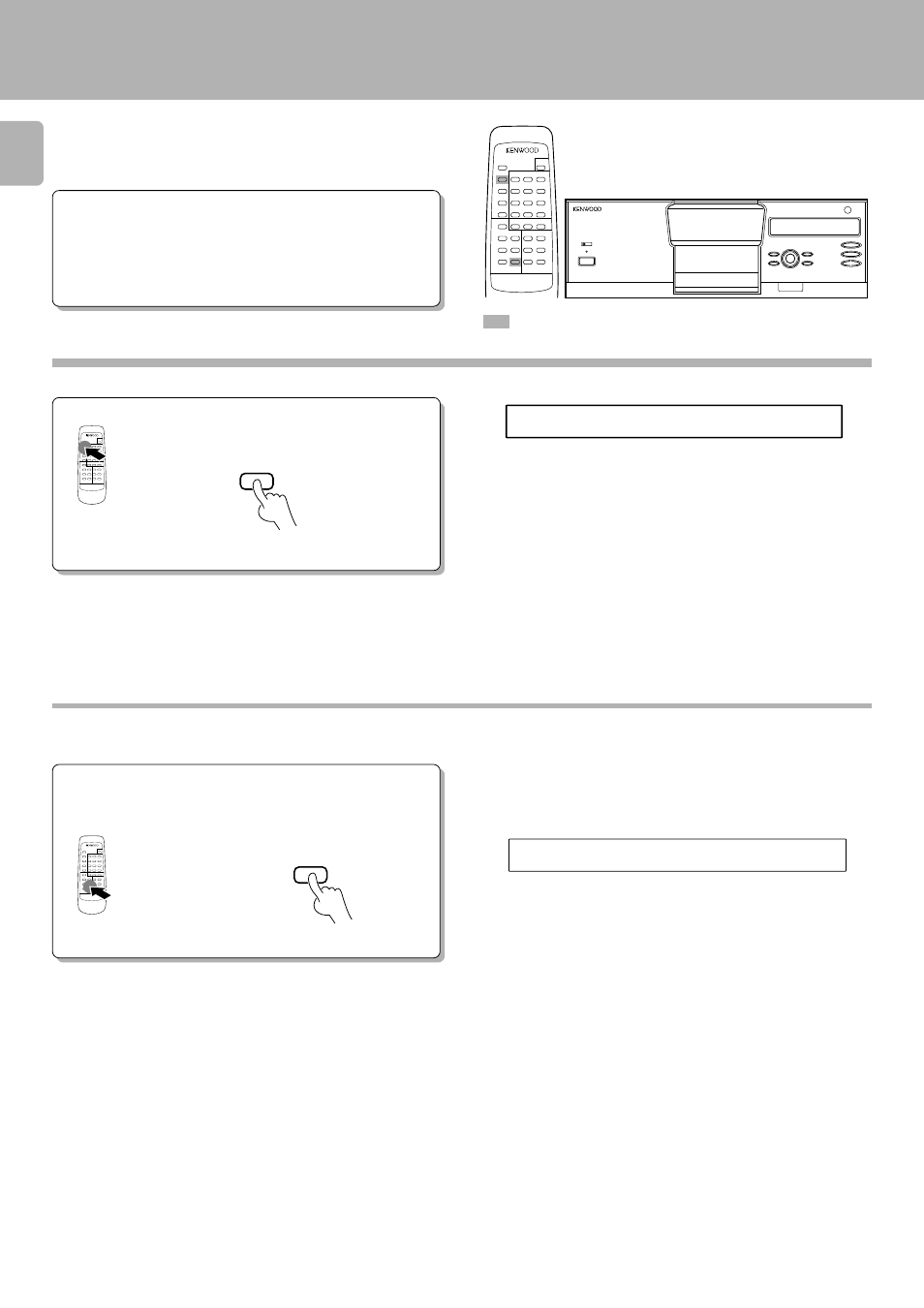
28
CD-224M/DPF-J5010 (En)
: Keys and controls used in the operations described on this page.
Listening to your favorite titles (BEST SELECTION mode)
E
B
T
S
S
0
L
E
C
E
I
T
N
O
3
DELETE/
CLEAR
E
B
T
S
2
0
C
L
E
L
R
A
0
N
3
BEST
SELECTION
You can listen to only your favorite titles registered as the
best selection.
÷ The tracks are played in the order they were registered.
÷ Each time the CHECK key is pressed, the disc numbers and track
numbers are displayed in the order they were registered.
÷ When the REPEAT key is pressed, playback of the best selection file
will be repeated.
Preparation
÷ Load discs into the carousel.
0
÷ Register tracks in the best selection file.
¶
÷ Check that the unit is in the normal play
TRACK mode.
#
÷ Set the CD player to stop mode.
Playing the best selection file
÷ The recorded contents remain stored even when best selection mode
is quit.
To quit BEST SELECTION mode
Press the
7 key during playback.
To delete the registered best selection
This is done during best selection mode.
1Play the track to be cleared.
2Press the CLEAR key.
