Konica Minolta bizhub C352 User Manual
Specification & installation guide, Duty cycle
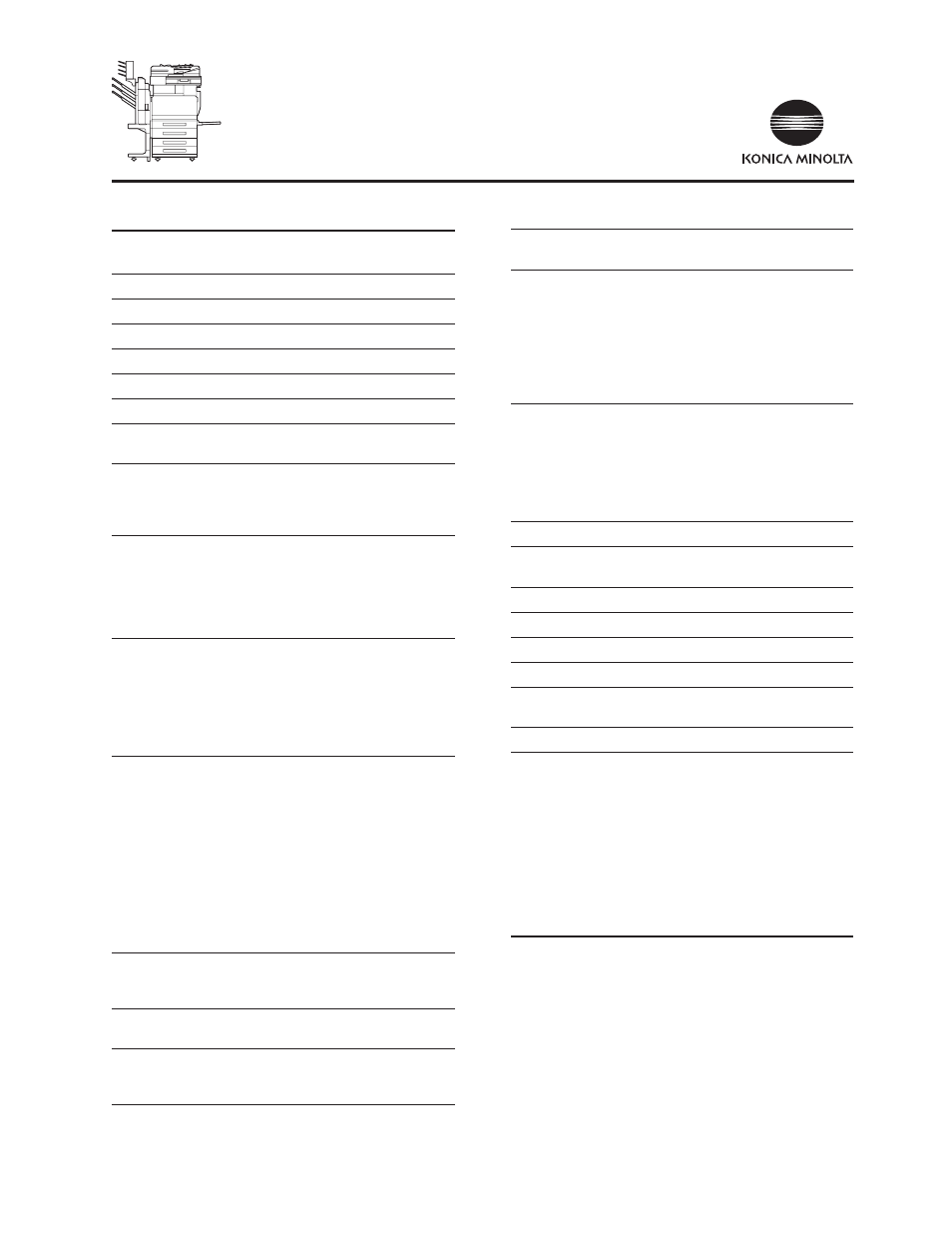
Konica Minolta bizhub C352/C300
Specification & Installation Guide
bizhub C352/C300 Specifications
Type
Desktop/freestanding/full color/
scanner/printer
Document holder
Stationary (mirror scanning)
Photoconductor
OPC
Luminous source
White inert gas fluorescent lamp
Copying system
Dry-type electrophotographic method
Developing system HMT developing method (HMT-OR)
Fusing system
Fusing Belt System
Resolution
Scanning: 600 x 600 dpi;
Printing: ,800 x 600 dpi
Document
Types:
Sheets, books (spreads),
three-dimensional objects
size:
Maximum " x 7"
Weight: 4.5 lb. (three-dimensional objects)
Paper
Plain paper (6 to 24 lb.), thick paper (24.25
to 40 lb.)*, thick paper 2 (40.25 to 55.5 lb.)*,
thick paper 3 (55.75 to 68 lb.)*, overhead
projector transparencies*, letterheads,
colored paper, envelopes*, label sheets*
*Can only be fed through the st tray or the bypass tray
Copy sizes
1sT Tray:
(Multi Purpose Cassette)
" x 7" to 5.5" x 8.5", 4" x 6", 2" x 8",
8" x 3 *
2nd Tray:
(Universal Tray)
" x 7" to 8.5" x
Bypass Tray:
(Universal Tray)
2" x 8", " x 7" to 5.5" x ×8.5" *
Paper tray capacity
1sT Tray:
(Multi Purpose Cassette)
Plain paper: 250 sheets
Thick paper /2/3, overhead projector
transparencies, label sheets, envelopes:
20 sheets or less
2nd Tray:
(Universal Cassette)
Plain paper: 500 sheets
Bypass Tray:
Plain paper: 00 sheets
Thick paper /2/3, overhead projector
transparencies, label sheets, envelopes:
0 sheets or less
Copy exit tray
Plain paper: 350 sheets;
capacity
Thick paper: 0 sheets;
Overhead projector transparencies: sheet
Warm-up time
Less than 72 seconds
(at room temperature /73.4°F)
Image loss width
Leading edge: 0.875"; Trailing edge:
0.875"*
3
; Rear edge: 0.25" *
4
;
Front edge: 0.25"*
4
First copy
Full color: 8.5 seconds or less
Black: 6.5 seconds or less
Print speed*:
C352
C300
(Full color/black)
7 ppm 7 ppm (" x 7")
20 ppm 20 ppm (8.5" x 4")
35 ppm 30 ppm (8.5" x " crosswise)
25 ppm 25 ppm (8.5" x " landscape)
35 ppm 30 ppm (5.5" x 8.5" crosswise)
35 ppm 30 ppm (5.5" x 8.5" landscape)
*Using the st tray
Magnification ratios ×.0 (full size): ×.000 ± .0% or less
Enlarge: Ч2%, Ч29%, Ч55%, Ч200%
Reduce: Ч79%, Ч73%, Ч65%, Ч50%
Minimal (×0.930)*
Zoom: ×0.250 to ×4.000 (in 0.00 increments)
Stored zoom ratios: 3
*“Minimal” zoom ratio (×0.900 to 0.999)
Multiple copies
to 999 sheets
Density control
Copy density: Manual (7 levels); Background
density: Automatic and manual (9 levels)
Power requirements 20 V, 60 Hz
Power consumption Less than ,500 W
Dimensions
25.50" (W) x 29.50" (D) x 30.25" (H)
Space requirements*
2
32.5" (W), 29.75" (D)
Memory (available
52 MB RAM (40 GB HD)
hard disk space)
Weight Approx.
226.75 lb.
* There are five Foolscap sizes: 220 mm x 330 x mm, 8.5" x 3", 8.25" x 3",
8.25" x 3".25" and 8" x 3". Any one of these sizes can be selected.
For details, contact the technical representative.
*2 The indicated spaced requirements represent the space required to pull away
the finisher and to open the upper right side door, front door and the paper drawers.
*3 0.25 only when receiving faxes
*4 0.0625" only when printing
In order to incorporate improvements, these product specifications
are subject to change without notice.
Duty Cycle
Up to 00,000 (90,000 for C300). Maximum monthly copy/
print volume supported under standard vendor supplied
service. Defines the upper end of the expected customer
volume for the device. Customers should consider multiple
machines if average monthly volume approaches duty
cycle on a continual basis.
Document Outline
- bizhub C352/C300 Specifications
- Duty Cycle
- Space Requirements
- Environmental Requirements
- Electrical Requirements
- Component Considerations
- Mixed Original Support
- Standard Paper Tray Support
- Print Controller (Standard)
- Network Functions
- Print Drivers
- Print Specifications
- Scanning Function (Standard)
- PageScope Software
- Security
- Paper Considerations
- Paper Weight Conversion Chart
- Paper Type Specifications
- Recommended Paper Stocks
- IC-406 Image Controller Specifications
- How to Build a bizhub C352 System (from start to finish)
- Accessory Options for bizhub C352 Digital Printer/Copier/Scanner/Fax
- How to Build a bizhub C300 System (from start to finish)
- Accessory Options for bizhub C300 Digital Printer/Copier/Scanner/Fax
