Direct manual focus – Konica Minolta DiMAGE 7i User Manual
Page 131
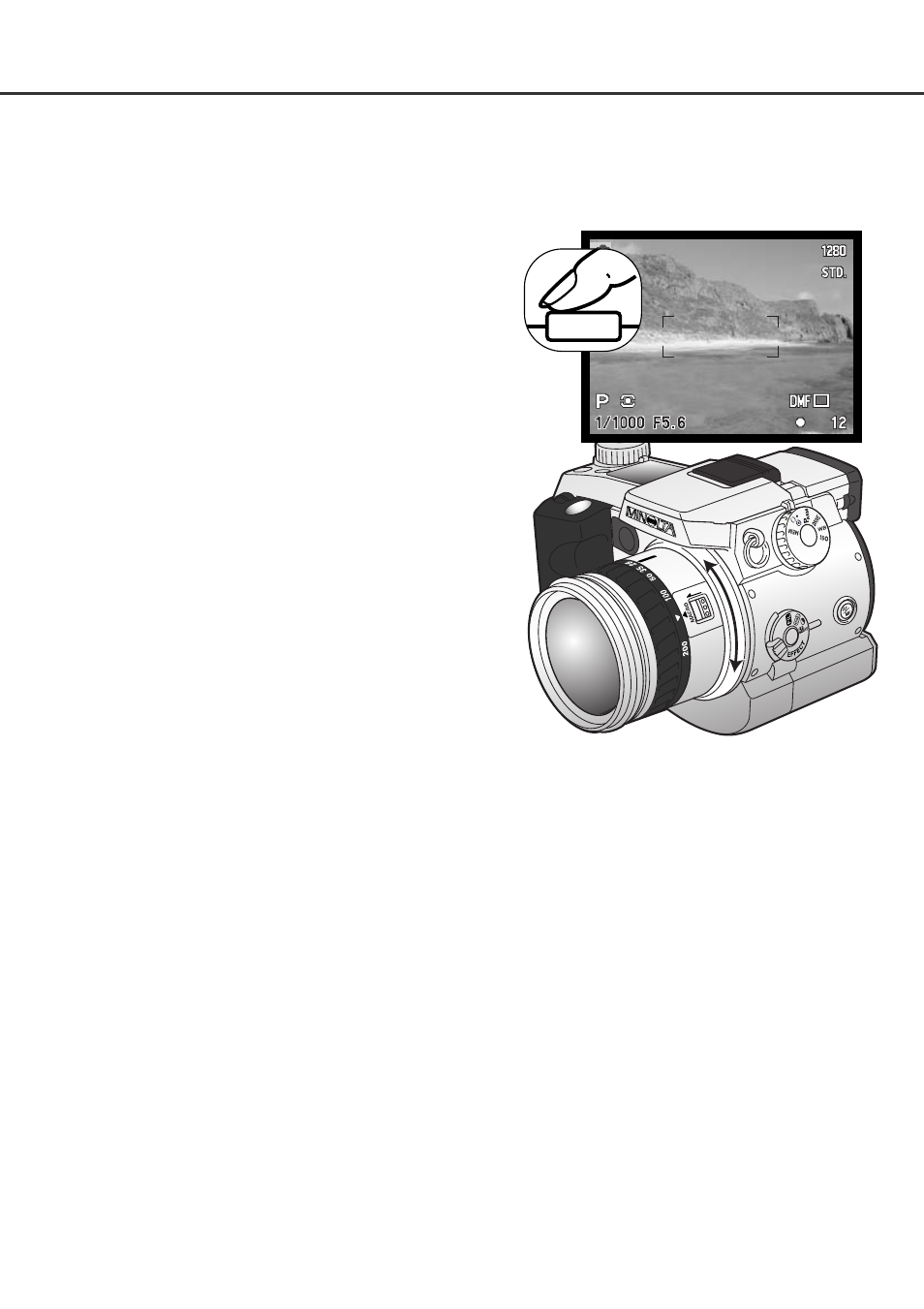
131
DIRECT MANUAL FOCUS
Direct manual focus allows manual adjustments to be made after the AF system has locked onto the
subjects. Direct manual focus is activated in the custom 1 section of the setup menu (p. 124). Direct
manual focus is canceled when continuous AF (p. 81) or manual focus (p. 94) is in use.
1
As described in the basic recording operation section (p.
31), press the shutter-release button partway down to
lock the focus and exposure (1); the shutter speed and
aperture display will turn black and the focus signal will
turn white. “DMF” will be displayed next to the drive-mode
indicator.
The camera can be manually focused until the shutter
button is released. The approximate focusing distance is
displayed next to the frame counter. Electronic magnifica-
tion (p. 94) can be used while direct manual focus is
active.
2
- DiMAGE S404 (116 pages)
- 5D (150 pages)
- KD-510Z (131 pages)
- DiMAGE F200 (132 pages)
- KD-410Z (125 pages)
- Minolta RIVA ZOOM 70 (84 pages)
- DiMAGE Z3 (124 pages)
- DiMAGE A200 (7 pages)
- DiMAGE G400 (6 pages)
- DYNAX 3L (64 pages)
- Q-M200 (89 pages)
- DiMAGE Z1 (116 pages)
- DiMAGE Z1 (4 pages)
- E50 (75 pages)
- DIMAGE Z5 (66 pages)
- DIMAGE Z5 (132 pages)
- DiMAGE E323 (96 pages)
- DiMAGE A2 (180 pages)
- 7D (7 pages)
- E500 (76 pages)
- RD 3000 (129 pages)
- KD-220Z (2 pages)
- MM-A208 (156 pages)
- Dimage V (40 pages)
- REVIO KD-410Z (125 pages)
- 140 (41 pages)
- Konica LEXIO115 (33 pages)
- Z3 (124 pages)
- TC-X (22 pages)
- Z20 (124 pages)
- DiMAGE G500 (126 pages)
- Digital Revio KD-500Z (125 pages)
- G600 (104 pages)
- MAXXUM 4 (65 pages)
- pmn (131 pages)
- xg (132 pages)
- DiMAGE Xi (96 pages)
- DiMAGE 7Hi (7 pages)
- Revio KD310Z (113 pages)
- DiMAGE G600 (104 pages)
- Magicolor 2430DL (144 pages)
- DiMAGE X50 (5 pages)
- Maxxum 5 (8 pages)
- Konica Digital Revio KD-300Z (50 pages)
- Konica Digital Revio KD-400Z (117 pages)
