Kyocera KX414 User Manual
Page 87
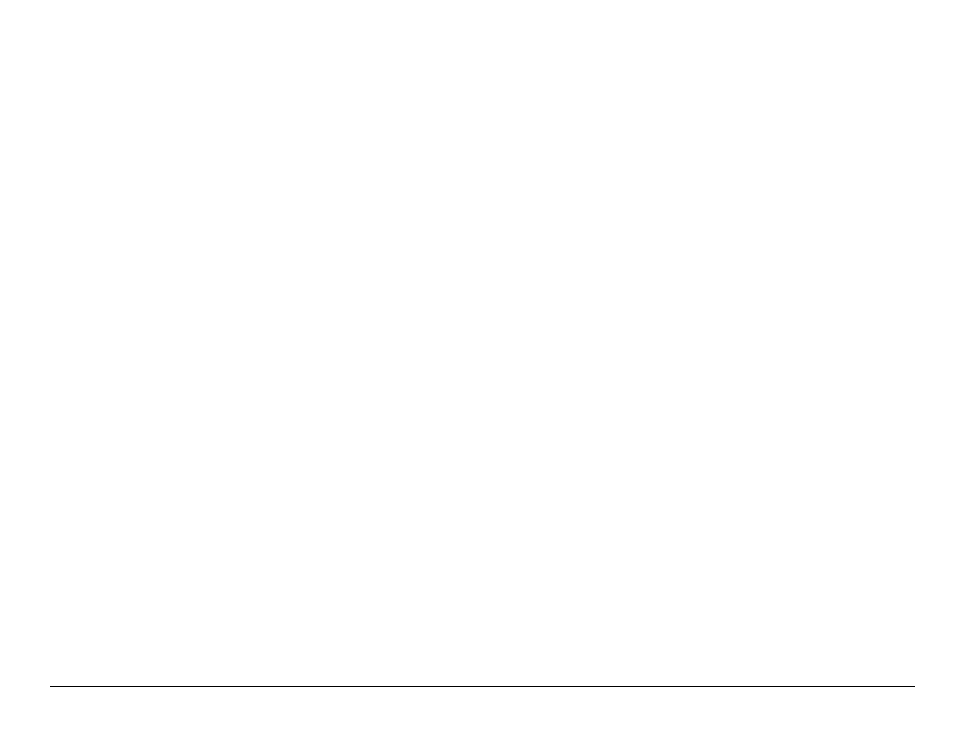
User Guide for the Kyocera Phantom phone
69
Caution
: A small percentage of users may be photo sensitive to flashing
lights. In rare cases, exposure to flashing lights, under certain
circumstances, may produce seizures. While such an event is not known to
occur with mobile phone use, and the Phantom phone has been designed
to minimize the possibility of any such occurrence, those who believe they
may be photo sensitive should not enable the Flashing Lights feature.
Changing the display contrast
1. Select
Menu
→
Settings
→
Display
→
Contrast
.
2. Select the level of contrast you want.
Setting numbers to auto-hyphenate
Auto-hyphenation is a setting that automatically inserts hyphens into your
phone numbers to be consistent with the U.S. dialing plan.
For example, 1-222-333-4444.
•
Select
Menu
→
Settings
→
Display
→
Auto-Hyphen
→
Enabled
.
- 5100 Series (51 pages)
- KX444 (64 pages)
- Milan KX9B (64 pages)
- K126C (56 pages)
- X-tc M2000 (90 pages)
- Candid KX16 (64 pages)
- SLIDER JET KX18 (80 pages)
- S2410 (72 pages)
- TOMO S2410 (72 pages)
- 1135 (104 pages)
- OYSTR KX9 (64 pages)
- K112 (42 pages)
- TNT VMS200 (64 pages)
- Lingo M1000 (88 pages)
- Rave K-7 (56 pages)
- Strobe K612 (72 pages)
- SS-66K (98 pages)
- Angel SE47 (148 pages)
- 2345 (120 pages)
- 7100 Series (112 pages)
- S14 (123 pages)
- Cyclops K325 (68 pages)
- Rio E3100 (88 pages)
- 7135 Smartphone (12 pages)
- 2100 Series (123 pages)
- VMKX5C (72 pages)
- Sanyo Zio ZioTM M6000 (102 pages)
- Deco E1000 (80 pages)
- K132 (64 pages)
- Xcursion KX160A (72 pages)
- Torino S2300 (86 pages)
- S1310 (68 pages)
- KX9 (50 pages)
- K352 (64 pages)
- K323 (2 pages)
- Cellular Phone (12 pages)
- K122 (48 pages)
- Phantom TXLCC10042B (60 pages)
- ENERGI K490 (135 pages)
- E4000 (73 pages)
- KX9e (64 pages)
- QCP 6035 (68 pages)
- 3245 (146 pages)
- Topaz 901 (40 pages)
